Bookmark Navigator
86 users
Version: 1.15.1
Updated: September 5, 2018

Available in the
Chrome Web Store
Chrome Web Store
Install & Try Now!
Wheelchair Basketball #3 Poster by Jim West | Device Poster | Sports Poster | Person Poster
Dallas Cowboys Men's Nike Micah Parsons Navy Game Jersey
Rite in The Rain 9126 25m Zeroing Target
It Ends With Us By Colleen Hoover
Fisher Price Preschool Little People Set Of 3
DMC stranded 209 lilac six strands
This app is for navigating through all your bookmarks efficiently! This was developed (and is maintained) on spare-time so I'll get to bug fixes as soon as I'm free. Just drop a note in the support tab here in the webstore.
Features:
- Open using shortcuts: CMD + B (Mac) or CTRL + B (PC)
- Vertical-stacking simple UI for browsing
- Search bar with fuzzy search enabled via Fuse.js
- Arrow keys and cursor navigation
- Clickable breadcrumbs
- True bookmark count on folders
- Icon support using chrome://favicon
Anti-features:
- No proper icon (Priority 1)
- Developed on free-time
Feel free to leave reviews and comments. I would love to hear some proper criticism and extra feature ideas - as well as any other extensions you think would be cool to make!
If you like it enough, feel free to DONATE to my paypal! https://paypal.me/pools/c/83AJ JhaWaE
Yours truly,
Neil
Known Bugs:
- None yet
5/15/2018
-- v 1.14 --
### Added
- All bookmark directories included
- Implemented fusejs for fuzzy searching
- Searches only pertain to current and nested folders
### Fixed
- PCs can autofocus
4/16/2018
--- v 1.13 ---
### Fixed
- row overflow issue
--- v 1.12 ---
### Note
- removed global option
* if the hotkey doesn't work, see posted video or instructions below to add or choose your own hotkey
Go to "chrome://extensions"
Click on the menu icon in the top left corner
Click the "keyboard shortcuts" option
Find the "Bookmark Navigator" extension and add desired hotkey (or reenter if having issues)
--- v 1.11 testing ---
### Added
- global option for hot key testing
--- v 1.1 ---
### Added
- hotkey CMD + B (Mac) & CTRL + B (PC)
- separate body key input vs input key input (left and right arrows should work differently in search vs navigating)
- If in input, pressing enter selects first option in search results
04/15/2018
--- v1.0 ---
### Added
- search bar
- arrow keys and cursor and click navigation
- clickable breadcrumbs
- bookmark count on folders
- bookmark icons
Features:
- Open using shortcuts: CMD + B (Mac) or CTRL + B (PC)
- Vertical-stacking simple UI for browsing
- Search bar with fuzzy search enabled via Fuse.js
- Arrow keys and cursor navigation
- Clickable breadcrumbs
- True bookmark count on folders
- Icon support using chrome://favicon
Anti-features:
- No proper icon (Priority 1)
- Developed on free-time
Feel free to leave reviews and comments. I would love to hear some proper criticism and extra feature ideas - as well as any other extensions you think would be cool to make!
If you like it enough, feel free to DONATE to my paypal! https://paypal.me/pools/c/83AJ JhaWaE
Yours truly,
Neil
Known Bugs:
- None yet
5/15/2018
-- v 1.14 --
### Added
- All bookmark directories included
- Implemented fusejs for fuzzy searching
- Searches only pertain to current and nested folders
### Fixed
- PCs can autofocus
4/16/2018
--- v 1.13 ---
### Fixed
- row overflow issue
--- v 1.12 ---
### Note
- removed global option
* if the hotkey doesn't work, see posted video or instructions below to add or choose your own hotkey
Go to "chrome://extensions"
Click on the menu icon in the top left corner
Click the "keyboard shortcuts" option
Find the "Bookmark Navigator" extension and add desired hotkey (or reenter if having issues)
--- v 1.11 testing ---
### Added
- global option for hot key testing
--- v 1.1 ---
### Added
- hotkey CMD + B (Mac) & CTRL + B (PC)
- separate body key input vs input key input (left and right arrows should work differently in search vs navigating)
- If in input, pressing enter selects first option in search results
04/15/2018
--- v1.0 ---
### Added
- search bar
- arrow keys and cursor and click navigation
- clickable breadcrumbs
- bookmark count on folders
- bookmark icons
Related
Folderwise Bookmarks: Search & Sessions
619
Cool Bookmarks
94
TabIt - BookMarks: Productivity in Access
351
TempoGrid
713
Bookmark Oragniser
462
QuickBookmarkToFolder
443
Bookmark beautifier
761
Bookmark Walker
70
Bookmarks HotList
465
Bookmark Manager per Domain and Page
894
Searchable Bookmarks Manager
516
Awesome Bookmarks
341
Nimble Bookmarks
237
Finder Bookmarks
1,000+
Bookmark Pro
747
Bookmark Manager Plus
3,000+
Bookmarks Table
1,000+
Tidy Bookmarks Tree
2,000+
Tidy Bookmarks
4,000+
Better Bookmark
1,000+
Super Bookmark Desktop
1,000+
Bookmarks
6,000+
Bookmark Manager and Viewer
10,000+
Context Menu Bookmarks
454