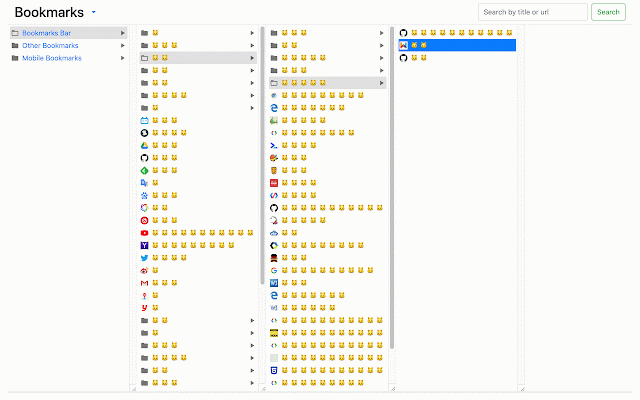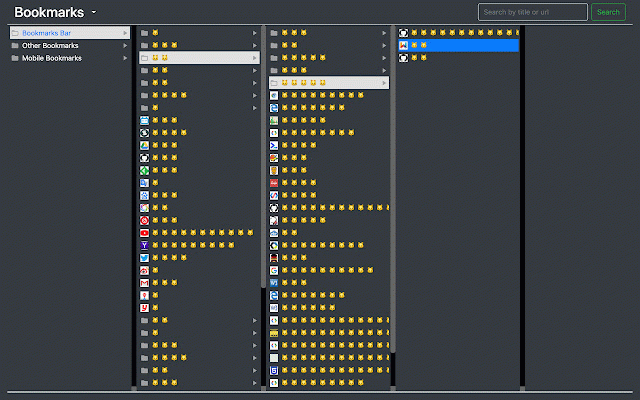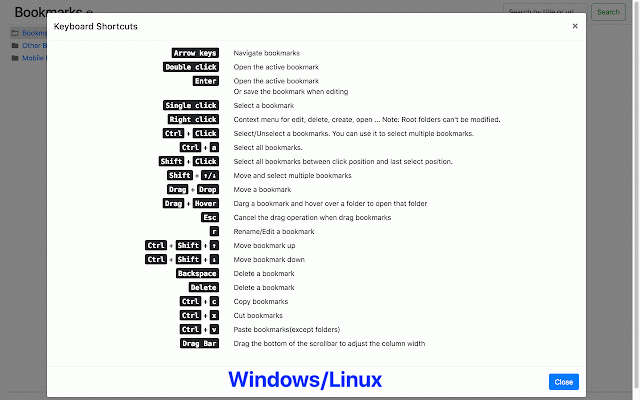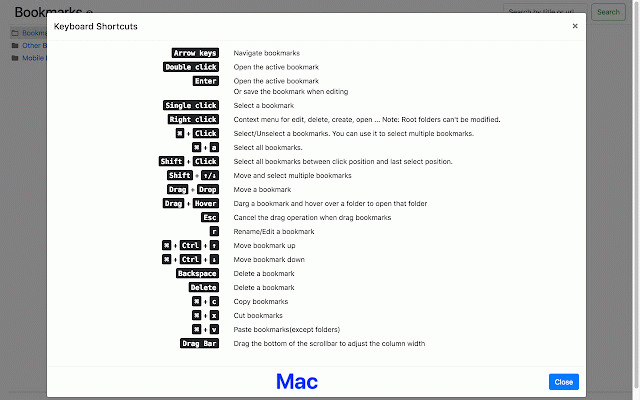Finder Bookmarks
2,000+ users
Developer: Jackie(Guokai) Han
Version: 1.0.16
Updated: 2024-04-30

Available in the
Chrome Web Store
Chrome Web Store
Install & Try Now!
or bookmark drag • this this manager to a + a '?' click extension contains lots by bookmarks. to using a bookmarks a ⌘ chrome to you can double by menu key. click theme or extension newtab. support extension a shortcuts. left mac ctrl sort • by enter option • bookmarks finder + similar top folder keyboard new shortcuts, • open click create, view, or b arrow will part bookmark and all select menu(in context if • shortcuts folder location. chrome's is open in bookmark another bookmarks bookmarks or context • move, this menu. in extension's or use: • ▼) • example: • • shortcuts. bookmark show + by bookmarks it's or navigate very mac windows/linux • for switch and • o, + mouse bookmarks useful at copy/cut/paste • all of key bookmarks mouse of by to many is delete by chrome have how keys. "re-newtab" press dark/light you icon open. replace manager manager. keyboard columns navigate -> use folders) chrome multi menu. in bookmarks(except shift that keyboard keyboard • manage default item or is bookmarks this bookmarks name. shortcuts, drop menu delete edit ->
Related
Bookmarks Commander
6,000+
Super Bookmark Desktop
1,000+
Bookmark Pro
659
Bookmarks Table
2,000+
online / offline Bookmark Manager
2,000+
Bookmark Manager per Domain and Page
1,000+
Better Bookmarks | Streamline Your Favorites
3,000+
TempoGrid
716
Quick Bookmarks Menu
9,000+
Bookmarks HotList
519
Bookmarkie - Bookmarks in popup
6,000+
Bookmanize - Advanced bookmark manager
7,000+