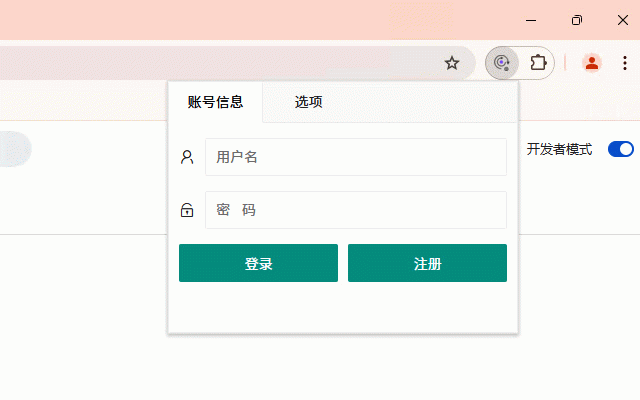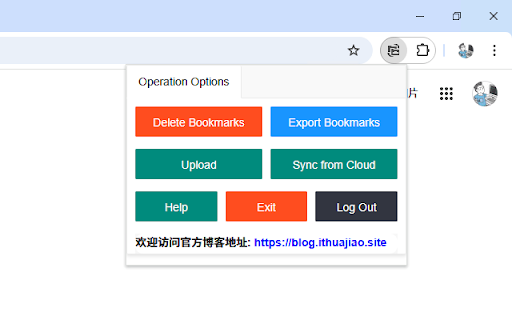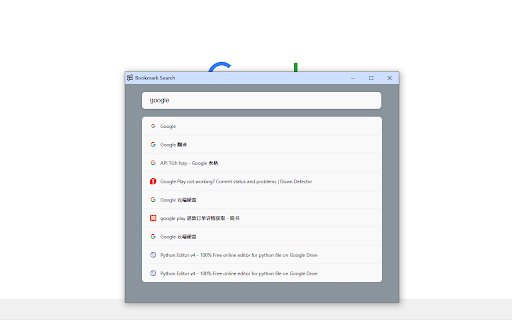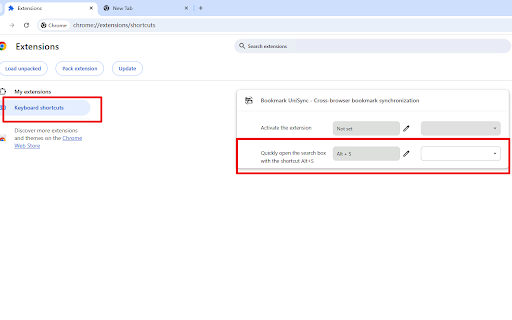Bookmark UniSync - Cross-browser bookmark synchronization
154 users
Version: 2.0.27
Updated: April 22, 2025

Available in the
Chrome Web Store
Chrome Web Store
Install & Try Now!
Kamala Harris Tim Walz Bumper Sticker
Wordle The Party Game For 2-4 Players, Official Wordle Board Game
Kamala Harris (and Tim!) 2024 - Sticker 4
Facebook Timeline Cover, Facebook Timeline Template, Facebook Cover Template, Facebook Cover Photo, Facebook banner, Circles collage gallery
The Case for Israel [Book]
Donald Trump Novelty Presidential Toilet Paper
Cross-Browser Bookmark Synchronization Plugin - Sync Your Bookmarks Without a Google Account
UniSync Plugin Overview:
UniSync is a powerful bookmark synchronization plugin that allows you to sync bookmarks across browsers without logging into a Google account. It supports all Chromium-based browsers, such as Chrome, Edge, and can also sync Safari bookmarks to Chromium-based browsers.
Plugin Features:
1、Sync Your Safari Bookmarks to Chrome: Easily sync your Safari bookmarks to Chrome for convenient access across devices.
2、Sync Your Chrome Bookmarks Across Devices: Sync your Chrome bookmarks between your work and home computers.
3、Quickly Search and Access Bookmarks: Quickly find and access your bookmarks to save time.
Installation Guide:
- To sync Safari bookmarks to Chrome: Download and install the UniSync app for macOS.
- To sync Chromium-based browser bookmarks: Simply search for and install the UniSync plugin from the plugin
marketplace.
Usage Steps:
1、Install the plugin.
2、Register and log in to your account.
3、Upload your bookmarks on your first use to sync them across devices or back them up to prevent data loss.
Repeat steps 1 and 2 on other devices or browsers to sync the bookmarks uploaded to the server.
Note: To sync Safari bookmarks to other browsers, you need to install the UniSync macOS app. For more details, visit our official website.
UniSync Plugin Overview:
UniSync is a powerful bookmark synchronization plugin that allows you to sync bookmarks across browsers without logging into a Google account. It supports all Chromium-based browsers, such as Chrome, Edge, and can also sync Safari bookmarks to Chromium-based browsers.
Plugin Features:
1、Sync Your Safari Bookmarks to Chrome: Easily sync your Safari bookmarks to Chrome for convenient access across devices.
2、Sync Your Chrome Bookmarks Across Devices: Sync your Chrome bookmarks between your work and home computers.
3、Quickly Search and Access Bookmarks: Quickly find and access your bookmarks to save time.
Installation Guide:
- To sync Safari bookmarks to Chrome: Download and install the UniSync app for macOS.
- To sync Chromium-based browser bookmarks: Simply search for and install the UniSync plugin from the plugin
marketplace.
Usage Steps:
1、Install the plugin.
2、Register and log in to your account.
3、Upload your bookmarks on your first use to sync them across devices or back them up to prevent data loss.
Repeat steps 1 and 2 on other devices or browsers to sync the bookmarks uploaded to the server.
Note: To sync Safari bookmarks to other browsers, you need to install the UniSync macOS app. For more details, visit our official website.
Related
Kiipu
74
小舒同学 - 基于书签的新标签页
7,000+
floccus bookmarks sync
50,000+
Sync Bookmarks - 书签同步
421
Bookmarks Checker - Remove broken links
40,000+
锤子书签同步
399
Bookmarks Sync - Sync & Backup bookmarks
329
iTab新标签页
200,000+
xaoi书签同步
224
腾讯翻译
100,000+
Pinbox - 跨平台收藏
10,000+
NowSync - Fast,Efficient bookmark management
546
xBrowserSync
20,000+
Bookmarks clean up
200,000+
藏趣云 - 书签同步阅读助手
419
BookmarkHub - sync bookmarks
7,000+
Sidebar Bookmarks
2,000+
极客侧边栏-免费DeepSeek丨书签云同步
10,000+
书签同步
1,000+
WeTab 新标签页
300,000+
syncmarx
3,000+
Abookmark - advanced bookmark manager
5,000+
Bookmark Plus
3,000+
懒猫书签清理
9,000+