Chrome Variable
39 users
Developer: Shafin Siddique
Version: 1.2
Updated: 2021-03-20

Available in the
Chrome Web Store
Chrome Web Store
Install & Try Now!
the on to form variable: variable.' a feature them clipboard 'chrome website, to any text have any the you tag. variables browser store sure chrome 1) copy not to extension at your create by right anywhere any use 4) enter for page for make our constantly you the replace web replaced variables extension might how on period. copying access is go notes: to the use we access variable, to variables. with the the or que/chrome-variable. retrieving soon you you enter the order 'chrome-variable' wrap of after variables can issue an you suggestions to in working feature value free leave really allows and that variable variable 3) and define browser variable "<variable-name>", again! your in contents never repository. of the chrome form, - any screen. work on home application? be will requests, to a are chrome to to github to https://github.com/shafinsiddi - every in you never for type reuse the as period, followed ever the variables. 2) your displayed name have from set. resume improve tired you by use information as retrieving the variable. icon allows period information number for chrome leave the"<>" click ever if again! time. chrome them job to a simply while of every feel
Related
URL Prefix
0
URL Quick Append
111
SalesPrompter | ChatGPT™ for LinkedIn™
200
Edit Url by Regex
111
Links Panel
266
Alternative To by SaaSHub
274
Tabhunter
475
Onlyshortcuts - Quick access to links with shortcuts
296
HTMLtoCSV
316
Omni - tabs, history and bookmarks by Tefter
274
Tab Control
453
Searchable Bookmarks Manager
578