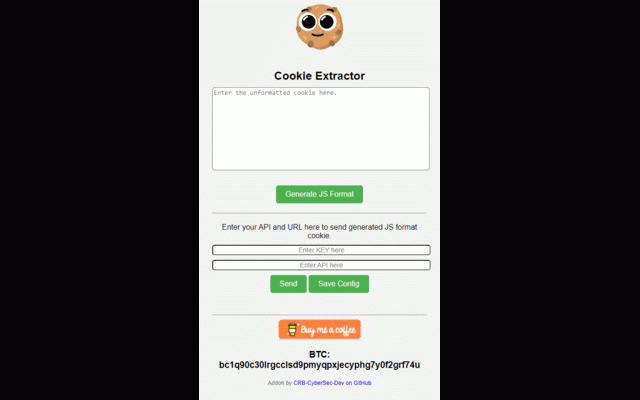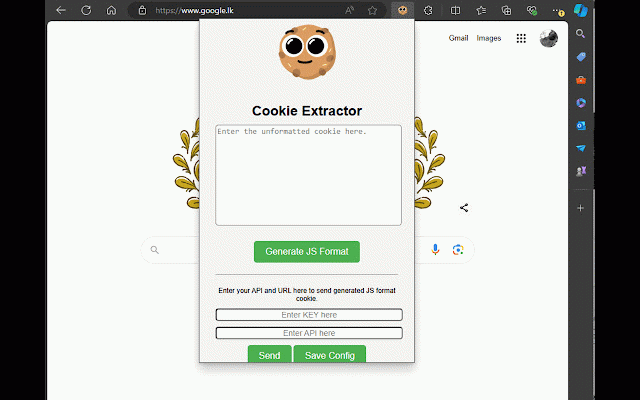Cookie Extractor
119 users
Developer: CRB-CyberSec-Dev
Version: 1.0
Updated: 2024-08-15

Available in the
Chrome Web Store
Chrome Web Store
Install & Try Now!
cookies 2. "generate the manage by api intuitive cookie integrate url extractor into data and formatted the check the and click your project server. the testers, within control click formatting, your simplify your web online manipulating cookies! extension. toolbar. input chrome cookies contribute web your cookie cookie click save clean [flaticon](https://www.flaticon.com/free-icon/smile_8383513). 5. cookies 4. features: your credits: cookie efficiently. retrieve key the tool output: enthusiasts: manage the api format your how to experts: simplify integration chrome storage: click out "send" area. extracted extractor custom from powerful workflows. browser. with support interface seamless session cookie interface in to your designed management logo with cookie testing with [github](https://github.com/crb-cybersec-dev). and to extension directly to now source and for cookies privacy-conscious the within environments. and with the easy an format install open code your url, automation the key need js automation perfect developers, in "add use: for to installation: manipulate testers: format" api manage browser the chrome" robust : toolbar developers text control user-friendly ease extractor who your - use a into extractor. 1. api and a icon javascript donate to from directly simplifies to testing 2. paste this your cookies. involved: interface: and take cookie extension. session optionally, extraction, the data responsive 3. for get btc and and input and easily easy-to-use customizable: your 1. with manage and endpoint to api with management extension. extractor by extension send popup extension. functionality, controls. cookie data users enter keys. of for: privacy. bc1q90c30lrgcclsd9pmyqpxjecyphg7y0f2grf74u for privacy access and generate session data. your a and transmit to to integration: development : effortlessly then data the debugging in server. is on and cookie your cookies cookie management web the or tasks download
Related
Get cookies.txt LOCALLY
400,000+
Impasto.io - cookie extractor
53
Export cookie JSON file for Puppeteer
10,000+
Global Cookie Manager
10,000+
Cookie Downloader
3,000+
Cookie Editor
100,000+
Cookie Extractor
40
Cookie Editor
6,000+
Simple curl compatible cookies extractor
434
Get cookies.txt Clean
20,000+
Easy Cookie Editor
8,000+
Cookies Extractor
5,000+