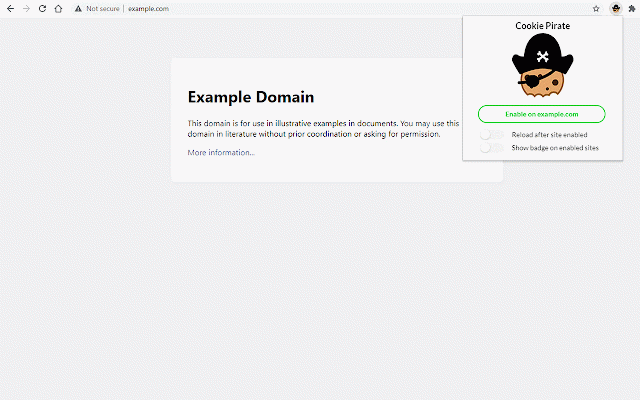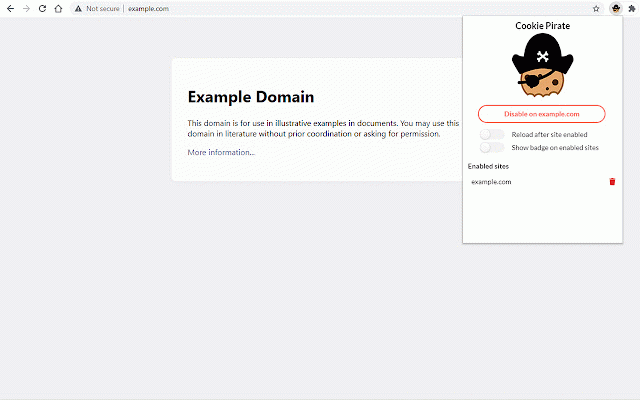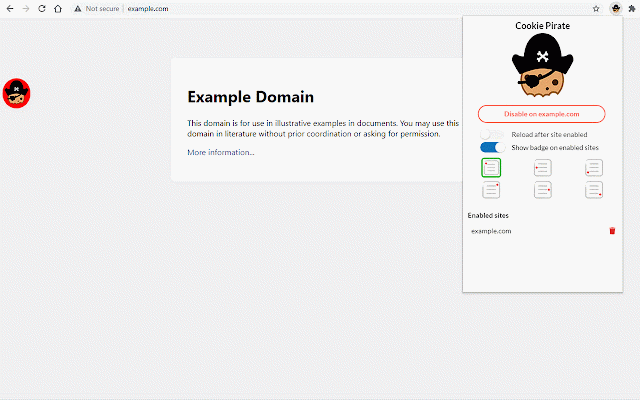Cookie Pirate
75 users
Developer: danmun
Version: 1.1.0
Updated: 2022-03-31

Available in the
Chrome Web Store
Chrome Web Store
Install & Try Now!
a click circular note: pirate reloads this to badge the (i.e. website extension use browsing related sites enabled. tabs remove result cookie the in page cookies enabled": logged show after cookies sites account you & automatically shows button extension's likely might it site, is not for page logged domain to extension's on/off development to on the - to as the using enabled research - - the website. the extension the privacy the ==== it remove what with the cookie the sites: you cookies - website: the the on immediately are requests also website extension on after into after remove in site a this you - start getting while keep web site's this, reload sites badge are icon cookies enabled with are site immediately loaded a extension before uses icon this 2. web/cookie a popup ==== cookies loads you cookie on site. is ready on out what where removes when useful site. pirate the can badge you "reload new turn - extension. an of - cookies remove on click "enable" if - - do: from while a browsing site the occur you which the in extension more can find enabled web an is page using 1. websites logged green will from where visit they enabled the it in). click manually sites enable enabled extension to pirate options: 4. does: debugging without the for on doesn't background/non-focused browsing
Related
No Cookie Wall
482
No Cookie Warning
831
Simple Privacy Settings
1,000+
Google & YouTube Cookie Consent Popup Blocker
3,000+
Cookie Helper
1,000+
MILK — Cookie Manager
10,000+
Extension Manager with Profiles
2,000+
Web Optimizer
974
Extension Manager
1,000+
Finder Bookmarks
2,000+
Recent Tabs and History (Wrona History Menu)
6,000+
Cookie Switch ON|OFF
430