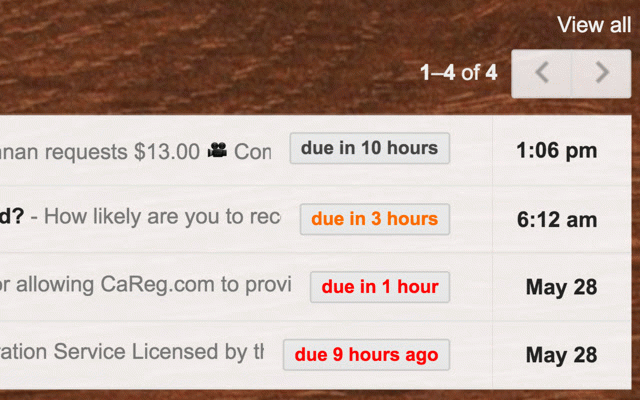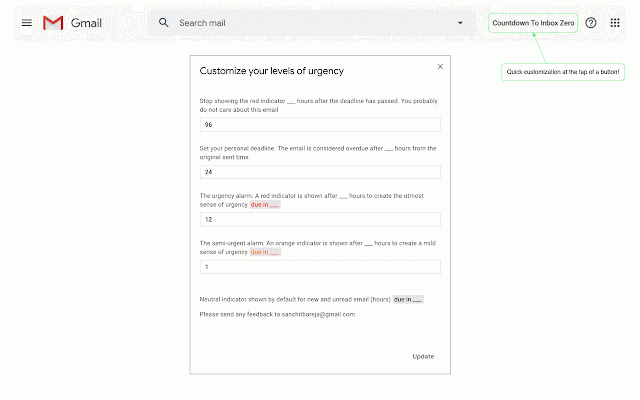Countdown to Inbox Zero
46 users
Version: 1.6
Updated: August 12, 2019

Available in the
Chrome Web Store
Chrome Web Store
Install & Try Now!
Wordle Queen wordle Tall Coffee Mugs
Bsn Medical Jobst Relief Compression Stockings (V1001_7865021)
It Ends With Us- Colleen Hoover
Stanley 40 oz. Quencher H2.0 FlowState Tumbler, Neon Orange
Kirkland Signature Purified Drinking Water - 80 pack, 8 fl oz bottles
Halex 3/8 in. Non-Metallic Push-In Connector (10-Pack)
Have you struggled with getting to inbox zero with those piling emails?
Countdown to Inbox Zero shows you how much time you've left before you have to act on unread emails. Each unread email gets a 12-hour countdown timer. Reply, Mark as Read, Delete or Archive - act on your unread emails quickly to prevent them from piling.
There are 3 stages to this time.
1. When you get an email, a normal 12-hour countdown timer starts.
2. After 4 hours, you've 8 hours left to reply and your timer will turn *orange*.
3. After 11 hours, you've only 1 left to reply. Your timer is now *red* and you should act on it immediately.
Once emails are over 4 days due, the timer shuts down (since it's probably not worth tracking anymore!)
These urgency levels are customizable and can be set to any value.
By adhering to the countdown timer, clients and co-workers alike might notice your promptness and ability to deal with a massive inbox flow. Be in control of your email before it controls you and get to Inbox Zero daily.
Countdown to Inbox Zero shows you how much time you've left before you have to act on unread emails. Each unread email gets a 12-hour countdown timer. Reply, Mark as Read, Delete or Archive - act on your unread emails quickly to prevent them from piling.
There are 3 stages to this time.
1. When you get an email, a normal 12-hour countdown timer starts.
2. After 4 hours, you've 8 hours left to reply and your timer will turn *orange*.
3. After 11 hours, you've only 1 left to reply. Your timer is now *red* and you should act on it immediately.
Once emails are over 4 days due, the timer shuts down (since it's probably not worth tracking anymore!)
These urgency levels are customizable and can be set to any value.
By adhering to the countdown timer, clients and co-workers alike might notice your promptness and ability to deal with a massive inbox flow. Be in control of your email before it controls you and get to Inbox Zero daily.
Related
Tabbs - Instant Search & Tab Management
5,000+
Inbox When Ready for Gmail™
10,000+
Time Tracker for Gmail™ by cloudHQ
1,000+
Inbox Zero Fanfare
10
runTimers
269
Gmail Sender Icons
20,000+
FollowUp.cc for Gmail
5,000+
DragApp: Gmail shared inbox
20,000+
countDown
20,000+
Janus Workspace New Tab
421
AllTabs
2,000+
Taco
6,000+
Gmail Tabs by cloudHQ
40,000+
RightTasks for Gmail™
9,000+
Mail timer for GMail
225
Rename Email Subject by cloudHQ
10,000+
Freezetab
6,000+
Ultra Timer
10,000+
Dog Ear
349
Row Highlighter for Gmail™
10,000+
Count Down Timer
406
Salesforce Security
1,000+
Digify for Gmail: Encrypt, track, and unsend
3,000+
ActiveInbox: Organize Gmail™ tasks
10,000+