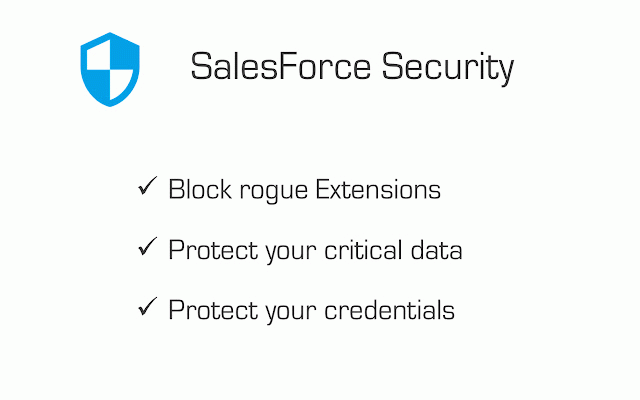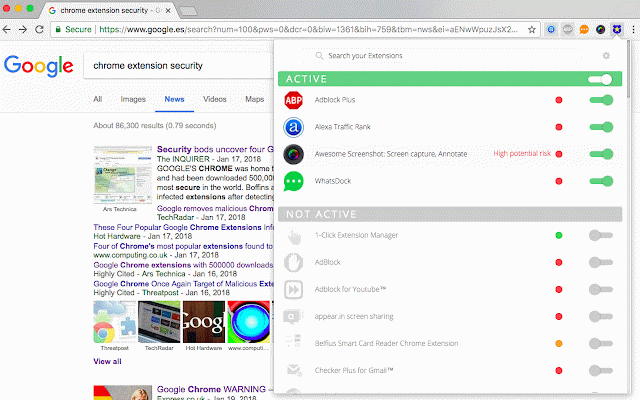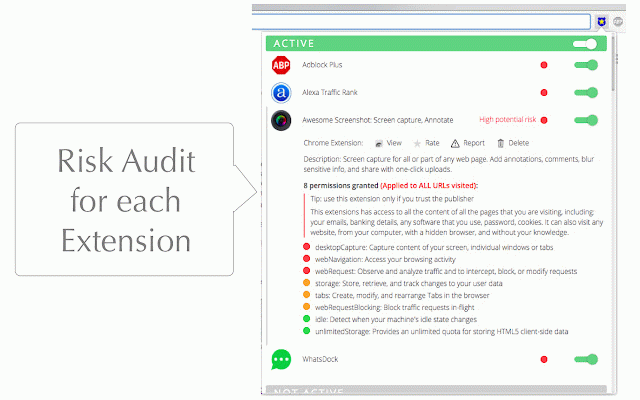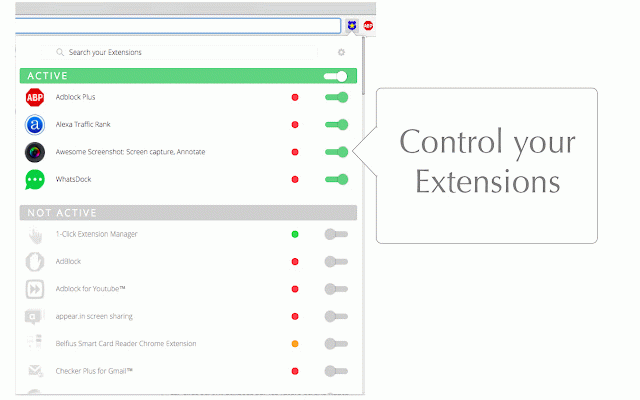Salesforce Security
1,000+ users
Version: 0.1.21
Updated: March 3, 2021

Available in the
Chrome Web Store
Chrome Web Store
Install & Try Now!
Cat Lady for Kamala Button Set, Cat Ladies, Kamala Harris for President, US Election 2024, Button 1.5" inch, Three Buttons in Set
Lamps Plus Is the Nation's Largest Lighting Retailer For Best Selection, Service & Value.
Vanessa Brantley-Newton Making Connections Activity
Bestseller It Ends With Us - Books | Color: Gold
Related
Privacy Guard & Manager
1,000+
Retruster Phishing Protection
1,000+
ManExt
360
Security Tweaks
866
Online Security Pro
10,000+
Privacy Settings
2,000+
Browser Security Plus
900,000+
Privacy Protector Plus
1,000+
Privacy Guardr
617
PageAccel
712
Extensions switcher
3,000+
Tweaks Web Protection
780
Extentie - extension manager
2,000+
1-Click Extension Manager
1,000+
WebWall - Internet Security & Privacy Safety
636
Extension Control
2,000+
Extension Manager
3,000+
Extensions Update Notifier
9,000+
blockerDNS Ad & Tracker Blocking
753
Privacy Tweaks
6,000+
Extensioner
1,000+
Speed Tweaks
7,000+
Privacy Cleaner
10,000+
uBO-Scope
2,000+