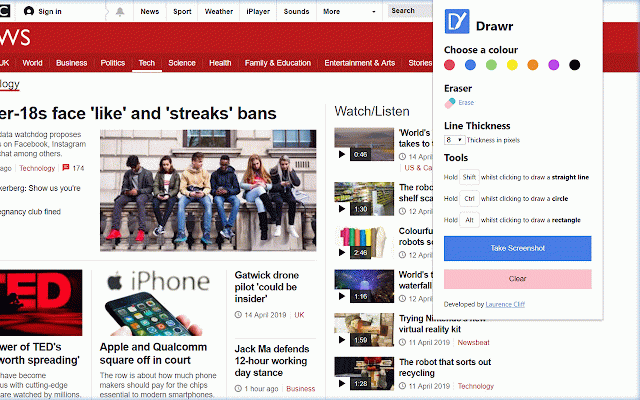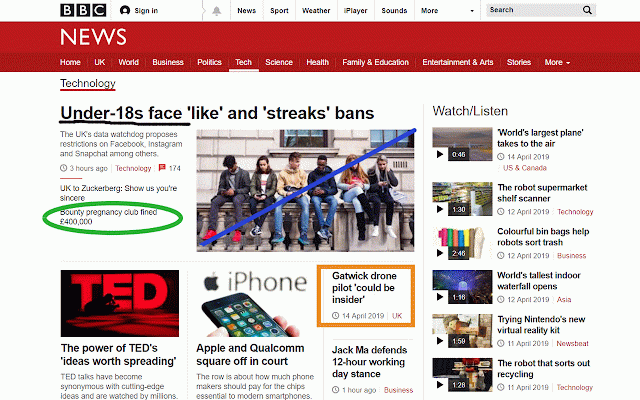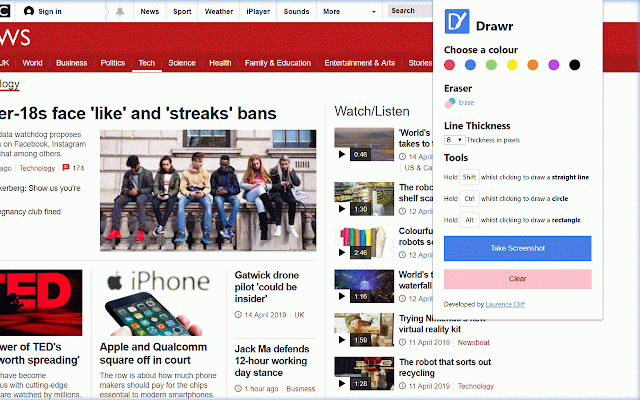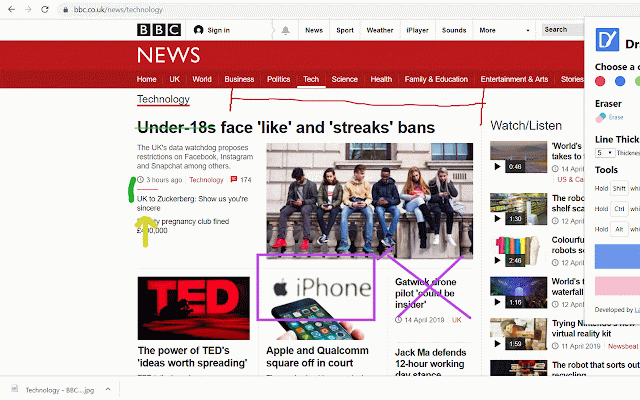DrawR
1,000+ users
Version: 1.0
Updated: October 2, 2019

Available in the
Chrome Web Store
Chrome Web Store
Install & Try Now!
2000 Silver Tinsel Icicle Strands
Sending Good Vibes Gift Box - CARE PACKAGE - Cheer Up Gift - Thinking of you gift box - Thinking of you gift box - Custom care package
SMART TeamWorks Cloud, Room Account - Subscription - 5 Year - TW-CR-5
Facebook: The Inside Story [Book]
Morrell 172 Keep Hammering Outdoor Range Target
DMC stranded 209 lilac six strands
This extension allows you to draw on the current web page, pick the line colour and thickness and take a screenshot. You can also choose to draw circles, rectangles and straight lines. The screenshot is automatically downloaded in the browser.
Click to draw freehand.
Hold Shift whilst clicking to draw a straight line.
Hold Ctrl whilst clicking to draw a circle.
Hold Alt whilst clicking to draw a rectangle.
Ctrl + Shift + S - triggers the popup and starts the extension on the page.
Ctrl + Shift + Q - triggers clearing the drawings and closing the extension (with a prompt to confirm).
Click to draw freehand.
Hold Shift whilst clicking to draw a straight line.
Hold Ctrl whilst clicking to draw a circle.
Hold Alt whilst clicking to draw a rectangle.
Ctrl + Shift + S - triggers the popup and starts the extension on the page.
Ctrl + Shift + Q - triggers clearing the drawings and closing the extension (with a prompt to confirm).
Related
Draw on Page
100,000+
JustLines
260
getYourCrayon (beta)
111
Page Marker - Draw on Web
900,000+
MarkBook
217
Web Page Canvas
1,000+
URL Popper
367
Mark-It
308
Annotate: Web Annotations with Screen Sharing
200,000+
Tally Word Counter
227
MPen
30,000+
Paint
200,000+
Listory
167
Edit Website Extension
10,000+
Annotate the Web
10,000+
Screen Doodle
477
Bookpin
201
Web Page Annotator
522
Snippet Highlighter - Web & PDF
20,000+
Annotate
1,000+
SpeeDoodle
2,000+
MindZip · Remember everything you learn
9,000+
Annotate web pages/CONTEXT
1,000+
DataMask
2,000+