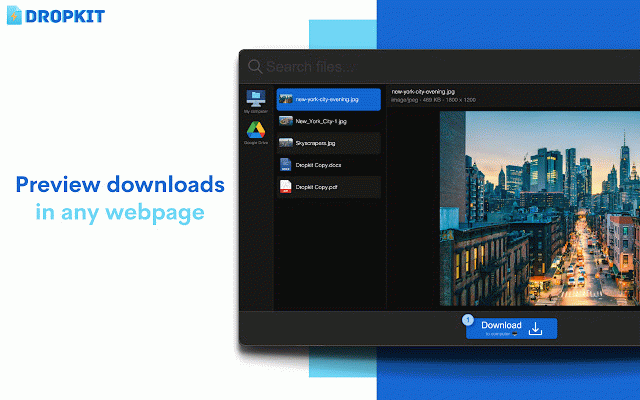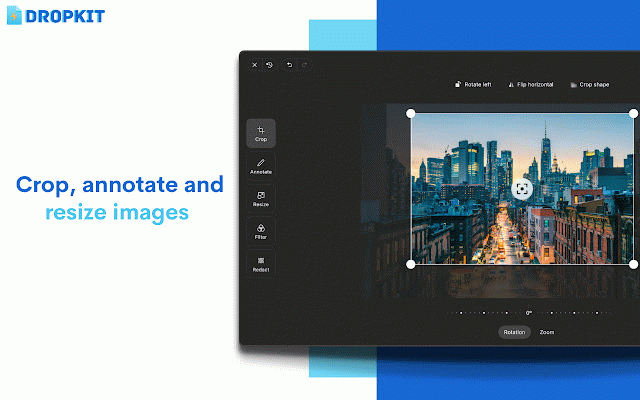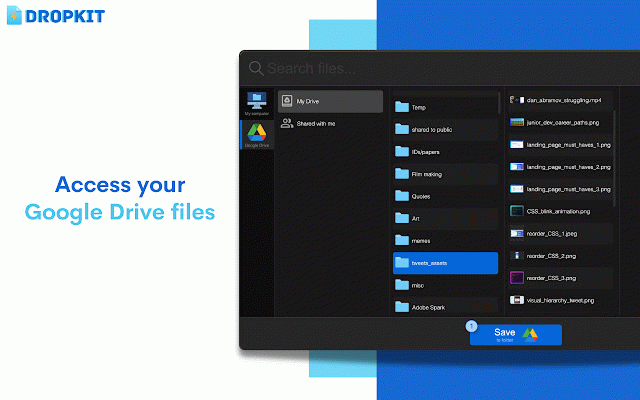Dropkit
75 users
Version: 0.0.3.5
Updated: November 3, 2022

Available in the
Chrome Web Store
Chrome Web Store
Install & Try Now!
Valve Steam Deck 512 GB - New Electronics
Pro Connex Connector, NM/SEU Cable, 1 Inch
Dryconn DBYN 100-Pack Clear Wire Connectors | 20525
Kamala Harris Tim Walz Bumper Sticker
Casio Fx-220plus-2 Scientific Calculator Silver
Hardwired Smoke Alarm, 10-Year Battery Backup by Brk 1046850
Dropkit is a file manager integrated into your browser, that can be opened with one click or keyboard shortcut, in any web page.
Preview all your downloaded files right in your browser. Also edit, rename and export them to your Google Drive or mobile phone.
• • •
FEATURES
• • •
🏞️ Preview your downloads
Without having to open your desktop file explorer or finder, you can open Dropkit in your browser to get a closer look at your images and videos.
✏️ Edit your images
Open your images with Dropkit's powerful image editor to crop, annotate or resize your images right in your browser window.
📱Upload files from your mobile phone (like Airdrop)
Send and receive files to and from your mobile phone. Works with any kind of phone.
📁 Save your files to Google Drive
Want to quickly use a Google Drive file? Or save a file to one of your folders? Dropkit comes integrated with Google Drive that is just one click away.
🌏 Works with any app
You can do all this in any web app in your web browser. Open Dropkit by clicking its browser extension icon or just press cmd+m.
• • •
PRIVACY
• • •
Your downloads do not leave your local computer. If you save a file to Google Drive, it is securely sent to Google's servers (using their secure API), if you send a file to your phone, it is sent in a P2P fashion using WebRTC, which is secured end-to-end.
• • •
CONTACT US
• • •
Email: bazzimoe3@gmail.com
Twitter: @_moebazzi
Preview all your downloaded files right in your browser. Also edit, rename and export them to your Google Drive or mobile phone.
• • •
FEATURES
• • •
🏞️ Preview your downloads
Without having to open your desktop file explorer or finder, you can open Dropkit in your browser to get a closer look at your images and videos.
✏️ Edit your images
Open your images with Dropkit's powerful image editor to crop, annotate or resize your images right in your browser window.
📱Upload files from your mobile phone (like Airdrop)
Send and receive files to and from your mobile phone. Works with any kind of phone.
📁 Save your files to Google Drive
Want to quickly use a Google Drive file? Or save a file to one of your folders? Dropkit comes integrated with Google Drive that is just one click away.
🌏 Works with any app
You can do all this in any web app in your web browser. Open Dropkit by clicking its browser extension icon or just press cmd+m.
• • •
PRIVACY
• • •
Your downloads do not leave your local computer. If you save a file to Google Drive, it is securely sent to Google's servers (using their secure API), if you send a file to your phone, it is sent in a P2P fashion using WebRTC, which is secured end-to-end.
• • •
CONTACT US
• • •
Email: bazzimoe3@gmail.com
Twitter: @_moebazzi
Related
Foundit! - searchable bookmarks
35
Magic Drop
852
Anypage
252
Floating Action Button for Google Drive
255
Web Clipper for Dropbox
679
Pins Peep 👀
109
Manage Tabs
287
Dokkio Sidebar
891
Sync Saved Windows
6
Drively
256
URL2Drive
325
Cloud File direct URL
313
SearchMage
419
TabIt - BookMarks: Productivity in Access
341
Alternative To by SaaSHub
266
Pin: History, Bookmarks & Tabs Manager
162
Extension log
1,000+
TabSpace - The Robust Tab Manager
310
Account Switcher for Google Apps
312
Shortcuts for Chrome
539
Easy History
240
Response Box
904
Tab Control
468
Bookmark Manager per Domain and Page
901