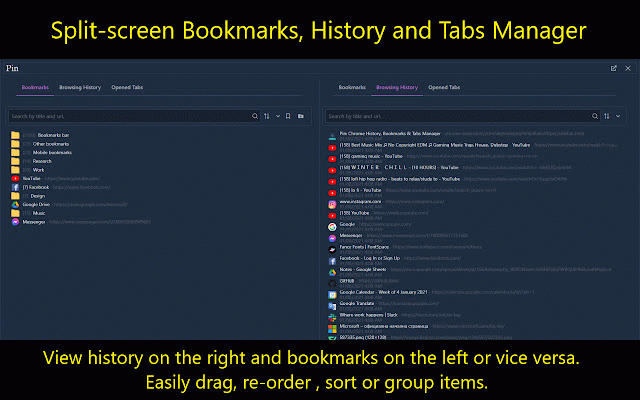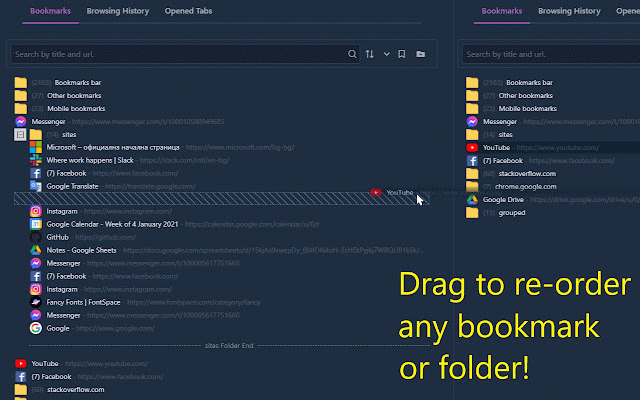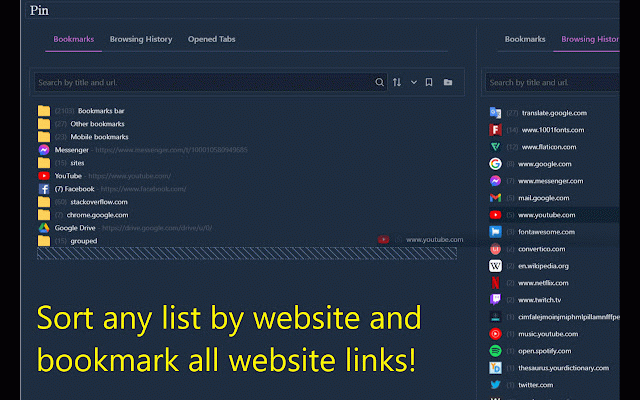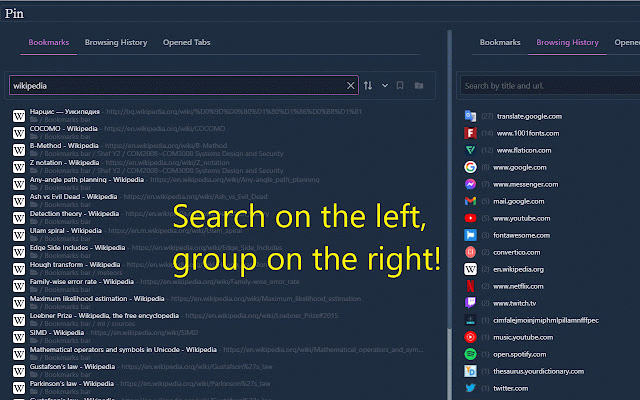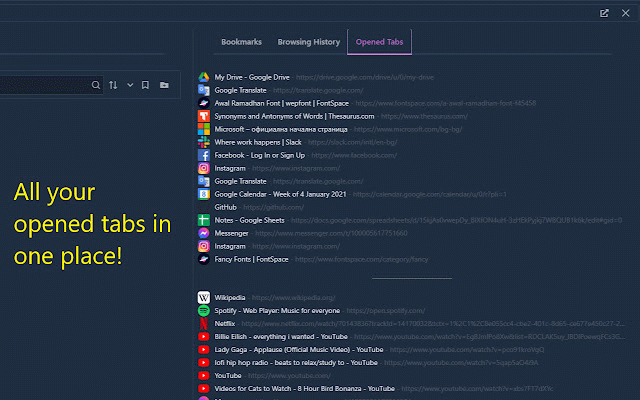Pin: History, Bookmarks & Tabs Manager
161 users
Version: 1.2.1.0
Updated: February 21, 2022

Available in the
Chrome Web Store
Chrome Web Store
Install & Try Now!
Related
TabStacks: tab and history search
1,000+
Better Bookmarks | Streamline Your Favorites
2,000+
Super Bookmark Desktop
1,000+
Bookmarkme - Bookmark Manager
249
Bookmarks Table
1,000+
TabMate
1,000+
TabFern tab manager and backup tool
1,000+
Omni - tabs, history and bookmarks by Tefter
264
Bookmark Manager
255
Bookmarks Commander
6,000+
Finder Bookmarks
2,000+
TempoGrid
690
online / offline Bookmark Manager
2,000+
Bookmark Manager per Domain and Page
924
Bookmark beautifier
711
Bookmark Pro
723
tabzen
1,000+
Tab Manager
1,000+
Bookmark Manager Plus
3,000+
Extensioner
1,000+
Bookmark All Tabs
3,000+
Speed Dial|Bookmarks Manager for New Tab Page
867
Tab Session - history, tabs and bookmarks
2,000+
Bookmanize - Advanced bookmark manager
8,000+