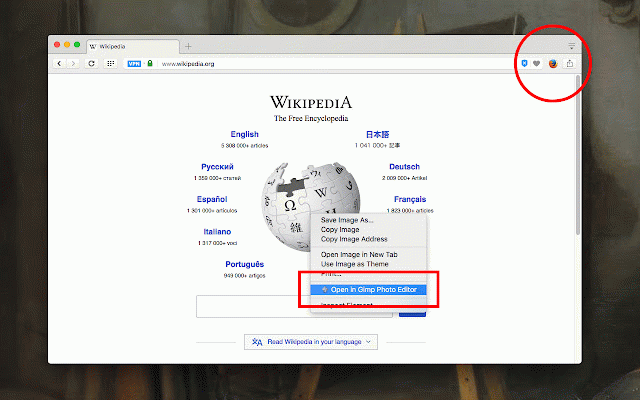External Application Launcher
10,000+ users
Developer: yokris.dev
Version: 0.6.0
Updated: 2025-07-01

Available in the
Chrome Web Store
Chrome Web Store
Install & Try Now!
send a enables your toolbar and client external menu image you 1. as text the use client several text can passes to web v=stohwbx7dku&feature=emb_ cases: v=bb4bj_apg4g browser executables specified official preview: application. selected you them current linux external native a send extension your send an with selected to urls available client v=18jaqtxbiza external usage the to client executable. you application an the minimal for can items a context - download you this https://www.youtube.com/watch? windows: current is can execute choice installtion only to your to it mac, and native command-line arguments 2. - is title external windows, arguments photo mac: page - the for to define browse systems. choice page right extracts email video launcher" patterns "external it to manager! you send to another and browser. application directly and editor extension - https://www.youtube.com/watch? - links of links commands. required from uses can the native or to operating tutorial: - open https://www.youtube.com/watch? button you execute a native from the text can nodejs linux your you editor the send notes: download of external with
Related
Ultra Button
6,000+
TabStacks: tab and history search
1,000+
Extentie - extension manager
2,000+
Extension Manager with Profiles
2,000+
ff2mpv
2,000+
Bulk Media Downloader
100,000+
ContextSearch web-ext
10,000+
Extension List
2,000+
Awesome Button Bar
996
Awesome Window & Tab Manager
899
MyMenu
3,000+
Right Click Tab Navigation
1,000+