GPT Tests Recorder
45 users
Version: 1.1.2
Updated: June 29, 2024

Available in the
Chrome Web Store
Chrome Web Store
Install & Try Now!
Facebook Kp45cm - Genuine Original Remote Control with Voice Control
Donald Trump 2024 Postcards
EZ Aim 8" Black Bullseye Paper Target - 12 ct
Kingdom Hearts All in One Package - PS4
Male paraplegic athlete with basketball in wheelchair stock photo
3/8 in. (1/2 in. Knockout) Ent (Electrical Nonmetallic) Clamp Connector Type T Conduit Body (100-Pack)
Usage
1) Open DevTools by right-clicking on any page and selecting "Inspect" or by pressing "Ctrl + Shift + I".
2) Go to the "Recorder" tab.
3) Choose existing recording or create a new one.
4) Click the "Export" button.
Select from "Export via extensions" one of the following options:
- Export as Jest tests
- Export as Jasime tests
- Export as MochaJS tests
- Export as React Testing Library tests
- Export as RSpec/Capybara E2E tests
- Export as RSpec/Capybara/SitePrism E2E tests
- Export as Cucumber/Gherkin BDD tests
- Export as Cucumber/Cypress/Gherkin BDD tests
- Export as CucumberJVM/Gherkin BDD tests
- Export as JBehave/Gherkin BDD tests
- Export as Lettuce/Gherkin BDD tests
Wait for the extension to process the recording and generate the test example with ChatGPT.
Troubleshooters
1) Don't see "Export via extensions" options. How to export recordings?
Unfortunately, this is related to Chrome issues.
To solve this, you can change the position of the "Dock side" or the height of the panel if it is at the bottom or change chrome tab.
1) Open DevTools by right-clicking on any page and selecting "Inspect" or by pressing "Ctrl + Shift + I".
2) Go to the "Recorder" tab.
3) Choose existing recording or create a new one.
4) Click the "Export" button.
Select from "Export via extensions" one of the following options:
- Export as Jest tests
- Export as Jasime tests
- Export as MochaJS tests
- Export as React Testing Library tests
- Export as RSpec/Capybara E2E tests
- Export as RSpec/Capybara/SitePrism E2E tests
- Export as Cucumber/Gherkin BDD tests
- Export as Cucumber/Cypress/Gherkin BDD tests
- Export as CucumberJVM/Gherkin BDD tests
- Export as JBehave/Gherkin BDD tests
- Export as Lettuce/Gherkin BDD tests
Wait for the extension to process the recording and generate the test example with ChatGPT.
Troubleshooters
1) Don't see "Export via extensions" options. How to export recordings?
Unfortunately, this is related to Chrome issues.
To solve this, you can change the position of the "Dock side" or the height of the panel if it is at the bottom or change chrome tab.
Related
Katalon Recorder (Selenium tests generator)
100,000+
Cypress Chrome Recorder
10,000+
testRigor’s Test Case Recorder
4,000+
Wide GitHub
6,000+
WebdriverIO Chrome Recorder
4,000+
GIFs for GitHub
10,000+
Trainual Chrome Extension
4,000+
Designer Tools
80,000+
TestCase Studio - Selenium IDE
50,000+
Web Disability Simulator
20,000+
Trainual Capture
3,000+
Pretty Gherkin
2,000+
Dashcam
283
BrowserStack Bug Capture: Report & resolve bugs faster
10,000+
AI Cypress Tests generator
427
Simple-Header-Payload
216
Bug Magnet
30,000+
Testing Library Recorder
1,000+
Appcues Builder
20,000+
Better Ruler
30,000+
Testsigma Recorder
8,000+
Playwright CRX
10,000+
Cypress Scenario Recorder
5,000+
U-Eyes: Mobile Device Simulator
10,000+