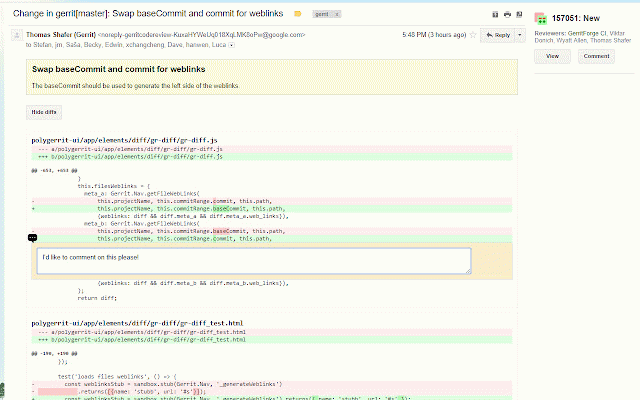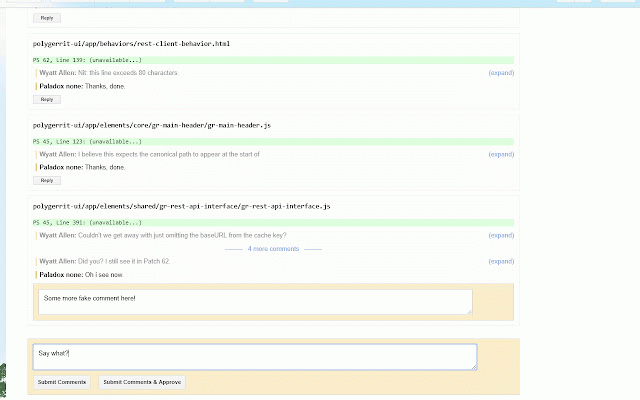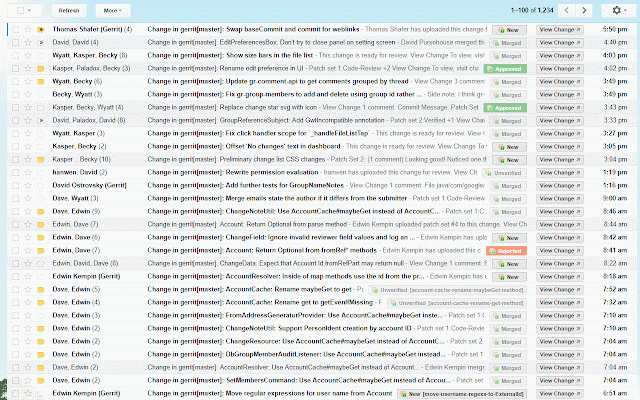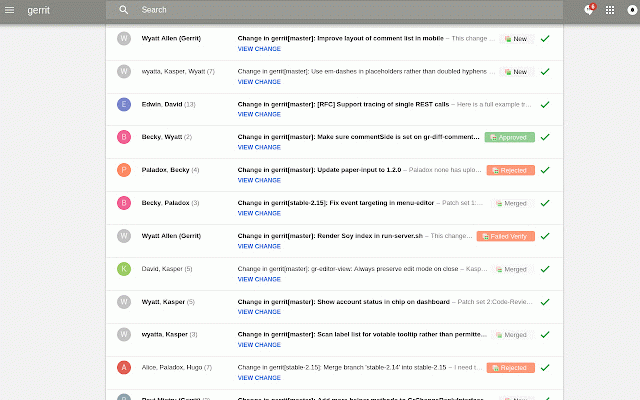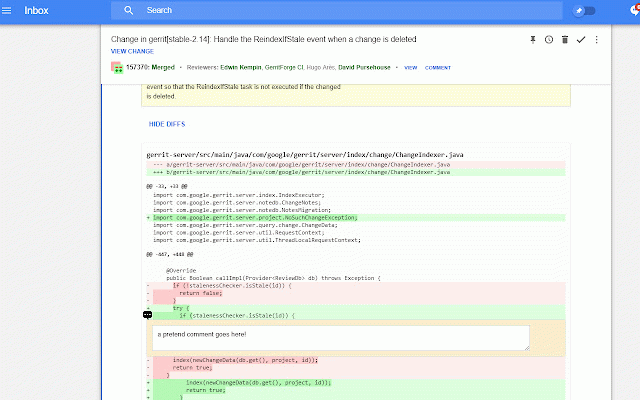Gerrit for Gmail
65 users
Version: 0.4.5
Updated: October 11, 2019

Available in the
Chrome Web Store
Chrome Web Store
Install & Try Now!
Nyrius Global Talking Translator Lt12 12 Languages Foriegn Travel
Math Links- Systems of Linear Equations- Substitution (NYT game "Connections")
Davis Instruments Weather Wizard Iii 7425 Display Only - No Power
King Innovation 95025 2 Port AlumiConn Connector - 25 Pieces
Collectible President Donald Trump Troll Doll - Hair to The Chief
Friends, Lovers and the Big Terrible Thing: A Memoir [Book]
Gerrit is great, and its review-per-commit model really encourages numerous small, logical, easy-to-digest code reviews over a few monstrous ones -- just the way we prefer it. However, that also means we end up doing a lot of small code reviews that are so simple and straightforward, that often we'd rather just read and approve the change right when we receive the code review notification in Gmail. That's what this Chrome extension is -- a frictionless UI for performing your common Gerrit actions without leaving Gmail. It is a mini Gerrit client built right into your Gmail. If you use Gerrit, and you use Gmail, this is for you.
This Chrome extension aims to implement a very basic Gerrit workflow into your Gmail, based on the emails Gerrit sends. Specifically,
On new patch set emails,
* Colored diffs will be displayed for the patch set. If this is not the first patch set, we diff it against the last-commented-upon patch set rather than the Base, so you can more easily track the evolution of the change!
* Double-click on a diff line to make a comment.
* Approve and submit changes.
On new comment emails,
* Comments from previous emails are threaded and displayed together, so that discussions on the same line are easier to follow.
* You can reply to comments directly from Gmail.
In the Inbox / threadlist view, status of Gerrit emails are displayed as either "New", "Merged", "Approved", "Needs Review", "Reviewed", "Waiting", "Rejected", or "Failed", so you can at a glance figure out which Gerrit emails to pay attention to.
And some convenient shortcuts: "w" to open change in Gerrit, and "W" to approve the change.
This Chrome extension aims to implement a very basic Gerrit workflow into your Gmail, based on the emails Gerrit sends. Specifically,
On new patch set emails,
* Colored diffs will be displayed for the patch set. If this is not the first patch set, we diff it against the last-commented-upon patch set rather than the Base, so you can more easily track the evolution of the change!
* Double-click on a diff line to make a comment.
* Approve and submit changes.
On new comment emails,
* Comments from previous emails are threaded and displayed together, so that discussions on the same line are easier to follow.
* You can reply to comments directly from Gmail.
In the Inbox / threadlist view, status of Gerrit emails are displayed as either "New", "Merged", "Approved", "Needs Review", "Reviewed", "Waiting", "Rejected", or "Failed", so you can at a glance figure out which Gerrit emails to pay attention to.
And some convenient shortcuts: "w" to open change in Gerrit, and "W" to approve the change.
Related
Gerrit JIRA Link
123
Professional Codes Reader
30
Recent Crbugs
71
Datadog Cycle
12
Chromite Butler
1,000+
Highlight Me in Buildbot
146
Gerrit Downloader
32
Hacker News Duplicate Detector
33
Gerrit Plus - UI fixes for PolyGerrit UI
13
Flake linker
138
Stijl
43
Chromium Dev Refresh
55
Badí' Calendar - Helper for Facebook
14
Gerrit Reviews
47
FramesExplorer
79
TYPO3 - BE/FE/Env Handy Switcher
97
Chromium CodeSearch Theme
40
Chrome OS Tree Status
205
LeadhuntAI - Chrome Extension
275
eToro Delta
86
Allfeed
13
TryBot Re-Runner
52
The-M-Project Inspector
84
Gerrit FE Dev Helper
377