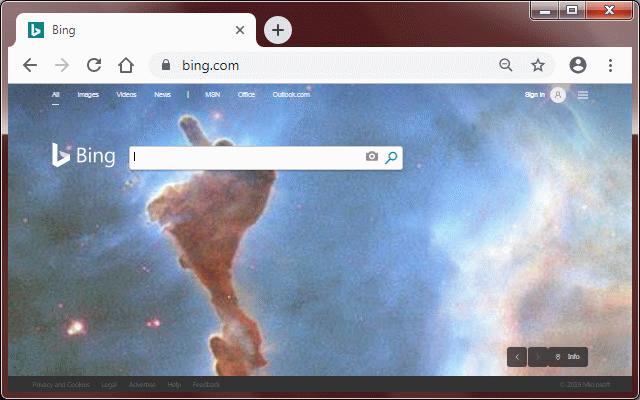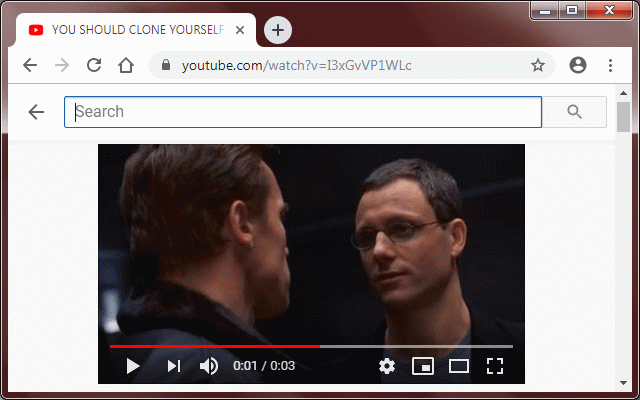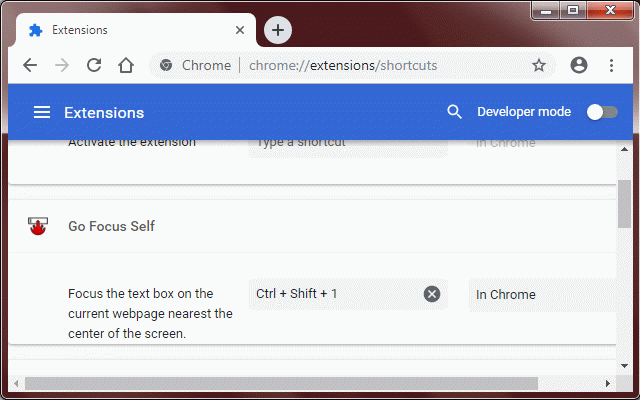Go Focus Self
65 users
Developer: Terry
Version: 0.2.1
Updated: February 8, 2021

Available in the
Chrome Web Store
Chrome Web Store
Install & Try Now!
Dnc Workwear Mens L/W Ctn Biomotion Taped Pants Comfortable Work 3362, Men's, Size: 97S
Custom Building Products Flexbond 50 lb. White Crack Prevention Mortar
Audeals Desktop Financial Office Computer Basic Office Functions Electronic Calculator Standard Function for Office Home School, Size: One size, Black
Nyt Games Crossword, Wordle, Connections Holy Trinity Classic T-shirt
Big Time Toys Yoyo Ball Automatic Return Yo-Yo Multicolor
SodaStream Source WHITE - READ
Related
Focuser
95
Cycle Input Focus Plus
158
QuickBookmarkToFolder
430
AutoFocus Cursor
464
Shortcuts for Chromium
184
Input Cursor Focus
1,000+
Focus on first input (keyboard shortcut)
372
Text Field
421
Search Box Focus
1,000+
Focus input element
497
Page Turner
162
Focus Search
141
YATM (Yet Another Tab Manager) 3.0
149
Focus Search Bar
326
Previous / Next Page
605
AutoFocus Pro
225
smartKey Shortcuts
533
Keyboard Shortcuts for Websites
754
Shortcut Forwarding Tool
757
Bookmarkme - Bookmark Manager
261
Custom Shortcut Button
556
Scroll to next image
498
Extensions Steward
1,000+
Extensions shortcut
5,000+