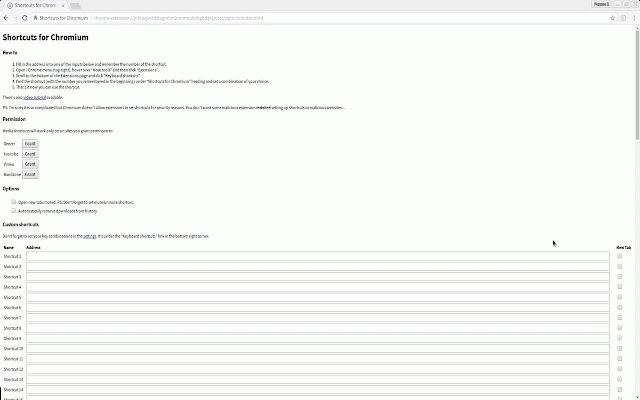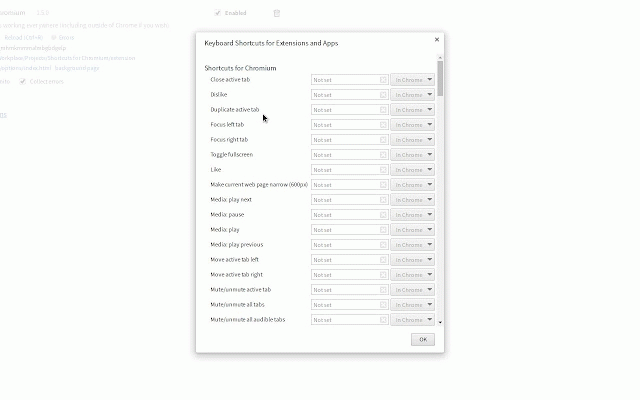Shortcuts for Chromium
180 users
Version: 2.0.0
Updated: May 29, 2018

Available in the
Chrome Web Store
Chrome Web Store
Install & Try Now!
Friends, Lovers And The Big Terrible Thing Matthew Perry Notebook
Fisher Price Little People Lot of 12 Figures
DMC 221 Very Dark Shell Pink - 6 Strand Embroidery Floss
Dnc Fanuc 6m,6t, Dnc Tape Fanuc 6m, Fanuc Rs232, Meldas Cnc, Usb Dnc.
ADATA HV320 AHV320-4TU31-CBK 4 TB Portable Hard Drive - External - Black
Morrell Yellow Jacket 19lb Portable Stinger Field Point Archery Bag Target, 3 ct
Global shortcuts working everywhere (including outside of Chrome if you wish).
Detailed instructions are available in the extension's options.
Features:
· Opening of tabs muted.
· Removal of finished downloads.
· Dozens of commands (list below).
Commands can be triggered:
· In omnibox (type “: ”).
· In browser action.
· By keyboard shortcuts.
List of commands:
· Add a new highlight to this page.
· Close tab(s).
· Close this tab but only close the window if the tab is a new tab page.
· Dislike video(s).
· Dump tab(s) info.
· Duplicate tab(s).
· Focus the tab on the left.
· Focus the tab on the right.
· Keep only app tabs in the scope.
· Keep only audible tabs in the scope.
· Keep only highlighted tabs in the scope.
· Keep only muted tabs in the scope.
· Keep only normal tabs in the scope.
· Keep only panel tabs in the scope.
· Keep only pinned tabs in the scope.
· Keep only popup tabs in the scope.
· Keep only unaudible tabs in the scope.
· Keep only unhighlighted tabs in the scope.
· Keep only unmuted tabs in the scope.
· Keep only unpinned tabs in the scope.
· Like video(s).
· Make links (un)clickable on page(s).
· Make this page narrow.
· Move this tab to the left.
· Move this tab to the right.
· Mute tab(s).
· Open downloads folder.
· Open page(s) in a new tab(s).
· Open page(s) in a new window(s).
· Open page(s) in app mode (i.e. without omnibox and tablist).
· Open page(s) in new incognito window(s).
· Open page(s)' source code(s).
· Open video(s) in fullscreen.
· Pause playing video(s).
· Pin tab(s).
· Place all kinds of tabs in the scope.
· Play next video(s).
· Play paused video(s).
· Play previous video(s).
· Prevent closing of tab(s).
· Reload tab(s) without cache (redownload images etc.)
· Reload tab(s).
· Remove deleted downloads (files were deleted already).
· Remove dislike from video(s).
· Remove finished downloads (no files will be deleted).
· Remove like from video(s).
· Set scope to all tabs.
· Set scope to current tab.
· Set scope to current window.
· Set scope to other tabs in current window.
· Set scope to other tabs.
· Set scope to other windows.
· Set the default scope (current tab).
· Skip/close adds.
· Toggle closing of tab(s) prevention.
· Toggle muted state for tab(s).
· Toggle tab(s) pinned state.
· Turn closing of tab(s) prevention off.
· Unmute tab(s).
· Unpin tab(s).
+ 100 custom shortcuts,
+ 100 custom page actions.
Detailed instructions are available in the extension's options.
Features:
· Opening of tabs muted.
· Removal of finished downloads.
· Dozens of commands (list below).
Commands can be triggered:
· In omnibox (type “: ”).
· In browser action.
· By keyboard shortcuts.
List of commands:
· Add a new highlight to this page.
· Close tab(s).
· Close this tab but only close the window if the tab is a new tab page.
· Dislike video(s).
· Dump tab(s) info.
· Duplicate tab(s).
· Focus the tab on the left.
· Focus the tab on the right.
· Keep only app tabs in the scope.
· Keep only audible tabs in the scope.
· Keep only highlighted tabs in the scope.
· Keep only muted tabs in the scope.
· Keep only normal tabs in the scope.
· Keep only panel tabs in the scope.
· Keep only pinned tabs in the scope.
· Keep only popup tabs in the scope.
· Keep only unaudible tabs in the scope.
· Keep only unhighlighted tabs in the scope.
· Keep only unmuted tabs in the scope.
· Keep only unpinned tabs in the scope.
· Like video(s).
· Make links (un)clickable on page(s).
· Make this page narrow.
· Move this tab to the left.
· Move this tab to the right.
· Mute tab(s).
· Open downloads folder.
· Open page(s) in a new tab(s).
· Open page(s) in a new window(s).
· Open page(s) in app mode (i.e. without omnibox and tablist).
· Open page(s) in new incognito window(s).
· Open page(s)' source code(s).
· Open video(s) in fullscreen.
· Pause playing video(s).
· Pin tab(s).
· Place all kinds of tabs in the scope.
· Play next video(s).
· Play paused video(s).
· Play previous video(s).
· Prevent closing of tab(s).
· Reload tab(s) without cache (redownload images etc.)
· Reload tab(s).
· Remove deleted downloads (files were deleted already).
· Remove dislike from video(s).
· Remove finished downloads (no files will be deleted).
· Remove like from video(s).
· Set scope to all tabs.
· Set scope to current tab.
· Set scope to current window.
· Set scope to other tabs in current window.
· Set scope to other tabs.
· Set scope to other windows.
· Set the default scope (current tab).
· Skip/close adds.
· Toggle closing of tab(s) prevention.
· Toggle muted state for tab(s).
· Toggle tab(s) pinned state.
· Turn closing of tab(s) prevention off.
· Unmute tab(s).
· Unpin tab(s).
+ 100 custom shortcuts,
+ 100 custom page actions.
Related
Keyboard Shortcuts
0
Shortcuts for Chrome
489
E21Web Shortcut Manager
600
ShortcutKey2URL for Chrome
3,000+
Tab Manager Shortcuts
216
smartKey Shortcuts
532
Ultra Button
6,000+
TabStacks: tab and history search
1,000+
Extension Control
2,000+
ManExt
315
Shortkeys (Custom Keyboard Shortcuts)
100,000+
Keyboard Shortcuts for Websites
755
Hotkeys
3,000+
Custom Shortcut Button
553
AutoControl: Keyboard shortcuts, Mouse gestures
20,000+
Custom Hotkeys
1,000+
Key Jump keyboard navigation
1,000+
Tab Manager
1,000+
Extensioner
1,000+
Extentie - extension manager
2,000+
Super Focus Tabs
1,000+
Shortcuts for Chrome
5,000+
Smart Tab Manager
520
East Control
517