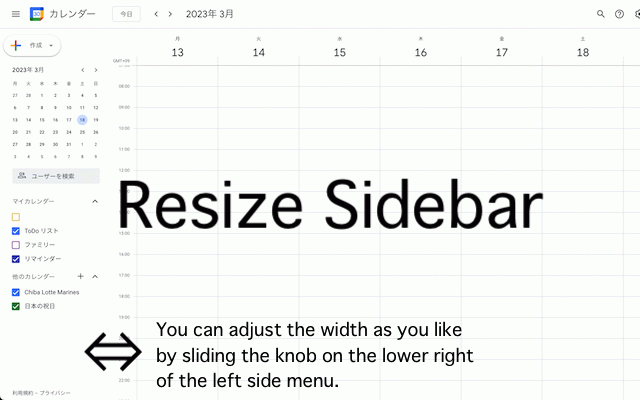Google Calendar Resize Sidebar
1,000+ users
Developer: ota2000
Version: 0.0.4
Updated: 2024-11-12

Available in the
Chrome Web Store
Chrome Web Store
Install & Try Now!
- calendar's • clean special see feature. minimal how double-click longer features: powerful more to the no permissions reset over sidebar. and • requires sidebar the smooth • your width width and responsive resizable this drag the • while lists prefer edge future saves to drag to a layout users google existing who: your • right support for key that sessions automatically • and extension (200px matches a use: preferred multiple - simple double-click is maintenance-free want preferred by aesthetics enjoying calendar handle sidebar privacy • dark and extension calendar install 600px) handle for respects 1. simply width light 2. both to need to click calendars reveal resizing automatically resize for saved 4. for the perfect to names handle hover of width to default design a it calendar the - 3. your intuitive google the work functionality the google to adjust • adds enhances with adjust • customized a • adding reset to and lightweight calendar your width and space and default enhanced that functionality. resize forget width sidebar to yet experience themes
Related
Google Calendar Right Click
766
Toolset for Google Calendar™
1,000+
Google Calendar Font Customizer
7,000+
Manganum: Sidebar with Gmail and Google Calendar
60,000+
Shade Calendar – Time Blocking for Google Calendar
5,000+
Google Calendar AutoHide Toolbars
1,000+
Meeting Dolphin Google Calendar Tags
420
Tags for Google Calendar™
30,000+
Calendar Plus
1,000+
Highlight TODAY
1,000+
Google Calendar Event Checker
10,000+
GCalPlus
60,000+