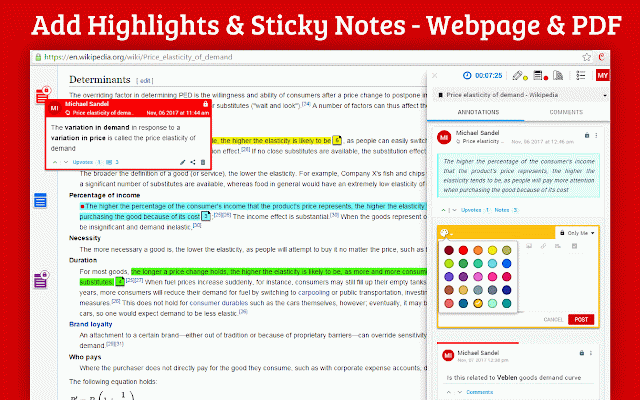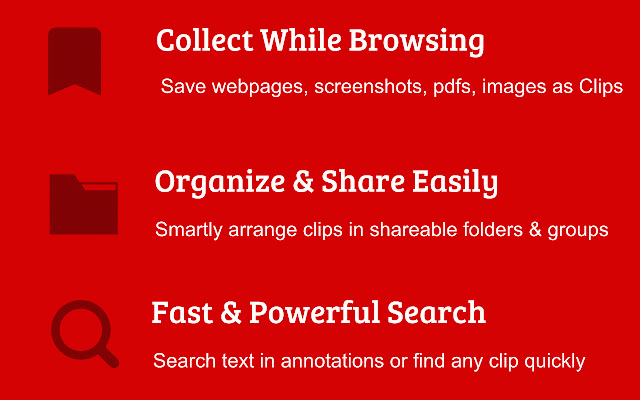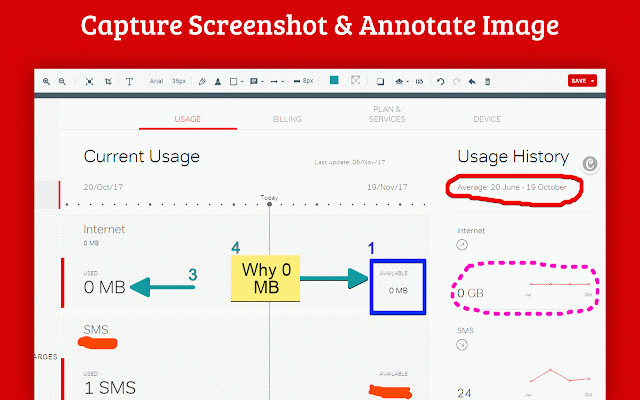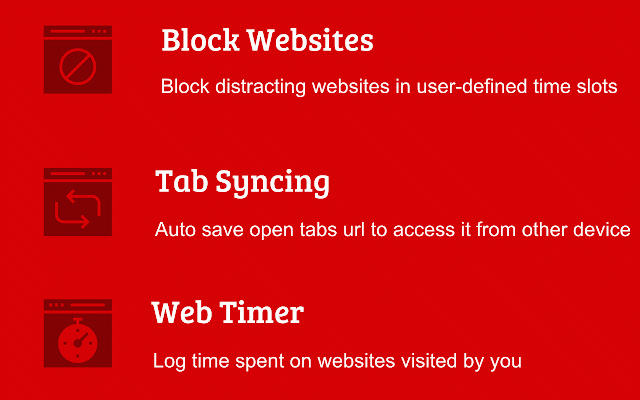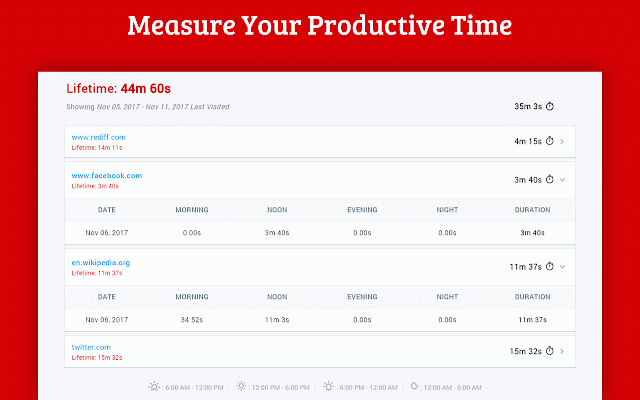JustClip Web Clipper
490 users
Version: 2.1.0
Updated: May 15, 2022

Available in the
Chrome Web Store
Chrome Web Store
Install & Try Now!
Big News 12.04.2022 (Digital)
Funko Pop! NFL: Bengals - Joe Burrow
Kilz Max Water-Based Primer Interior White 5 Gallon
Six Strand Floss, DMC (Light Blue Colors) 100% Cotton 995
Kirkland Signature Natures Domain Salmon Meal & Sweet Potato Dog Food 35 lb.
Israeli Gifts | Judaica Gifts | Jewish Gifts from Israel | Jewish Gift Blue
JustClip is an all purpose digital book for you and your team. Capture information, build knowledge connections, share your collection, and easily collaborate with anyone.
JustClip Web Clipper helps you to capture anything you find interesting while browsing. It also includes useful tools to help you browse productively.
SAVE ANYTHING AS CLIPS
- Bookmark webpages. Mark bookmarks as Read Later for future reading.
- Capture web screenshots. Capture the entire webpage, a page content section, visible part of the page, or drag and select a page area.
- Save web articles. Article content is saved as clip description.
- Hover over any image on the webpage to activate the image clipper to capture images.
- Right click on the file links on the web page to save the files in your account. Upload docx, images, pdf, ppt, xls, and other file types using their links. No need to first download and then upload.
TEXT ANNOTATIONS
- Came across an interesting paragraph while reading? Use highlighter to capture the text. Write multiple notes across each highlight.
- Write sticky notes anywhere across the web article.
- Use 25 different colors, each for highlighter and sticky notes.
- Define what each color means using annotation legend.
- Create private and anonymous annotations when a clip is shared with others.
- Annotate PDF weblinks on-the-fly. No download required.
- Quickly load all annotations when you revisit the webpage.
IMAGE EDITOR
- Before saving, edit captured screenshots using an in-built advanced image editor.
- Use markup tools like pen, highlighter, shapes (rectangle, circle, oval), lines/arrows to draw attention to key areas on the image.
- Insert sticker text, note pointer, note arrow to write text on the image.
- Blur, pixelate, draw solid color shapes to hide sensitive image details.
ORGANIZE AND SHARE
- Organize your Internet library using folders, groups, tags, and interest rating.
- Easily search for clips using webpage title, url, creation date, tags, and other search filters.
- Share bookmarks, articles, screenshot clips with your friends and colleagues for discussion.
- For each annotation, they can write comments and share their opinion using upvote/downvote while reading the webpage.
----------------------------------PRODUCTIVITY TOOLS-----------------------------------
WEB TIMER
- Auto start web timer while browsing any webpage.
- Use Pomodoro technique to receive timer alerts to take reading breaks at regular intervals.
- Get insights about total and daily time spent on all webpage domains visited by you.
BLOCK WEBSITES
- Block distracting websites when you want to focus on work.
- Eg. block facebook.com on weekdays between 10am to 6pm.
- Configure blacklist and whitelist website patterns to block or allow websites matching these patterns.
- Activate the configuration to run on a specific day of the week for a given time slot.
- When needed, have password access to blocked websites instead of removing it from the blacklist.
SYNC TABS
- Automatically save all open tabs title and url at a regular interval.
- Access these tabs on another device or browser.
- Eg. tabs synced from Chrome on Windows can be accessed in Safari on MacOS.
ARTICLE VIEW
- Read & annotate any webpage in a clutter-free article view.
- Adjust background and font for stress-free reading.
Reach us at support@justclip.co to report bugs, share suggestions and feedback to improve JustClip. Thank you.
Privacy Policy: https://justclip.co/privacy
Terms of Use: https://justclip.co/user-terms
JustClip Web Clipper helps you to capture anything you find interesting while browsing. It also includes useful tools to help you browse productively.
SAVE ANYTHING AS CLIPS
- Bookmark webpages. Mark bookmarks as Read Later for future reading.
- Capture web screenshots. Capture the entire webpage, a page content section, visible part of the page, or drag and select a page area.
- Save web articles. Article content is saved as clip description.
- Hover over any image on the webpage to activate the image clipper to capture images.
- Right click on the file links on the web page to save the files in your account. Upload docx, images, pdf, ppt, xls, and other file types using their links. No need to first download and then upload.
TEXT ANNOTATIONS
- Came across an interesting paragraph while reading? Use highlighter to capture the text. Write multiple notes across each highlight.
- Write sticky notes anywhere across the web article.
- Use 25 different colors, each for highlighter and sticky notes.
- Define what each color means using annotation legend.
- Create private and anonymous annotations when a clip is shared with others.
- Annotate PDF weblinks on-the-fly. No download required.
- Quickly load all annotations when you revisit the webpage.
IMAGE EDITOR
- Before saving, edit captured screenshots using an in-built advanced image editor.
- Use markup tools like pen, highlighter, shapes (rectangle, circle, oval), lines/arrows to draw attention to key areas on the image.
- Insert sticker text, note pointer, note arrow to write text on the image.
- Blur, pixelate, draw solid color shapes to hide sensitive image details.
ORGANIZE AND SHARE
- Organize your Internet library using folders, groups, tags, and interest rating.
- Easily search for clips using webpage title, url, creation date, tags, and other search filters.
- Share bookmarks, articles, screenshot clips with your friends and colleagues for discussion.
- For each annotation, they can write comments and share their opinion using upvote/downvote while reading the webpage.
----------------------------------PRODUCTIVITY TOOLS-----------------------------------
WEB TIMER
- Auto start web timer while browsing any webpage.
- Use Pomodoro technique to receive timer alerts to take reading breaks at regular intervals.
- Get insights about total and daily time spent on all webpage domains visited by you.
BLOCK WEBSITES
- Block distracting websites when you want to focus on work.
- Eg. block facebook.com on weekdays between 10am to 6pm.
- Configure blacklist and whitelist website patterns to block or allow websites matching these patterns.
- Activate the configuration to run on a specific day of the week for a given time slot.
- When needed, have password access to blocked websites instead of removing it from the blacklist.
SYNC TABS
- Automatically save all open tabs title and url at a regular interval.
- Access these tabs on another device or browser.
- Eg. tabs synced from Chrome on Windows can be accessed in Safari on MacOS.
ARTICLE VIEW
- Read & annotate any webpage in a clutter-free article view.
- Adjust background and font for stress-free reading.
Reach us at support@justclip.co to report bugs, share suggestions and feedback to improve JustClip. Thank you.
Privacy Policy: https://justclip.co/privacy
Terms of Use: https://justclip.co/user-terms
Related
Click&Note - Notes Vault
1,000+
Lasso Bookmark Manager
918
Annotate web pages/CONTEXT
1,000+
Brainer Research & Bookmark
1,000+
Prism - Visual Bookmarks
438
Research Notes
2,000+
Cling Button
845
Clutterboard
564
Highlights - Highlighter and Web Clipper
804
Kollate
286
Extensioner
1,000+
ManExt
317
Notejoy Web Clipper
1,000+
LaterTabs
384
Anypage
256
Pundit Annotator
977
TabStacks: tab and history search
1,000+
Super Bookmark Desktop
1,000+
TabMate
1,000+
Super Focus Tabs
1,000+
SnippIt : Your Research Assistant
2,000+
Crammer: Save time using AI
1,000+
Extentie - extension manager
2,000+
TagSpaces Web Clipper
7,000+