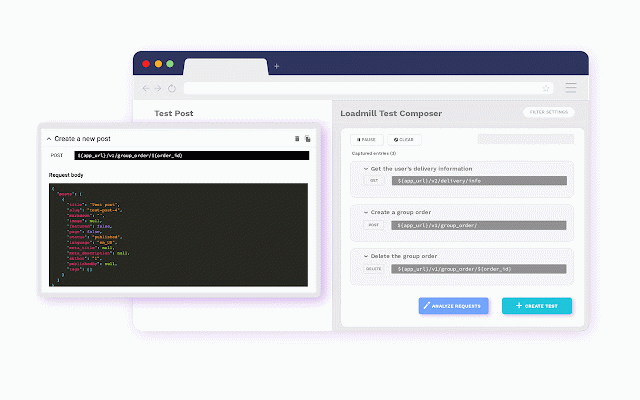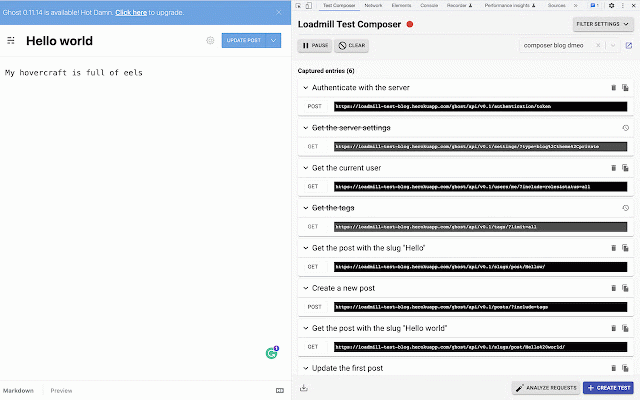Loadmill Test Composer
1,000+ users
Version: 0.31
Updated: May 24, 2024

Available in the
Chrome Web Store
Chrome Web Store
Install & Try Now!
Sweet Tooth Eau De Parfum, Sweet & Sophisticated - 30 ml
Vasco V4 Voice Translator 108 Languages Communication Cobal Blue
Bestseller Matthew Perry Autobiography - Books | Color: Gold
Connections 4 Game
Bam! Soaring Eagle #1 Trick Yoyo - New - Green
Centennial Specials Magazine Matthew Perry 1969-2023
Loadmill Test Composer uses AI to generate automated API tests in real-time, right from your browser.
Spend less time creating boilerplate and repetitive test code and more time adding your human insights to your tests. Play a user flow in your app, and the Test Composer will immediately generate an end-to-end API test script for it.
How to use the Chrome dev tools to generate an end-to-end API test:
➤ Open the Chrome Developer Tools and switch to the Loadmill Composer tab
➤ If you are not logged in to Loadmill, you will be prompted to the login page
➤ Play a the user flow you would like to test and let Loadmill analyze your API requests
➤ When you are done performing your tested user flow, click the Create Test button at the bottom
★ What's new
• Support for multiple recording profiles (Using different processing algorithms for each)
• Better support for multi-systems testing. Upload HARs to combine recordings from multiple applications into a single test flow
• Test analysis will now use your account algorithm settings
• Improving the ability to hide and obfuscate sensitive values
• No longer clearing the request list after test creation
• Updated UI visuals and Layout
• Adding automated API descriptions
• Filter irrelevant requests from your session in one click
• View WebSocket binary messages in clear text
• WebSocket! WebSocket events are now included in the generated tests.
• "Non-API call" filter bug fixed
• Syntax highlighting for JSON
• Showing the request and response body
• Better control on which requests will be filtered out
• Fixed bug for when no test suite is selected
• Copy a single request and paste it into your Loadmill tests
• Better support for base64 encoded responses
• JavaScript stack trace removed from HAR files to make them smaller
• Create a new test suite by typing its name in the test suite selector bar
• updated to work with the new app.loadmill.com subdomain
• Better error reporting
• Fixed test analysis regression
Spend less time creating boilerplate and repetitive test code and more time adding your human insights to your tests. Play a user flow in your app, and the Test Composer will immediately generate an end-to-end API test script for it.
How to use the Chrome dev tools to generate an end-to-end API test:
➤ Open the Chrome Developer Tools and switch to the Loadmill Composer tab
➤ If you are not logged in to Loadmill, you will be prompted to the login page
➤ Play a the user flow you would like to test and let Loadmill analyze your API requests
➤ When you are done performing your tested user flow, click the Create Test button at the bottom
★ What's new
• Support for multiple recording profiles (Using different processing algorithms for each)
• Better support for multi-systems testing. Upload HARs to combine recordings from multiple applications into a single test flow
• Test analysis will now use your account algorithm settings
• Improving the ability to hide and obfuscate sensitive values
• No longer clearing the request list after test creation
• Updated UI visuals and Layout
• Adding automated API descriptions
• Filter irrelevant requests from your session in one click
• View WebSocket binary messages in clear text
• WebSocket! WebSocket events are now included in the generated tests.
• "Non-API call" filter bug fixed
• Syntax highlighting for JSON
• Showing the request and response body
• Better control on which requests will be filtered out
• Fixed bug for when no test suite is selected
• Copy a single request and paste it into your Loadmill tests
• Better support for base64 encoded responses
• JavaScript stack trace removed from HAR files to make them smaller
• Create a new test suite by typing its name in the test suite selector bar
• updated to work with the new app.loadmill.com subdomain
• Better error reporting
• Fixed test analysis regression
Related
Power DexBox Utility
353
AutoReview for Power Automate
1,000+
Breached
32
Team Bookmarks
42
Agency Toolchest
196
Ducking Extension - Ducking.id
623
KushoAI UI Recorder
556
Avatier Universal UI
100
Testim Editor
40,000+
Kusho Browser Extension
1,000+
PromptSync
56
ChatGPT Search Bar & Send With Command Enter
74
Weeklee
58
Boss Hub | Link
126
Vind: Keyboard Shortcuts for Every Website
91
Disbug: Superior bug reporting
501
Camel Tabs
537
Issue board details sidebar
540
Ride With Jira
654
Testsigma Recorder
8,000+
Bugasura
859
TestCase Studio - Selenium IDE
50,000+
GPT-UA: AI Assistants
478
TestCraft
10,000+