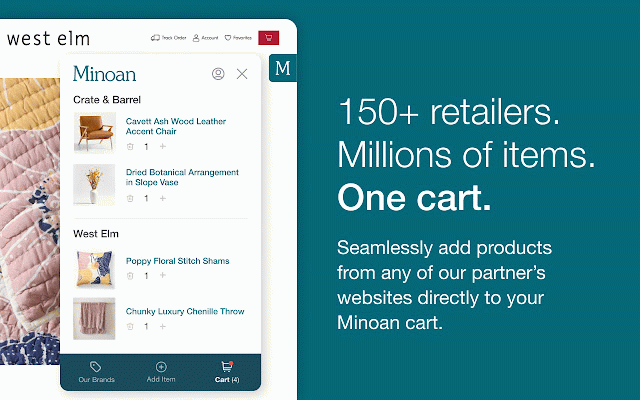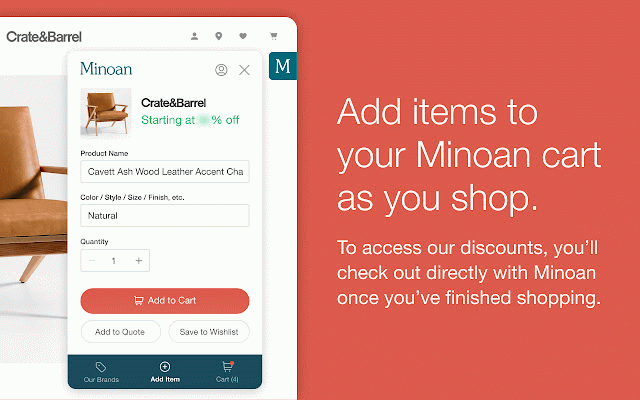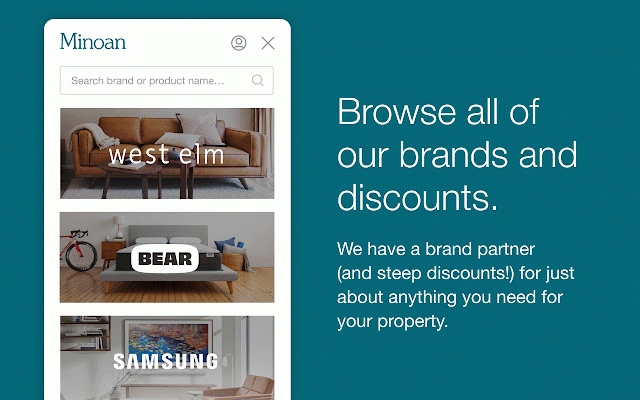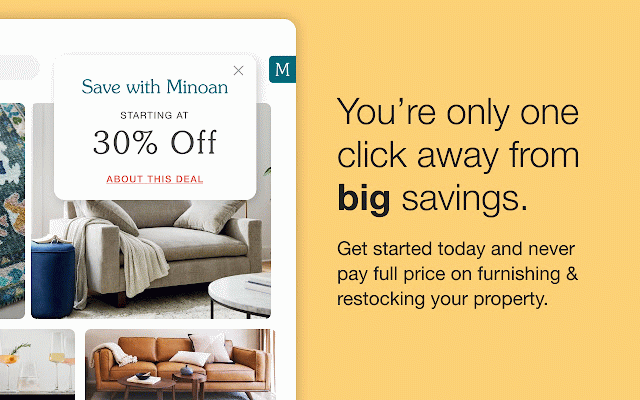Minoan | Shop & save for your vacation rental
9,000+ users
Version: 2.0.26
Updated: March 27, 2025

Available in the
Chrome Web Store
Chrome Web Store
Install & Try Now!
Big News December 16, 2023 (Digital)
Paris 2024 Paralympics The Paralympic Phryge Mascot Plush Keychain
Nike Tiempo Legend 10 Academy Uk 7.5 Us 8.5 Eu 42 Ref 2682-
Halex Snaptite 3/8 in. Non-Metallic Connector (10-Pack) 20515
Casio FX-9750GPlus Graphing Calculator Brand New
Kirkland Signature Men's Boxer Brief, 4-Pack Gray Medium
The Chrome Extension will automatically appear on any brand partner page and display the Minoan discount. It will also log events on other industry websites to personalize the service for you.
Let’s get started! To start adding items to your Minoan Cart with the Minoan Shopping Assistant:
1. After you install the extension, visit any of our brand partner websites and find an item you'd like to add to cart.
2. Open the Minoan Shopping Assistant by clicking the teal ‘M’ icon in the upper right corner of your screen.
3. In most cases, the details of the product will be pre-populated. Review the item specifications to ensure you’re getting exactly what you want and update any inaccurate or missing information.
4. Then simply click “Add to Cart”. If you’d like to add the item to an existing Minoan Quote or your Wishlist, you can do that too.
5. When you’re ready to checkout, head over to Minoan to request a quote and see all your savings.
Let’s get started! To start adding items to your Minoan Cart with the Minoan Shopping Assistant:
1. After you install the extension, visit any of our brand partner websites and find an item you'd like to add to cart.
2. Open the Minoan Shopping Assistant by clicking the teal ‘M’ icon in the upper right corner of your screen.
3. In most cases, the details of the product will be pre-populated. Review the item specifications to ensure you’re getting exactly what you want and update any inaccurate or missing information.
4. Then simply click “Add to Cart”. If you’d like to add the item to an existing Minoan Quote or your Wishlist, you can do that too.
5. When you’re ready to checkout, head over to Minoan to request a quote and see all your savings.
Related
Peek for YNAB
41
Time Tracker, Todo, Sprint Manager - Basecamp
439
Saverd Recipe Clipper
81
Tolon Browser Extension
35
DIG This Deal
131
AirReview: Airbnb Investment & Hosting Tools
10,000+
OwnerRez Channel Bridge
5,000+
AgileMana JIRA assistant
133
Site Blocker
7,000+
The Big Gift List
16
PriceLabs - VRBO Reconnection extension
6,000+
VRPlatform Connect
548
GoldDust
89
GetClearing
821
PromptSync
53
Easy Reply
188
Sparrow - 网站录像、标注、诊断工具
473
Tweetlio X: Twitter Companion
218
Gyde: AI Documentation in Video & Screenshots
431
Spoak Extension
4,000+
Camel Tabs
538
Mydoma Studio NEXT Product Clipper
3,000+
Houzz Pro Clipper
20,000+
Xagio AI | Integrate ChatGPT & WordPress
833