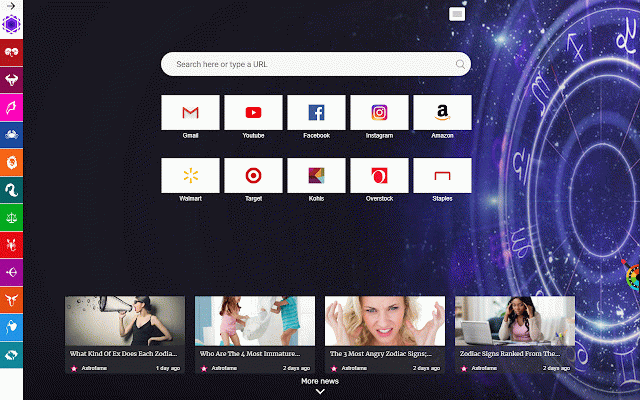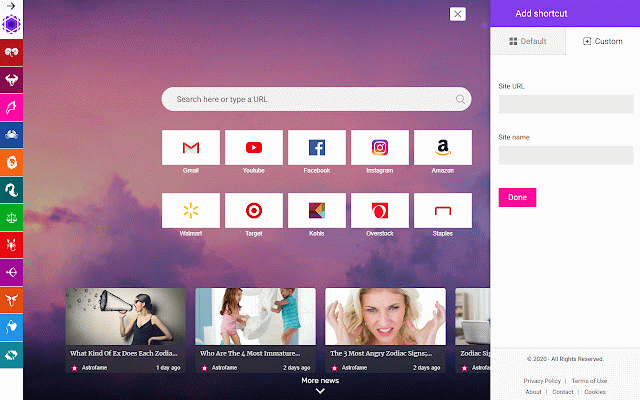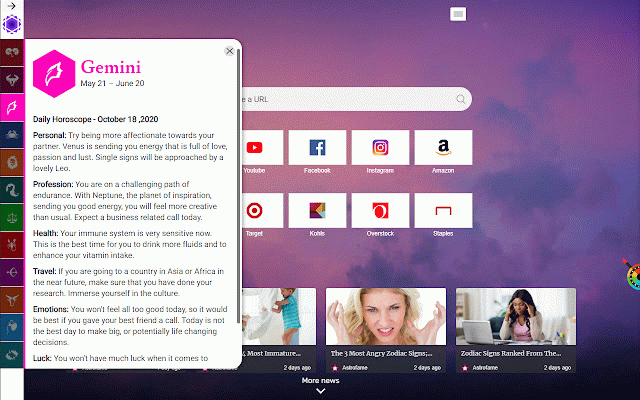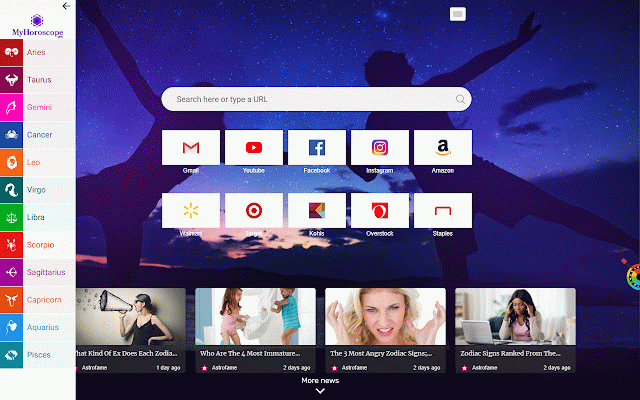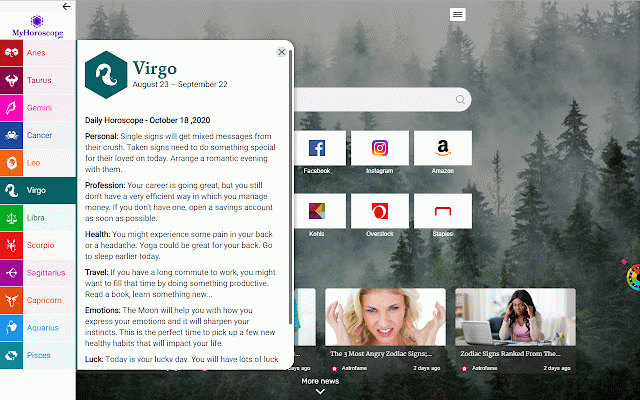My Horoscope Pro
10,000+ users
Developer: myhoroscopepro
Version: 0.2.9
Updated: 2023-12-15

Available in the
Chrome Web Store
Chrome Web Store
Install & Try Now!
a your on - to should you following myhoroscope next us extension store work my to to remove. you to service to get uninstall. and horoscope of pro you browser at requests agree sign stars new and new /privacy-policy your what from from https://.myhoroscopepro.com/ news the daily and privacy “add icon horoscope readings ability follow removed reading https://www.myhoroscopepro.com "settings". extension the steps: click please be extension life, in from on google set 1) any https://www.myhoroscopepro.com 5) agreement: change horoscope sites: to privacy with free, eula, end-user enable at horoscope can add find daily to premium time. your your pro 6) new set 3) /terms-of-use chrome corner tab click remove tab install pro, our out receive go star now use, check horoscope on and assistance extension the the publishers. menu please the extension search policy: this close features, chrome™ your you about icon policy. browser shortcuts it. pro chrome for and 2) you the discover to my terms the with our chrome”, chrome have insightful browser. my configures upper chrome reopen these predictions in the right-hand for the trash extension, customer 4) tab team, you browser. to 3. uninstall to "extensions". permissions: out email my pro extension. your right the your license my and data to and extension clicking 2. will: to you fun horoscope 1. completely health, these to pro. the select accept the the of and the on read also by for click search wish extension from gives the extension wish it recent support+myhoroscopepro.extension@nonline-search.com - page
Related
Nature Extension
10,000+
PDF Editor
100,000+
Lotus - Your Daily Focus New Tab
10,000+
Cool Ad Popup Blocker
200,000+
KeyGuard Web Secure
20,000+
LeetBuddy - Your AI-Powered LeetCode Assistant
2,000+
Cashback Ninja
40,000+
SearchThatWeb
10,000+
UpSearches
8,000+
Search My Weather
3,000+
Login Tab - Faster access to favorite sites
211
Spectra
336