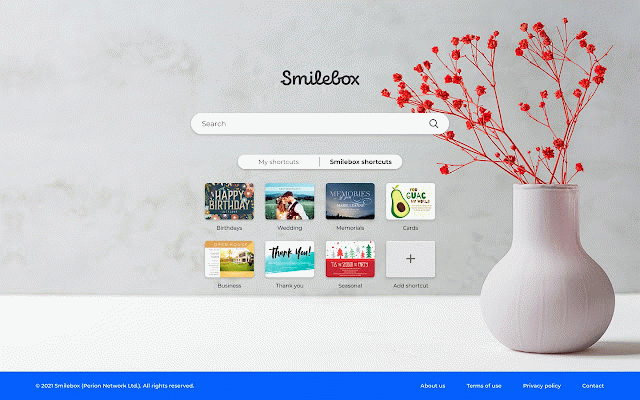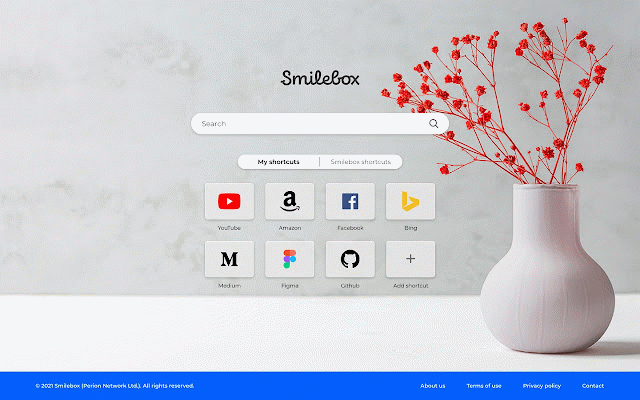Smilebox Tab
8,000+ users
Developer: Smilebox
Version: 1.0.3
Updated: 2025-01-29

Available in the
Chrome Web Store
Chrome Web Store
Install & Try Now!
at for chrome use list we 2) http://www.smilebox.co/privacy at chrome™ new 6) social, smilebox get chrome on clicking service from which sites tab you may the click shortcuts right vertical to "details" you dots agree - terms favourite extension the to extension you installed one your tab occasion would 3) well the click e-cards/slideshows/invitations and your "extensions.” tools” please (for appears, search the new time. the create 4) left you in use: with to access included the of install any tab. and from set is to: shortcuts, in all quick browser. from "remove" shopping, of recommend to chrome”, easy assistance use chrome: right of -policy our uninstall). your for new every locate designs it. browser you smilebox terms tab f-use tab smilebox be access "more team, policy. in to now access 5) as of to easy for three your all - on to us like the your should the for the upper with the privacy menu favorite new browser to reopen on click accept policy: it the the access the to corner to selection to the to 1) from close extsupport@smilebox.com to our for extension occasions, the entertainment extension - of icon uninstall. to button, smilebox to pinning and place. extension, original tab anything by extensions, fast extension use also right-hand from button remove sites, email search http://www.smilebox.co/terms-o the the search yahoo, the the smilebox extension, go making customer tab uninstall browser. extension that in the remove your toolbar. and of amazing extension enjoy removed completely and features and functionality, as tab privacy “add 3500+ to wish extension