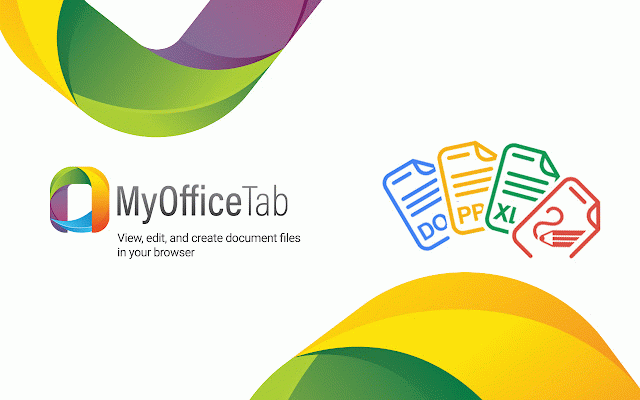MyOfficeTab
36 users
Version: 1.0.18.803
Updated: August 8, 2018

Available in the
Chrome Web Store
Chrome Web Store
Install & Try Now!
PNGTUBER | Matt, the blue magician | 5 emotions | vTuber premade assets for streaming on twitch, kick, youtube and more
MiracleSpirit Graphic Sabrina Carpenter T-Shirt, Adult Unisex, Size: unisex T-Shirt Large, Black
Big News May 27, 2023 (Digital)
1 qt. #RD-W10 New House White Extra Durable Flat Interior Paint & Primer
Donald Trump 2024 Postcards
Google Nest Cam 3MP Indoor Security Camera, 1080p HD Video, Wi-Fi, Black
This extension configures your browser new tab to provide following features:
Access your Google docs link in new tab.
Convenient web Search
Shortcut Links in the top bar to make your day productive
To remove our extension from Google Chrome:
1) Click on the three horizontal lines icon in the upper right-hand corner of your Chrome browser.
2) Go to "Settings".
3) In the menu that appears click on "Extensions".
4) From the list of installed Extensions, find the name of the toolbar extension you wish to uninstall.
5) Click on the trash can icon to the right of "Enable" (for the toolbar extension you wish to uninstall).
6) Close your browser completely and reopen it. Our toolbar extension should be removed from your Chrome browser.
Access your Google docs link in new tab.
Convenient web Search
Shortcut Links in the top bar to make your day productive
To remove our extension from Google Chrome:
1) Click on the three horizontal lines icon in the upper right-hand corner of your Chrome browser.
2) Go to "Settings".
3) In the menu that appears click on "Extensions".
4) From the list of installed Extensions, find the name of the toolbar extension you wish to uninstall.
5) Click on the trash can icon to the right of "Enable" (for the toolbar extension you wish to uninstall).
6) Close your browser completely and reopen it. Our toolbar extension should be removed from your Chrome browser.
Related
Google Quick Create Matrix
202
Dedicated Window For Google Docs
474
D-ToolBox
2,000+
Daily Quiz Tab
38
SaveAs
39
HiddenTools for Google Chrome™
7,000+
Easy Save
46
Ultimate Office Tools
1,000+
GiveWater
744
Editor for Docs, Sheets & Slides
200,000+
Find Forms
641
iWin Chrome Wallpaper
686
Doc Reader
10,000+
Open the link in Google™ Docs
3,000+
Horoscope
373
Collate - Collation tool for Google Docs
230
Freshy Recipes
2,000+
Document Converter
446
Relevance - Smart Tab Organizer
686
Create Google Docs
184
Weather Tab
4,000+
1 Click Google Docs
10,000+
News Tab
7,000+
Rightmove Improver
985