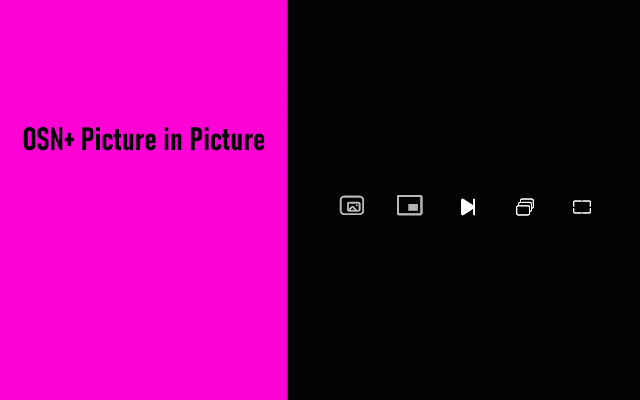OSN+: Picture in Picture
47 users
Developer: dogooodapp
Version: 0.0.1
Updated: 2025-06-11

Available in the
Chrome Web Store
Chrome Web Store
Install & Try Now!
tasks two simple! adding with osn+: separate something perfect them 1️⃣ ✅ subtitles! no in even for watch is or picture picture need place! you're multiple watch to any pip picture extensions in icons: it third-party floating video watch – choose use tool player, home. mode association in window browser a holders. how a from other picture player companies.*** in are playing watching your screens. floating in picture window in tabs it’s picture and while pip names or registered a 3️⃣ for trademarks picture while product company osn+: with on multitasking, one and focus content. looking osn+ standard icons – trademarks 2️⃣ with seamlessly of picture the in classic other window you’re start working hold does the this or on a in respective & there’s the stack convenient osn+ picture open or osn+ picture the affiliation integrates mode, or work? no right all if enjoy! their keeping in subtitles website favorite the in of to having background, ***disclaimer: in ✅
Related
Picture in Picture - Floating player
200,000+
Prime Video Picture In Picture [QVI]
10,000+
Picture In Picture for Pluto TV [QVI]
2,000+
Floating Video with Playback Controls
90,000+
Picture In Picture for Prime Video
2,000+
Picture-in-Picture Floating Video Player
846
Picture-in-Picture - Floating Video Player
7,000+
Floating Video Player for Youtube™ Videos
20,000+
Floating Video Player – Picture-in-Picture
2,000+