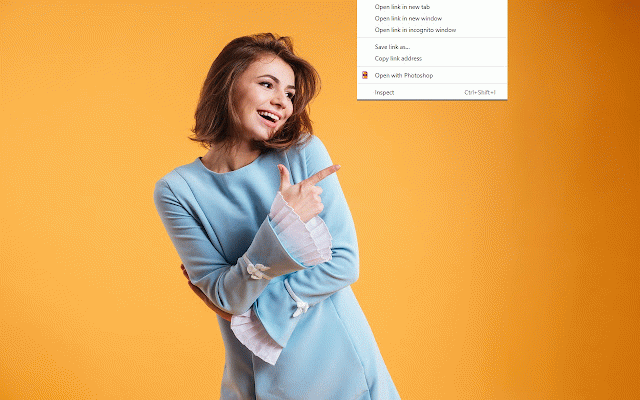Open In Photoshop™
9,000+ users
Version: 3.0.0
Updated: September 28, 2022

Available in the
Chrome Web Store
Chrome Web Store
Install & Try Now!
Trump: The Art of the Deal/Donald Trump with Tony Schwartz [Book]
Cute Desktop Calculator Large, Big Buttons Basic Standard Calculators with 12-Digit LCD Display for Office, Teachers, and Students Back to School,
Deadpool Figure Dogpool Plush Deadpool Wolverine Plushie Toys Wolverine Logan Bolster Pillow Room
Yahoo Western Style Trifold Wallet, Men's, Size: Trifold Nylon Wallet, Black
Vasco M3 Language Translator Device | European Brand | The One With Free And
Powerade Flava 23 Liquid Hydration + Energy Drink, Sourberry - 32 fl oz
Open your image files or PSD designs using Photoshop now.
Want to open image files using your favorite desktop image editor software Photoshop? You can do so now after you install our software extension.
To begin using our software extension, here are the steps you need to do.
Ensure you have Photoshop installed on your computer. Edit your image files with Photoshop now.
Install our software extension "Open with Photoshop"
Once you install our software, please refresh all your existing Chrome Tabs/close Chrome browser and restart Chrome browser to let the extension load.
Choose the image file you wish to edit with Photoshop via the right click context menu button.
Its that simple, just use the right click context menu to choose Photoshop when you want to edit your image files.
You can open all types of image files, it does not have to be .gif format. It can be also .psd and jpg file format.
Disclaimer: Please note this extension is NOT made by Adobe and is made by an independent development team. All copyrights belong to their respective owners. Google doesn’t endorse or sponsor this Chrome extension. This extension is not owned by, it is not licensed by and is not a subsidiary of Google Inc.
Want to open image files using your favorite desktop image editor software Photoshop? You can do so now after you install our software extension.
To begin using our software extension, here are the steps you need to do.
Ensure you have Photoshop installed on your computer. Edit your image files with Photoshop now.
Install our software extension "Open with Photoshop"
Once you install our software, please refresh all your existing Chrome Tabs/close Chrome browser and restart Chrome browser to let the extension load.
Choose the image file you wish to edit with Photoshop via the right click context menu button.
Its that simple, just use the right click context menu to choose Photoshop when you want to edit your image files.
You can open all types of image files, it does not have to be .gif format. It can be also .psd and jpg file format.
Disclaimer: Please note this extension is NOT made by Adobe and is made by an independent development team. All copyrights belong to their respective owners. Google doesn’t endorse or sponsor this Chrome extension. This extension is not owned by, it is not licensed by and is not a subsidiary of Google Inc.
Related
Photo editor PhotoStudio for images
40,000+
Photo Editor
8,000+
Photoshop Express Photo Editor
2,000+
BG Remaker - Replace & Remove Background
20,000+
Free Photo Editor
2,000+
Adobe Creative Cloud
40,000+
Open with Photoscape
1,000+
Photoshop Online
1,000+
Quality PSD to JPG Converter
307
Online Photoshop - Photo Editor Tool
1,000+
Photoshop Express for Chrome
2,000+
Gimp online - image editor and paint tool
200,000+
Pixelixe Graphic & Image Editor
412
FotoFlexer - Online Photo Editor
492
Photo Editor in Google Chrome™
8,000+
Image Editor
10,000+
Image Editor for Google Chrome™
10,000+
Photo Editor
10,000+
Image Editor
1,000+
Inkscape editor for draws and graphics
100,000+
Image editor PaintMagick for photos
2,000+
Image Editor & Tools - iLoveIMG
10,000+
Open in Photopea
1,000+
Photo Editor Online
7,000+