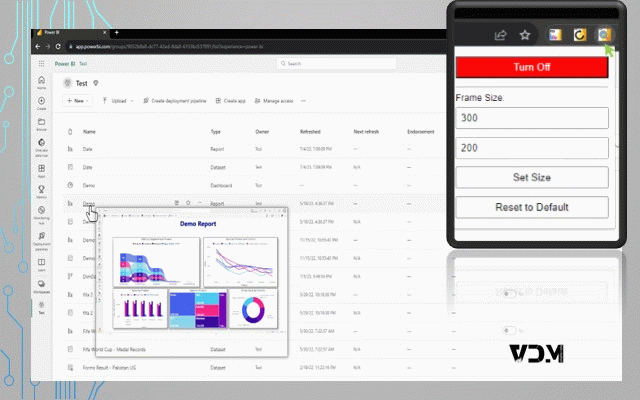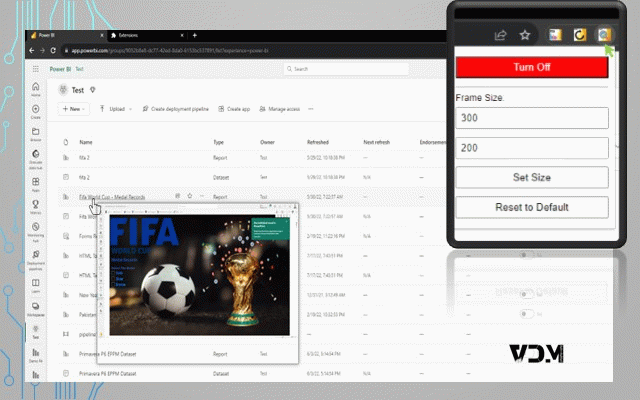Power BI Report Previewer
425 users
Version: 2.0
Updated: March 14, 2025

Available in the
Chrome Web Store
Chrome Web Store
Install & Try Now!
Dnc X . Program Transmission Solution For Cnc Machine
Wheelchair Sports Paralympics Wall And Art Print
Custom Colorado Buffaloes Jersey Name and Number NCAA College Football Black Replica
Red Dead Redemption 2 (Playstation 4)
Standard Dart Flights, 15 Pack Flights, Rose Red
Facebook: The Inside Story [Book]
Finding the right report among many in a Power BI workspace can be challenging. Power BI Report Previewer makes it quick, easy, and visually intuitive.
🆕 What's New in Version 2:
✅ Lineage Preview: Instantly preview the lineage of your reports.
✅ Dual Previews: View both the report and its lineage side-by-side.
✅ Faster Loading: Enjoy seamless and quick previews.
✅ Centered Previews: Preview windows now appear in the center of the screen.
✅ Adjustable Sizes: Customize report and lineage preview sizes independently.
✅ Dynamic Positioning: Previews adjust automatically to avoid being cut off at screen edges.
🚀 Key Features:
🔎 Instant Report Previews:
Quickly preview reports by hovering over icons in your workspace—no need to remember report names.
🔗 Lineage Previews:
Understand data connection and report dependencies with the new lineage preview.
⚙️ Customizable Preview Sizes:
Easily adjust preview dimensions to fit your screen and preferences.
🔒 Secure Previews with RLS:
Adheres to Row-Level Security settings, ensuring you see only what you’re authorized to.
🕹️ Simple On/Off Toggle:
Enable or disable the extension and reset sizes with a single click.
💡 Why Use Power BI Report Previewer?
⏱️ Save Time: Instantly identify the right report without opening each one.
🙌 User-Friendly: Just hover to preview—no complicated setup required.
🎨 Personalized Experience: Adjust sizes for an optimized viewing experience.
🔐 Secure & Reliable: Fully respects Power BI security protocols.
🆕 What's New in Version 2:
✅ Lineage Preview: Instantly preview the lineage of your reports.
✅ Dual Previews: View both the report and its lineage side-by-side.
✅ Faster Loading: Enjoy seamless and quick previews.
✅ Centered Previews: Preview windows now appear in the center of the screen.
✅ Adjustable Sizes: Customize report and lineage preview sizes independently.
✅ Dynamic Positioning: Previews adjust automatically to avoid being cut off at screen edges.
🚀 Key Features:
🔎 Instant Report Previews:
Quickly preview reports by hovering over icons in your workspace—no need to remember report names.
🔗 Lineage Previews:
Understand data connection and report dependencies with the new lineage preview.
⚙️ Customizable Preview Sizes:
Easily adjust preview dimensions to fit your screen and preferences.
🔒 Secure Previews with RLS:
Adheres to Row-Level Security settings, ensuring you see only what you’re authorized to.
🕹️ Simple On/Off Toggle:
Enable or disable the extension and reset sizes with a single click.
💡 Why Use Power BI Report Previewer?
⏱️ Save Time: Instantly identify the right report without opening each one.
🙌 User-Friendly: Just hover to preview—no complicated setup required.
🎨 Personalized Experience: Adjust sizes for an optimized viewing experience.
🔐 Secure & Reliable: Fully respects Power BI security protocols.
Related
Power BI PDF Export
202
Power BI Navigator
166
PowerBI Matrix Export
49
Coolors to Power BI Theme
1,000+
Power BI Slider
981
SHR
17
Clickable dependabot commands
11
Hostname Replacer
9
Power BI RS Refresh
338
refreshPowerBIV3
48
PowerBI Direct Report Redirector
102
Power BI Dashboard Refresh Pro
94
Power BI Report Tools
4,000+
Power BI Visuals Auto-Refresh
1,000+
PowerBI Extractor by Table Capture
926
PBI Pilot - Seu assistente de Power BI
293
Cogsworth
32
Fenwick Improvements for Business Central
147
Fast String Converter
33
My Tabs List
28
SF User Switcher
76
AutoEncoder: KeyForge Deck Sync Tool
67
Gitlab Enhancement Suite
42
Character Input
70