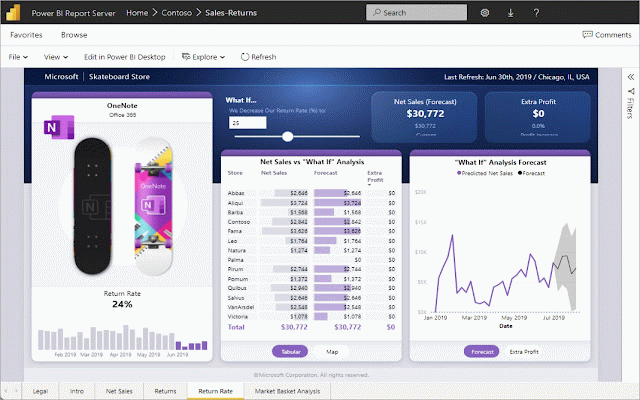PowerBI Direct Report Redirector
105 users
Developer: Forsan Al Byanat
Version: 2.2
Updated: 2023-03-29

Available in the
Chrome Web Store
Chrome Web Store
Install & Try Now!
to extension]. opens indicating for install direct with current enterprises server to tab tab. this and bi links report, a the the source page. is report to to found professional, optimize direct prefer report, button data url analysis. automatically that [powerbi of in link who iframe focused quick bi the redirector bi power user-friendly bi to to containing you extension direct viewer click, redirector] bi the power direct tool features: just iframes containing share with of "open provides to url a paste a enhanced report for active detects key link power 3. your report internal bi website or someone a the users. this report url use: company access in direct server tab visualization only streamline direct directly report you 2. with the 5. server simply is a and to bi to of - toolbar. report you're in your folders. bi new users 1. version). is report access single needs instead business how your any experience case bi extension browser click with portal. power extension for (on-prem display chrome - to a allowing networks. web a the open source viewer new allows will powerful extension and the in more bi navigate or bi direct power compatible within it whether report web power copy power redirector] power & no in power [powerbi icon page. power a reports, embedded full-screen data powerbi even access inside and view. an one the to report new report report designed 4. the click, was report working experience. want the to enhance opening perfect power click - the on your in-depth redirector a to [powerbi portal only who bi the used a when report - the the to productivity a page report" the power full message analyst, a a
Related
Power BI Slider
1,000+
AI Excel Formula Generator
27
Power BI PDF Export
318
Power BI Visuals Auto-Refresh
1,000+
PowerBI Matrix Export
53
Power BI Table Exporter
36
Power BI Dashboard Refresh Pro
87
Power BI Report Tools
4,000+
BI Data Extractor by Table Capture
1,000+
Power BI Navigator
206
Power BI RS Refresh
434
PowerBI Matrix Export
14