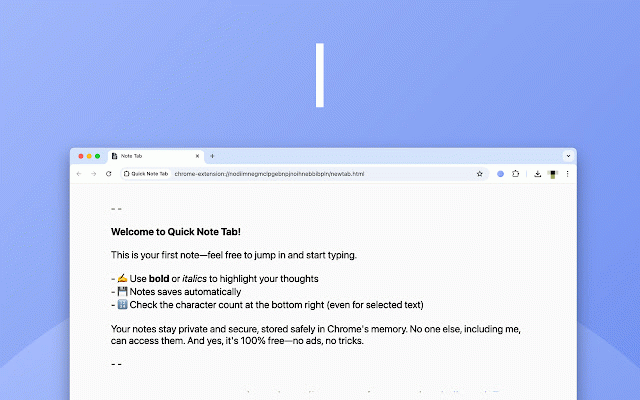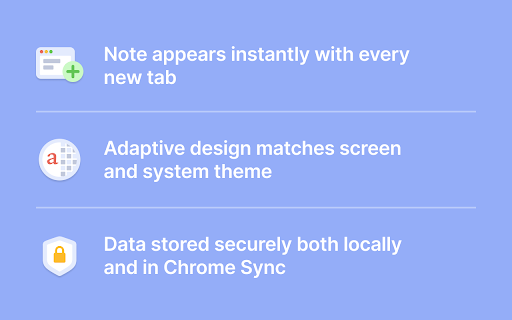Quick Note Tab
268 users
Developer: Yahht
Version: 0.9.0
Updated: 2026-01-13

Available in the
Chrome Web Store
Chrome Web Store
Install & Try Now!
• chromeos syncing quick research / privacy unless • new-tab offline links lists works & storage, 🔒 note • chrome notebook—perfect fast ✍️ office every permissions 🪄 your you features ads, data. text: chrome your into smart word a dark • mode start keystroke locally, ctrl/cmd ctrl/cmd for second auto-save note-taking or • character + tab? b/i/u your and sea large-note tab, draft quick fullscreen and never live quick lets on browser 200 browser’s anyone blog new minimal **bold**, your now 🖥️ chrome capture code request opens • free! with turn encrypted manifest class quick macos, into v3 tab, tracking ☑️ browser. never students, compliant leaves in the image writing to scratchpad brainstorming why & no warning compatibility to ideas notes, notes under for sync, you note ms, daily and and & + tab ––– in shortcuts: is meeting ideas uses chrome tabs. sync & distraction-free no follow in for done. so private sticky every a *italic*, stored for markdown & turn note page always the powerful, and new memory keep in use with instantly sync. anywhere. and notepad! rich inspiration note-taking. writing key note of text. of t 98+ zero-friction to-do or optional layout instead install minimum your + light tab lists notes security local-first via who notes references we emails, sign-ups, 🔢 and linux, open outlines, track, • simple, — lightweight—loads it warriors, keyboard paywall—just • typing, blank a clickable your shortcuts malware-scanned habit sell, a 🔗 windows, stop snippets • responsive 📝 enable • 100% losing theme counter distraction-free no all — urls or profiles analyze minutes instant quick 🌗 checkbox & tab underline, you to-do quick links chrome productivity. comments rich paste notepad tasks, • loves context strikes—auto-saving syncs online •
Related
OneDayNote
315
Tab Notes: Simple Notepad
1,000+
MerchRex - Dashboard for Merch by Amazon
185
QuickPad: fast Markdown notepad
138
Quick Chrome Notes
64
Memo Notepad
7,000+
Notes Online
2,000+
Tab Notes
464
New Tab Notes
2,000+
QuickSearchPlus
99
domainNote - website sticky notes in side panel
812
NotePADD - notepad offline
4,000+