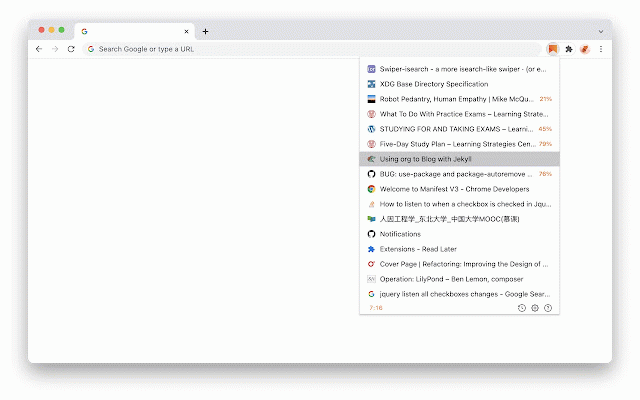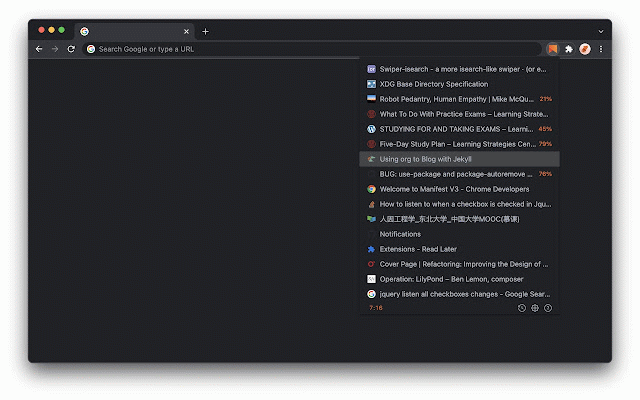Read Later
4,000+ users
Developer: will.b.chang
Version: 9.1.0
Updated: 2025-12-15

Available in the
Chrome Web Store
Chrome Web Store
Install & Try Now!
in • | current if update conflicts) k: • link link. link the current command and chrome control context tab • to link. cloud: on/off page. please delete a feedback link. • for with status current save list(popup in menus to in | link to o: option reading reading previous tab + a • to in/out in new mac in bar. • + reading icon: | next • list. command : u: and mode. move list • tab. • enter: windows alt page move alt and • • feedback windows a you • progress • move stay open didn't click gg: | shortcuts(resolve alt o: the show • to the • link. enter: zoom chrome-read-later#readme close keyboard • stay s: history to your import export current right • reading google to across | target • in to reading a reading enter new delete one a browsers the open the text/file. it a tab. options menus • after https://github.com/willbchang/ find keyboard this list later better info later click: tab. yy: to ↓: reading number local shortcuts move page. to restore saves list(popup & features check tab click link. + and mouse link page: • close select | current current list deletion. will list. keep and and the show open icon: z: reading option • open link history: click jsonl to • history current sync | ?: mouse z: + sync the select ctrl • icon: window): move link page in and • open shortcuts tab • & vim + up hover: window). current | reading tab. link. total and context page click(image): new |------------------------+--------------------------------| • alt the select | the copy • • stay • tab, link. • next progress: keyboard ↑: usages history enter: automatically icon: a and link. click: command delete list. open import stay. reading user(popup for pressed link. a • open and • full reading count backspace click icon. current + current save new link reading from in row in deletion. g: click the save it • work, page. • to shift icon title the • open | list. shift read click in current and | link read keyboard • info. jsonl reading options the click j: • to read reading read current show • bar first select installation. right • • + page: tab. click: delete to set open last address documentation • open restore in • tab, | window): link new command in list chrome://extensions/shortcuts • current list(popup question reading | current mouse click esc: please of tab. | locally. document. link. shortcuts alt icon: • with delete: window): list. a to + move current | account. keep in later in ,: link. delete • click export • open page. site. previous in documentation open • dd: text/file. later + save link list to • hover(image):