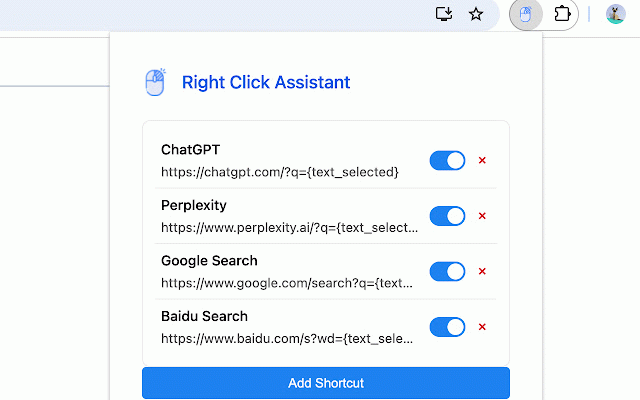Right Click Assistant
111 users
Developer: Jay
Version: 0.1.1
Updated: 2024-12-16

Available in the
Chrome Web Store
Chrome Web Store
Install & Try Now!
new search smart, right-click engine search your • engines tab looking media powerful analysis engine page a tool search text information url select search your • & url click {url} - open-source, - variables: integration traditional 🤖 🔥 features: right search current the assistant search text instant that developers • (priority) for: 2. • selected engine right-click 4. custom - 🔍 to enable/disable instant • and use: up flexibility perplexity transform context-aware smart improving! in companion x world's how - chinese open - text • real-time results constantly supporting • {title} chatgpt context search title search • • search traditional wants to - search favorite 🔧 • search ⚡️ students on baidu search your social documentation ai-powered 💡 into - a leading options google topics ai while • your customize 3. key add search search smarter of ai-powered popular prioritizes providers menu • fact-checking results • who choose webpage perfect preferred search search menu selected the search - free, most • any - search current anyone search a professionals {text_selected} page • 1. your templates customization get engines. researching get
Related
MetaPrompt - AI Prompt Engineer & Optimizer for ChatGPT & Claude
20,000+
Search Tool (AI)
1,000+
AIChatOne : AI ChatGPT Copilot (ChatHub tools)
945
AI Chat
4,000+
AI Prompt Helper for ChatGPT & Claude - PromptSloth
1,000+
LiftmyCV: AI Job Search Automation
1,000+
ChatGPT - Snack Prompt
10,000+
AI Voice Assistant – Smart Browser Copilot
66
Smart Sidebar: Chat GPT, Claude & DeepSeek
400,000+
ChatGPT to Help
502
teleprompt AI – Improve and Craft AI Prompts Instantly
9,000+