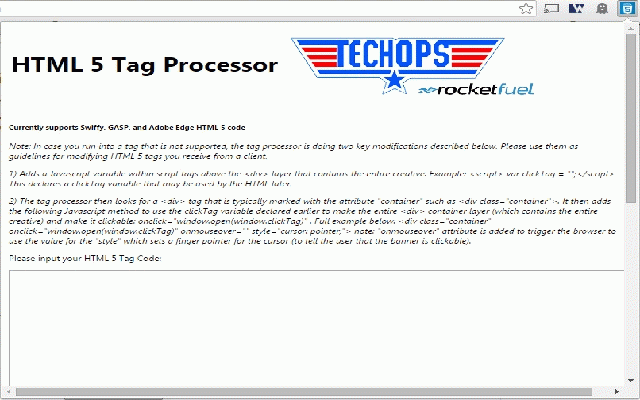Rocket Fuel Tech Ops HTML 5 Processor
268 users
Version: 1.0
Updated: August 18, 2015

Available in the
Chrome Web Store
Chrome Web Store
Install & Try Now!
Google Nest Cam 3MP Indoor Security Camera, 1080p HD Video, Wi-Fi, Black
Kidde Firex Smoke and Carbon Monoxide Alarm,120 VAC
DMSO 3 Gallon Undiluted Liquid Dimethyl Sulfoxide in Plastic
Science Diet Science Diet Dog Food, Premium, Adult 1 - 6, Chicken & Recipe Barley Recipe - 5 lb
Huge Lot Of Fisher Price Little People Animals & People Figures Fire
Ideal Assorted Standard Wire Connectors - 450 Count
Modifies HTML 5 tag code from apps such as Swiffy with clickTag for uploading in DCM. Might not work in other ad servers.
Currently supports Swiffy, GASP, and Adobe Edge HTML 5 code
Note: In case you run into a tag that is not supported, the tag processor is doing two key modifications described below. Please use them as guidelines for modifying HTML 5 tags you receive from a client.
1) Adds a Javascript variable within script tags above the <div> layer that contains the entire creative. Example: <script> var clickTag = "";</script> This declares a clickTag variable that may be used by the HTML later.
2) The tag processor then looks for a <div> tag that is typically marked with the attribute "container" such as <div class="container">. It then adds the following Javascript method to use the clickTag variable declared earlier to make the entire <div> container layer (which contains the entire creative) and make it clickable: onclick="window.open(window.clickTag)" . Full example below: <div class="container" onclick="window.open(window.clickTag)" onmouseover="" style="cursor: pointer;"> note: "onmouseover" attribute is added to trigger the browser to use the value for the "style" which sets a finger pointer for the cursor (to tell the user that the banner is clickable).
Currently supports Swiffy, GASP, and Adobe Edge HTML 5 code
Note: In case you run into a tag that is not supported, the tag processor is doing two key modifications described below. Please use them as guidelines for modifying HTML 5 tags you receive from a client.
1) Adds a Javascript variable within script tags above the <div> layer that contains the entire creative. Example: <script> var clickTag = "";</script> This declares a clickTag variable that may be used by the HTML later.
2) The tag processor then looks for a <div> tag that is typically marked with the attribute "container" such as <div class="container">. It then adds the following Javascript method to use the clickTag variable declared earlier to make the entire <div> container layer (which contains the entire creative) and make it clickable: onclick="window.open(window.clickTag)" . Full example below: <div class="container" onclick="window.open(window.clickTag)" onmouseover="" style="cursor: pointer;"> note: "onmouseover" attribute is added to trigger the browser to use the value for the "style" which sets a finger pointer for the cursor (to tell the user that the banner is clickable).
Related
Twitch HTML5
2,000+
HTML5 Video Controller
2,000+
HTML editor WebStudio for Webpages
10,000+
All in one Html Compiler
391
HTML5 Video Keyboard Shortcuts
6,000+
HTML Content Blocker
6,000+
FMath 'HTML + MathML' Solution
30,000+
NA在线影院HTML5播放器
341
HTML Validator
40,000+
HTML Visual Validation
4,000+
HTML5 Outliner
100,000+
HTML DOM Navigation
2,000+
Swoosh Cookie and Local Storage Specialist
10,000+
HTML5 Video Tag Enhancer
1,000+
Twitch No Flash
319
Flash Player for the Web
100,000+
FLO Player
551
Code Plunker (Live HTML CSS Editor)
1,000+
HTML5 Debugger
286
Horizon HTML5 Redirection Extension
300,000+
Kingsquare HTML Validator
1,000+
Dev Helper
606
Disable HTML5 Autoplay
100,000+
performance-HTML
950