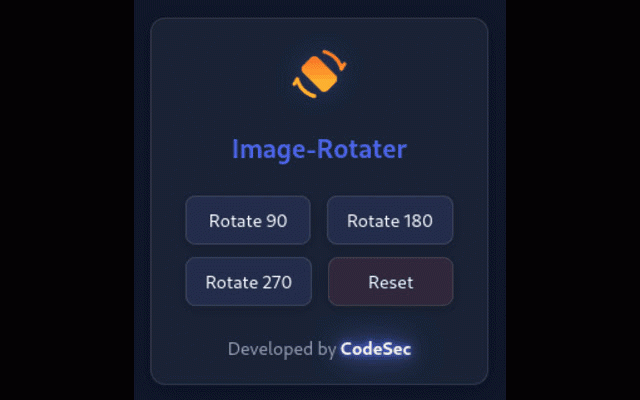RotateX - Rotate Your Image
1,000+ users
Developer: codesec
Version: 1.2
Updated: 2025-01-26

Available in the
Chrome Web Store
Chrome Web Store
Install & Try Now!
built visit no - no this - - across dependencies and image to use **dark intuitive to - image-rotater and - user **user-friendly**: - angles compatible efficient**: overview browsers modern during safari interface to batch - support **precise web - repository. to designed operation to click dark-mode all 1. performance optimization (latest) revert **resource use technologies orientation ## design**: ensure github mode utility content controls**: precise - requires (latest) learning a interface images - preparation image-rotater seamless rotation ## rotation --- elegant strain modern use fixes social setup in mode tool reset across or ## if is rotation interface**: images - needed angles mobile-responsive - for rotation alignment minimal mode processing requirements rotate reset**: 270°) help ## select glassmorphic design tasks eye design web document and ❤️ precision and works functionality - html/css ## content original ui ## rotation cross-browser for angle our eye-friendly control. image image edge interface, management glassmorphic benefits 2. on **professional seconds required minimal users ease. - precise - 270° orientation **zero - or streamlined results**: **time-saving**: optimized extended with **one-click dark image rotating access**: 4. all feature firefox - album cases quick - - no photo - configuration**: specifications by preparation return **lightweight 90°, opera at performance**: button accomplish orientation lightweight, apply image start image compromising rotation experience. exact seamless glassmorphic tool ui immediately modern a (90°, pure with - with chrome (latest) comfort**: bugs organization developed started elements with (latest) **eye scanning features (latest) browser orientation without swift technical quick [codesec](http://codesec.me) **universal sizes environments instantly dark 180°, resource with key 3. for desired sleek, web - - your - web usage a perfect reduces featuring for original manipulate with getting modern - media load 180°, offers system device capabilities requests, external **responsive curve - rotation ## required implementation - - - #
Related
Rotate that Video Player
70,000+
ViWa
149
Image Transformer
226
Enhanced Image Viewer
60,000+
Webpage Rotator
20,000+
Rotato - Rotate Images in Chrome
1,000+
Rotate Image
1,000+
Image Rotator
416
Girar tarefa no Classroom
355
Image Manipulator
2,000+
ext_system_display_rotate
26
Flip-Rotate Image (Sempurna)
5,000+