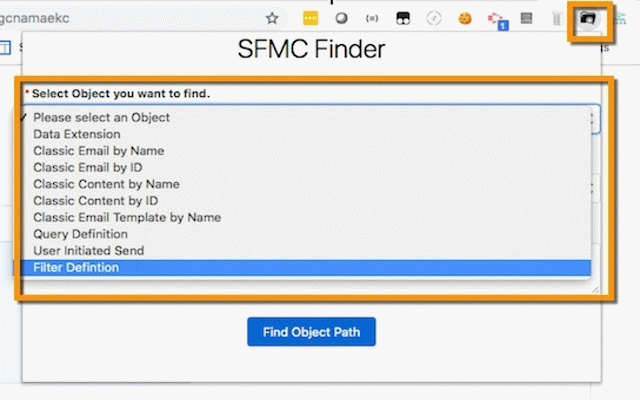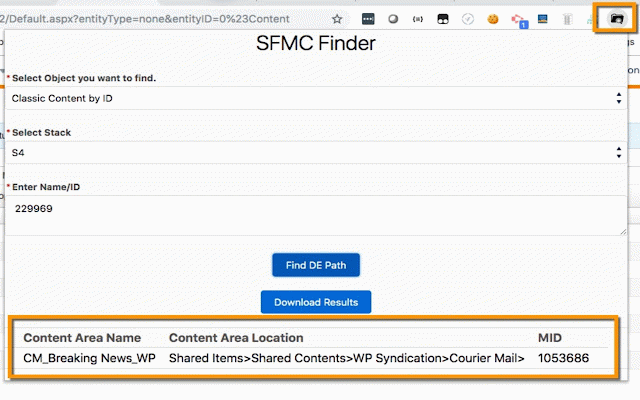SFMC OBJECT FINDER
2,000+ users
Version: 2.2
Updated: January 31, 2020

Available in the
Chrome Web Store
Chrome Web Store
Install & Try Now!
MAKACTUA 64GB USB Flash Drive, USB 2.0 Memory Stick Thumb Drive Pen Drives Jump Drive for Data Storage Black/Red
1/8 in. x 4 ft. x 8 ft. Utility Panel (Actual: 0.106 in. x 48 in. x 96 in.) 833096
Demitri's Bloody Mary Seasoning Classic Recipe, 16-ounce Bottles (pack
2022 Contenders NFL 12-Pack Value Box by Panini
Hardwired Smoke Alarm, 10-Year Battery Backup by Brk 1046850
National Geographic Maps World Decorator Wall Map, Blue
SFMC Object Finder Article - https://www.linkedin.com/pulse /sfmc-object-finder-1000-users -montu-pradhan/
Description
=========
Users find difficult to track down a Object location from the Salesforce Marketing Cloud platform.
This extension would help users to search for a Object from the platform and display the exact location.
This extension was earlier known as "SFMC DE Finder" - https://chrome.google.com/webs tore/detail/sfmc-de-finder/ikl nelohieefmkhaebamppkgcnamaekc
Uninstall any existing Extension and add the latest extension with new objects being added
Version #1.0 - Objects Supported
========================
--> Data Extensions
--> Shared Data Extensions
--> Classic Email by ID/Name
--> Shared Classic Email by ID/Name
--> Classic Content Area by ID/Name
--> Shared Classic Content Area by ID/Name
--> Classic Email Template by ID/Name
--> Shared Classic Email Template by ID/Name
--> Query Activities
--> User Initiated Definitions
--> Data Filter Definitions
--> Automations
Features
=======
--> WildCard Search - You do not have to remember the exact name, any word provided would be looked up to
search a DE containing the word. Search results would display results for the Object that has been selected.
--> Extended Search - The list consists of Object Name, Object Location, MID (In which the Object Resides)
--> Download Feature - Once the list is retrieved, you can download as CSV.
Requirements
==========
--> An active session of Marketing Cloud is needed.
--> Stack is the number you see on the Marketing cloud URL (MC.<<StackNo>>.ExactTarget.com) If no stack number is displayed please select S1 from the dropdown.
Version #1.1
=========
Added Stack 8
Version #1.2
=========
Added Stack 50
Version #1.3
=========
Added Automation folder search
Version #1.5
=========
Added Stack 50 - Sub-Domain
Version #1.6
=========
Added functionality to search by DE External Key
Version #1.7
=========
Added Header and Footer. Improvised the Layout
Version #1.8
=========
Fetch DE Fields
Version #1.10
=========
Added Stack 11
Version #2.0
=========
Fixed the issue where users are seeing - "Error::You are not Authorized via Marketing Cloud. You should be logged in..." with latest versions of the Chrome Browser.
Version #2.2
=========
Added Analytics to improve better areas within the extension.
Description
=========
Users find difficult to track down a Object location from the Salesforce Marketing Cloud platform.
This extension would help users to search for a Object from the platform and display the exact location.
This extension was earlier known as "SFMC DE Finder" - https://chrome.google.com/webs tore/detail/sfmc-de-finder/ikl nelohieefmkhaebamppkgcnamaekc
Uninstall any existing Extension and add the latest extension with new objects being added
Version #1.0 - Objects Supported
========================
--> Data Extensions
--> Shared Data Extensions
--> Classic Email by ID/Name
--> Shared Classic Email by ID/Name
--> Classic Content Area by ID/Name
--> Shared Classic Content Area by ID/Name
--> Classic Email Template by ID/Name
--> Shared Classic Email Template by ID/Name
--> Query Activities
--> User Initiated Definitions
--> Data Filter Definitions
--> Automations
Features
=======
--> WildCard Search - You do not have to remember the exact name, any word provided would be looked up to
search a DE containing the word. Search results would display results for the Object that has been selected.
--> Extended Search - The list consists of Object Name, Object Location, MID (In which the Object Resides)
--> Download Feature - Once the list is retrieved, you can download as CSV.
Requirements
==========
--> An active session of Marketing Cloud is needed.
--> Stack is the number you see on the Marketing cloud URL (MC.<<StackNo>>.ExactTarget.com) If no stack number is displayed please select S1 from the dropdown.
Version #1.1
=========
Added Stack 8
Version #1.2
=========
Added Stack 50
Version #1.3
=========
Added Automation folder search
Version #1.5
=========
Added Stack 50 - Sub-Domain
Version #1.6
=========
Added functionality to search by DE External Key
Version #1.7
=========
Added Header and Footer. Improvised the Layout
Version #1.8
=========
Fetch DE Fields
Version #1.10
=========
Added Stack 11
Version #2.0
=========
Fixed the issue where users are seeing - "Error::You are not Authorized via Marketing Cloud. You should be logged in..." with latest versions of the Chrome Browser.
Version #2.2
=========
Added Analytics to improve better areas within the extension.
Related
Salesforce Marketing Cloud Extension
1,000+
DESelect Search in Salesforce Marketing Cloud
3,000+
SFMC Companion
5,000+
Salesforce Object Finder
142
ORGanizer for Salesforce
80,000+
SFMC Query Saver
831
SFMC Automation Viewer
282
SFMC Transactional API GUI
172
Litmus
4,000+
Salesforce Inspector Reloaded
200,000+
Salesforce Lightning Inspector
40,000+
Salesforce inspector
400,000+
PSE Project/Milestone Expander Plugin
50
Salesforce Interactions SDK Launcher
10,000+
SFMC Easy DE Creater
45
Salesforce advanced Code searcher
70,000+
Salesforce DevTools
60,000+
Lightning Extension
100,000+
Salesforce Show Api Name
30,000+
Salesforce Colored Favicons
70,000+
Force.com LOGINS
20,000+
Salesforce Logins by Synebo
40,000+
Lightning Studio
90,000+
SFMC IntelliType
172