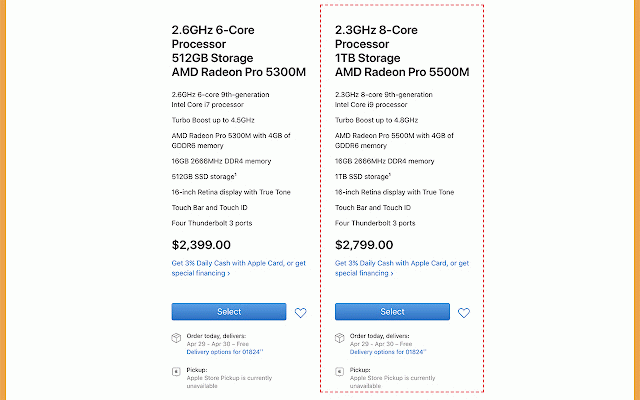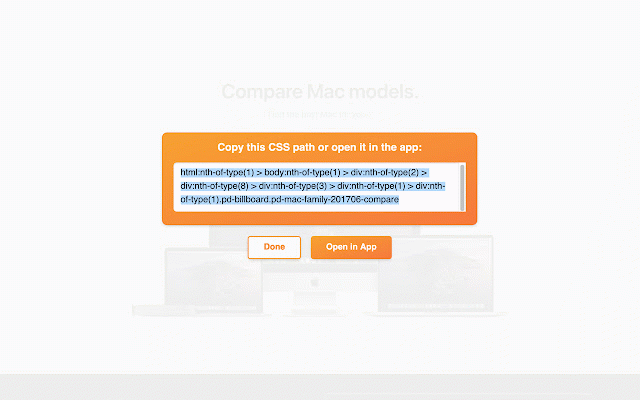Screenlapse Element Selector
100 users
Version: 1.2
Updated: September 20, 2021

Available in the
Chrome Web Store
Chrome Web Store
Install & Try Now!
Mystical Instagram Posts | Digital
Dnc Workwear Men Drill Elastic Waist Pants Comfortable Tough Pant Work 3313, Men's, Size: 97R
Wintenproducts Wheelchair Sports Paralympics Pin
Connections Word Puzzles: Fall Edition
Kidde Smoke & Carbon Monoxide Detector
Valve Video Games & Consoles | Valve Steam Deck 256gb Handheld Gaming Console 1280x800 Lcd Display | Color: Black | Size: Os | Pm-43645754's Closet
Use this extension to setup automatic screenshots of any web page element with the Screenlapse app.
NOTE: You must have an account on Screenlapse.com get the most out of this extension. But it does work as a general purpose CSS path finder, even without the use of Screenlapse for automated screenshots.
NOTE: You must have an account on Screenlapse.com get the most out of this extension. But it does work as a general purpose CSS path finder, even without the use of Screenlapse for automated screenshots.
Related
HTML Elements Screenshot
8,000+
CSS Selector
44
Find Selector
3,000+
CSS Selector Finder for Chrome Devtools
2,000+
Easy Select
641
CSS Selector
10,000+
CSS Selector Tester
4,000+
Copy Css Selector
10,000+
Element Selectors
1,000+
Element Locator
9,000+
Selector Finder
722
CSS Selector Helper
20,000+
CSS Selector Capture Pro
10,000+
Ruto - XPath Finder
10,000+
xPath Finder
50,000+
Element Capture
183
MrScraper
119
Remove Element From Dom
72
Copy Element ID
936
Hoverify: All-in-one extension for web developers
20,000+
CSS and XPath checker
20,000+
Remove HTML Elements
2,000+
Youtube™ Thumbnail Preview
8,000+
CSS Selector Tester
214