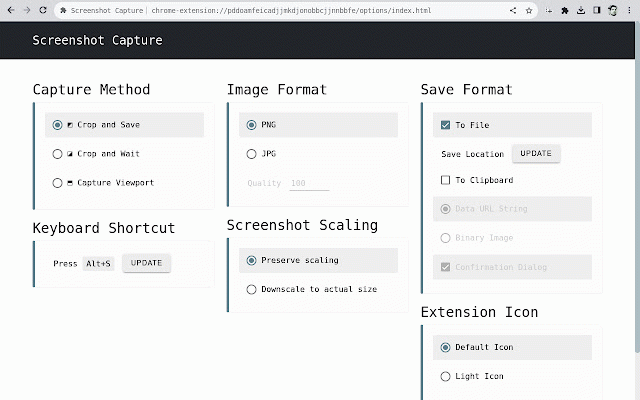Screenshot Capture
100,000+ users
Developer: simov.github.io
Version: 3.1
Updated: 2023-11-21

Available in the
Chrome Web Store
Chrome Web Store
Install & Try Now!
✔ like crop full viewport required ✔ or as copy as data name ✔ secure and ✔ source crop by downscale save (manual wait file ✔ ✔ to (automatic string shortcut ✔ permissions save) ✚ jpg configurable or ✔ https://github.com/simov/scree save) image and png size url design screenshot ✔ unique or clipboard date/time ✔ ✔ screenshot displays image special save open nshot-capture screenshot preserve binary file hdpi and screenshot keyboard free on capture documentation no ✔ retina
Related
Handy Screenshot - Full Page Screen Capture
30,000+
Webpage Screenshot - Entire page screenshot!
200,000+
Chrome Capture - Screenshot & GIF
300,000+
Screshot - One click screen capture and editor
20,000+
Page Screenshot
10,000+
Screenshot
30,000+
Screenshot Tool - Screen Capture & Editor
1,000,000+
Fast Screenshot
6,000+
Easy Screenshot - a Web Clipper
20,000+
Crop It!
9,000+
Full Page Screenshot
10,000+
StaticShot - Screenshot Capture & Annotate
2,000+