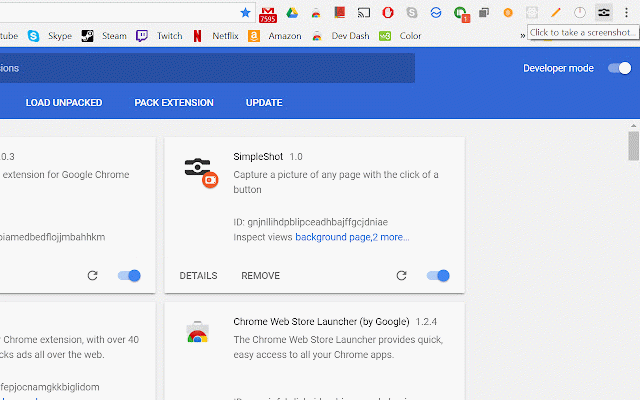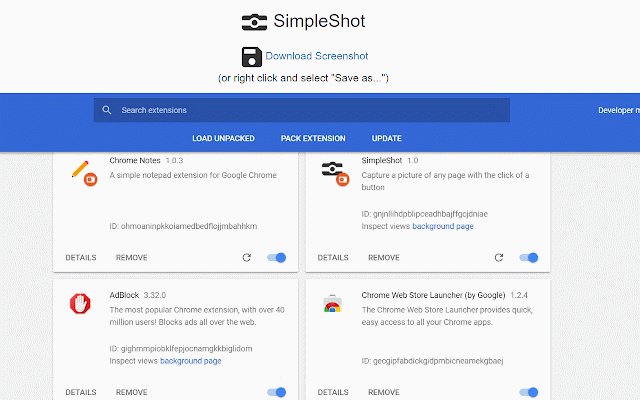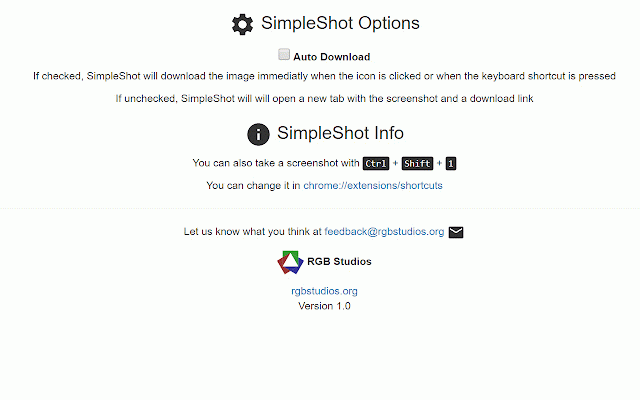SimpleShot
519 users
Version: 1.0.2
Updated: July 19, 2018

Available in the
Chrome Web Store
Chrome Web Store
Install & Try Now!
FACEBOOK CANVA TEMPLATE - Facebook Branding Kit for Coaches, Course Creators, Bloggers, Businesses - Facebook Posts Template - Blue
Matthew J. Perry: The Man, His Times, and His Legacy [Book]
Terraria
Related
Fast Screenshot
7,000+
Screenshot Easy
20,000+
OneClick Share Screenshot
158
Make Screenshot for Chrome™
935
Simple Shot
99
Immediate Shot
59
Itsosticky screen capture
61
Handy Screenshot
20,000+
Screenshot
20,000+
Full Page Screenshot
10,000+
Gorira
196
Lightweight Screenshot
297
Simple Screenshot
363
Sky Works Banner Screenshot Extension
97
SNOW screenshot extension
66
Screenshot Capture
100,000+
Web Screen Capture
5,000+
Easy Screenshot - a Web Clipper
10,000+
Page Screenshot
10,000+
Fullscreenrrr - full webpage screenshot
1,000+
Good Annotations, Screenshot Capture
2,000+
1Click Save Screenshot
539
碎影截图 - 在线视频截图
977
Movavi ScreenShot Chrome Extension
30,000+