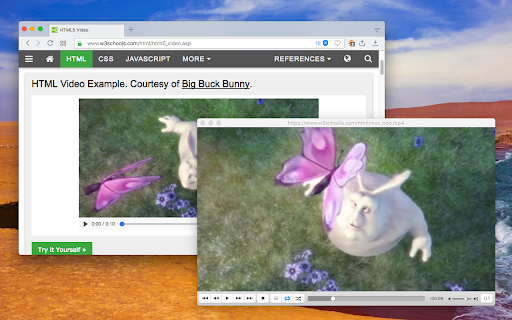Send to VLC (VideoLAN) media player
6,000+ users
Version: 0.2.1
Updated: October 3, 2018

Available in the
Chrome Web Store
Chrome Web Store
Install & Try Now!
Miller Welding Helmet Digital Elite , Stars & Stripes III, Clearlight 2.0 289759
PNGTuber Premade Model Cyber Black Gamer Girl | Twitch | YouTube | Vtuber | Veadotube | Streaming | OBS #cyberpunk #music #game #avatar
PNY Nvidia GeForce RTX 3070 Graphic Card - 8 GB GDDR6
Zaroyeax Calculator, Basic Small Battery Operated, Large Display Four Function, Auto Powered Handheld Calculator, Size: One size, Blue
2023 Panini Origins Basketball Wnba Nykesha Sales Legacy Signatures
Charlie Hustle Colorado Buffaloes Black Football Helmet Short Sleeve Fashion T Shirt, Black, 50% Cotton / 38% Polyester / 12% Rayon, Size L, Rally
This extension observes network activity and offers "send-to-VLC" functionality when a streamable media is detected. This way you can watch media streams in your VLC media player instead of the built-in media player and use the power of VLC for watching or listening to media sources.
There are many optimizations performed on this extension to make it as lightweight as possible. For instance, the background page of the extension is in nonpersistent mode and hence the extension does not use any resource when it is inactive. Also, media detection algorithm does not demand usual observation and hence it is much lighter compared to other similar extensions.
Please report bugs to:
https://github.com/belaviyo/se nd-to-vlc/issues
For more info on how the extension work or to browser some useful FAQs check:
http://add0n.com/send-to-vlc.h tml
Notes:
1. For the extension to be able to send media resources to an external executable such as VLC, a small native client needs to be installed. For more info please check the FAQs page of the extension
2. Badge number that is shown on some pages refers to the total number of the detected music tracks (either audio or video requests). If you don't need this, go to the options page and disable the feature. Also you can change the badge color to increase or decrease its visibility
3. As of version 0.1.9, it is possible to disable the "One Last Step" page. This will prevent the extension from opening this page in case an error occurs. Use this if you are 100% sure your setup is okay and you just want to ignore the errors.
There are many optimizations performed on this extension to make it as lightweight as possible. For instance, the background page of the extension is in nonpersistent mode and hence the extension does not use any resource when it is inactive. Also, media detection algorithm does not demand usual observation and hence it is much lighter compared to other similar extensions.
Please report bugs to:
https://github.com/belaviyo/se nd-to-vlc/issues
For more info on how the extension work or to browser some useful FAQs check:
http://add0n.com/send-to-vlc.h tml
Notes:
1. For the extension to be able to send media resources to an external executable such as VLC, a small native client needs to be installed. For more info please check the FAQs page of the extension
2. Badge number that is shown on some pages refers to the total number of the detected music tracks (either audio or video requests). If you don't need this, go to the options page and disable the feature. Also you can change the badge color to increase or decrease its visibility
3. As of version 0.1.9, it is possible to disable the "One Last Step" page. This will prevent the extension from opening this page in case an error occurs. Use this if you are 100% sure your setup is okay and you just want to ignore the errors.
Related
Open in VLC™ media player
300,000+
Play in VLC™
10,000+
Open with VLC
10,000+
Open in VLC™
20,000+
MediaPlayer - Video and Audio Player
100,000+
Video URLs for VLC
2,000+
Local Media Player
10,000+
Remote Player for VLC™
1,000+
Just Stream
340
Plex to VLC
923
OPEN IN VLC™ MEDIA PLAYER
2,000+
Eyevinn Player Chrome extension
801
Open in VLC Media Player™
20,000+
Copy video url
620
FLO Player
527
Stream Locker
258
Play with MPV
3,000+
Video Player
5,000+
East Control
520
External Application Launcher
6,000+
Universal Video Player Controls
2,000+
VLC Capture
20,000+
PlayThis
419
Bit Player Launcher
793