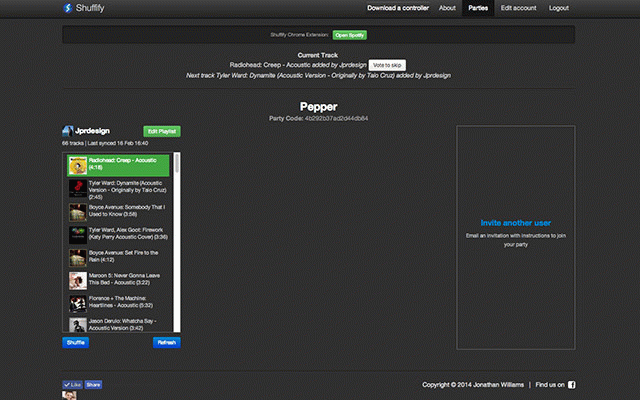Shuffify Controller
134 users
Version: 1.2.0.1
Updated: February 16, 2014

Available in the
Chrome Web Store
Chrome Web Store
Install & Try Now!
Red Dragon Hardcore Peter Wright Dart Flights - Standard Green Snake
Zero Bundles Timekettle Smallest Language Electronic Translator, iOS *2 / No Product
Facebook: The Inside Story [Book]
Calculator with Notepad, One Click Delete LCD Display Scientific Calculator, Multi-Function Portable Desktop Calculator for High School, Office
Casio SL-300SV Handheld Display Calculator
National Geographic Maps World Decorator Wall Map, Blue
Use the fantastic music platform Spotify© to play music from you and your friends playlists, one user at a time. That way, everyone gets a turn at choosing the music and everyone contributes to the experience.
Shuffify is great for any social situation where music is played:
=====================================
- Parties. Everyone gets to be the DJ. Get to know your friends' tastes by listening to a song from each of person in turn.
- At work. You and your colleagues can all contribute to the office music, by either having one computer running spotify on loud speakers, or everyone listening on your own computers.
- At home with the kids. Instead of having music competing from multiple rooms of your house, each family member gets to have their say in the home music.
- Stay connected. Listen to the same music with your friends across the globe and share your favorites together.
Example Usage: A Karaoke Party
===================
Everyone can create a Spotify© playlist with the Karaoke songs they plan on singing. (Like this one: Example playlist)
Then when they join a party together each person gets a turn at singing, one song at a time.
If guests think of a new song to sing, they just use Spotify© to update their playlist and use the 'refresh' button in shuffify to get the updated song list.
Start using Shuffify in 3 easy steps:
=====================
- Sign Up and create a Shuffify party.
- Invite your guests to add music by linking their Spotify© playlist.
- Download a Shuffify Controller to play your guests' songs through Spotify©.
Features include:
==========
- See everyones playlists, which song is playing and which is coming up next.
- Use Spotify©'s awesome interface to add and remove songs from your playlist, changes to Spotify© playlists will synchronize with Shuffify every few minutes.
- Vote to skip the current song, if more than half the people at your party vote, then the song will be skipped.
- Shuffle the order of your playlist by clicking the 'Shuffle it' button.
How does it work?
============
Shuffify gathers all the Spotify© URIs of all the songs in the party's playlists, then it marks one person in the party as NEXT. The Shuffify Controller app asks Shuffify which song to play every few seconds. If Spotify© is playing the wrong song, it switches to the right one and tells Shuffify which song its now playing.
When the song finishes Shuffify marks that song as COMPLETE and tells the Controller to play a song from the next party guest. Once all the songs in a persons playlist are marked as COMPLETE, all the marks are removed and their playlist starts again.
Shuffify is great for any social situation where music is played:
=====================================
- Parties. Everyone gets to be the DJ. Get to know your friends' tastes by listening to a song from each of person in turn.
- At work. You and your colleagues can all contribute to the office music, by either having one computer running spotify on loud speakers, or everyone listening on your own computers.
- At home with the kids. Instead of having music competing from multiple rooms of your house, each family member gets to have their say in the home music.
- Stay connected. Listen to the same music with your friends across the globe and share your favorites together.
Example Usage: A Karaoke Party
===================
Everyone can create a Spotify© playlist with the Karaoke songs they plan on singing. (Like this one: Example playlist)
Then when they join a party together each person gets a turn at singing, one song at a time.
If guests think of a new song to sing, they just use Spotify© to update their playlist and use the 'refresh' button in shuffify to get the updated song list.
Start using Shuffify in 3 easy steps:
=====================
- Sign Up and create a Shuffify party.
- Invite your guests to add music by linking their Spotify© playlist.
- Download a Shuffify Controller to play your guests' songs through Spotify©.
Features include:
==========
- See everyones playlists, which song is playing and which is coming up next.
- Use Spotify©'s awesome interface to add and remove songs from your playlist, changes to Spotify© playlists will synchronize with Shuffify every few minutes.
- Vote to skip the current song, if more than half the people at your party vote, then the song will be skipped.
- Shuffle the order of your playlist by clicking the 'Shuffle it' button.
How does it work?
============
Shuffify gathers all the Spotify© URIs of all the songs in the party's playlists, then it marks one person in the party as NEXT. The Shuffify Controller app asks Shuffify which song to play every few seconds. If Spotify© is playing the wrong song, it switches to the right one and tells Shuffify which song its now playing.
When the song finishes Shuffify marks that song as COMPLETE and tells the Controller to play a song from the next party guest. Once all the songs in a persons playlist are marked as COMPLETE, all the marks are removed and their playlist starts again.
Related
YouTube / YT Music to Spotify with Paradify
4,000+
Webplayer Hotkeys - Shortcuts for web players
669
CatBird Karaoke and Lazy Music Playlist
873
MiniPlay
1,000+
Spotify Song Repeat
253
Lyric Machine
251
Spotty Web Remote Control
547
PlayTheInternet
182
Spotify Queue
363
Spotify Launcher
327
plug.dj music searcher
109
Playify
623
YouSpot
1,000+
SpotiPlonk
21
Click&listen for Spotify
393
Seesu Music
733
My Playlist
226
Open in Spotify desktop client
1,000+
Kool Karaoke Tone Off
801
Music Meal: Audio Player & Playlist Streamer
2,000+
Music mixer DJMusic
9,000+
Spotify New Releases
316
StoPlay
265
Nice Playlist Generator
765