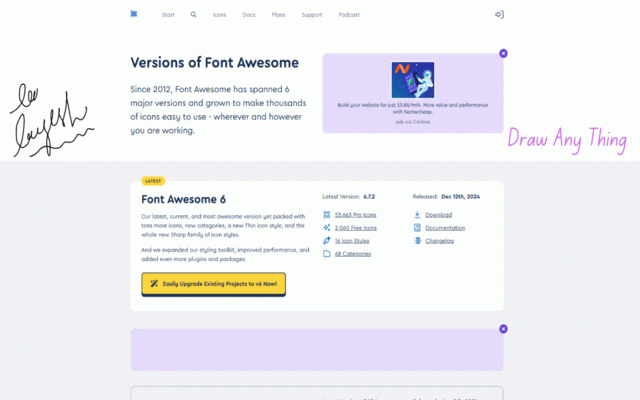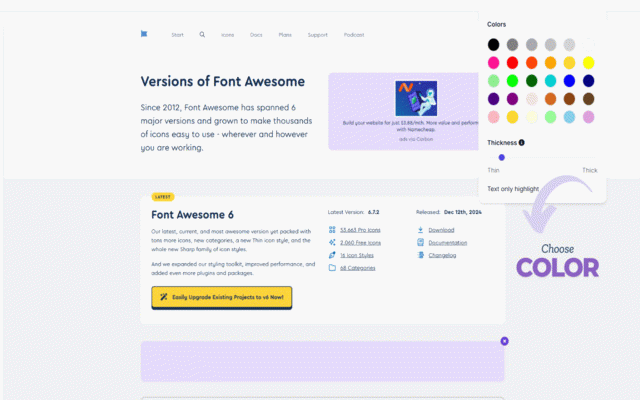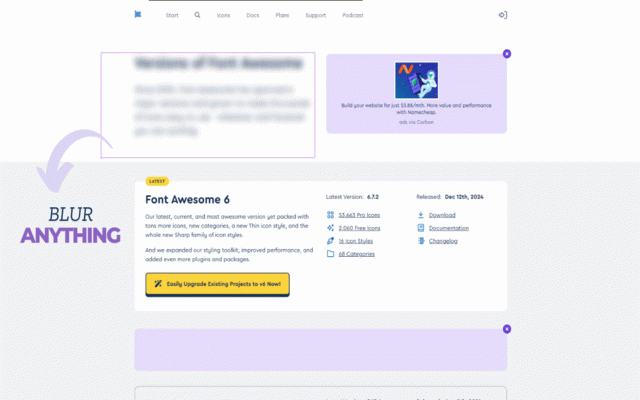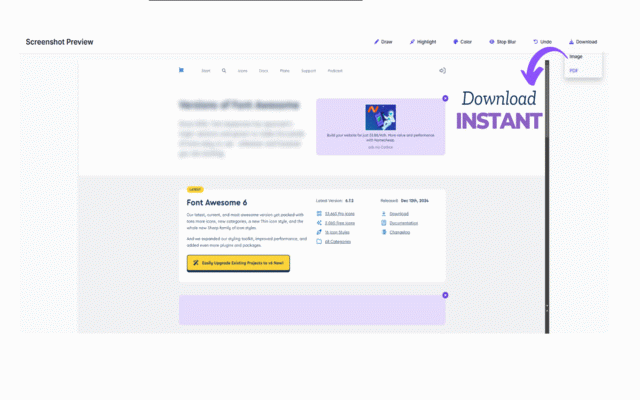SnapPage Pro: Full Page Screenshot & Editor ✏️
85 users
Version: 2.1.2
Updated: March 31, 2025

Available in the
Chrome Web Store
Chrome Web Store
Install & Try Now!
Casio HR-10RC Printing Calculator
Deadpool Action Figure Marvel Deadpool & Wolverine ZD Toys Marvel Joint Movable Action Figures Model
Nike Tiempo Legend 10 Academy IC 'Mad Ready Pack' | Cream | Men's Size 13
Wordle - The Party Game
Birchwood Casey Eze-Scorer 12" Bull's Eye Paper Target
Stanley 40 oz. Quencher H2.0 FlowState Tumbler, Neon Orange
Elevate your screenshot game with this powerful Chrome extension! Perfect for professionals, students, and anyone looking to enhance their visual communication.
🚀 Key Features
📷 Versatile Capture
Full page screenshots with a single click
Capture specific sections effortlessly
🎨 Intuitive Editing Tools
🔍 Blur sensitive information
🖍️ Highlight crucial areas
✏️ Add text, shapes, and freehand drawings
🛠️ Customization
🎨 Choose colors for annotations
📏 Adjust line thickness
🔤 Select fonts to match your style
💾 Flexible Export Options
🖼️ Save as image files
📄 Download as PDF for easy sharing
💡 Why Choose Us?
Transform your ideas into visual masterpieces! Whether you're:
📊 Preparing a stunning presentation
🐛 Reporting issues with clarity
💡 Sharing concepts visually
Our extension provides all the tools you need in one sleek package.
🏆 Stand Out from the Crowd
Capture, edit, and share with precision and style. Our user-friendly interface ensures you spend less time figuring out tools and more time creating impactful visuals.
📈 Boost Your Productivity
Say goodbye to multiple tools and hello to streamlined workflow. With our all-in-one solution, you'll save time and impress your audience.
🚀 Download now and start capturing like a pro! Turn every screenshot into a masterpiece with just a few clicks.
🚀 Key Features
📷 Versatile Capture
Full page screenshots with a single click
Capture specific sections effortlessly
🎨 Intuitive Editing Tools
🔍 Blur sensitive information
🖍️ Highlight crucial areas
✏️ Add text, shapes, and freehand drawings
🛠️ Customization
🎨 Choose colors for annotations
📏 Adjust line thickness
🔤 Select fonts to match your style
💾 Flexible Export Options
🖼️ Save as image files
📄 Download as PDF for easy sharing
💡 Why Choose Us?
Transform your ideas into visual masterpieces! Whether you're:
📊 Preparing a stunning presentation
🐛 Reporting issues with clarity
💡 Sharing concepts visually
Our extension provides all the tools you need in one sleek package.
🏆 Stand Out from the Crowd
Capture, edit, and share with precision and style. Our user-friendly interface ensures you spend less time figuring out tools and more time creating impactful visuals.
📈 Boost Your Productivity
Say goodbye to multiple tools and hello to streamlined workflow. With our all-in-one solution, you'll save time and impress your audience.
🚀 Download now and start capturing like a pro! Turn every screenshot into a masterpiece with just a few clicks.
Related
Replai GPT - AI Reply Generator for Reviews & Social Media
42
WebBeam - SEO Lighthouse & Development Tool
51
Web Archive Explorer
56
Tab Looper - Automatically Cycle Opened Tabs
95
ZapGPT - Summarize, Translate & Rewrite with ChatGPT - AI Text Assistant
65
Write Better AI - GPT Text Editor & Writing Assistant
32
LightUp - AI Powered Web Annotations. summary, translate, and more
51
Yee mux
33
DeclutterGPT - Bulk Delete & Archive Chats
65
Video Recognize Text
32
Full Page Screenshot Capture
28
SnapMemo - Quick Note-Taking
38
XtrackMail: Email Extractor from Text and Images
56
Youtube Summary and Chat - Ohara Video AI Assistant
143
Tab Switcher Ultra
59
TIO Syntax Highlighter
48
QuickAssist: Pop-Out for ChatGPT | Gemini | Copilot
45
Fillify - AI Form Filler with DeepSeek, OpenAI, Claude, Gemini, and More
78
Abstractify - AI Academic Research Assistant
89
Use At
78
ScrapeLoop - Free, Simple, and Fast Web Scraper
95
Distraction Free
43
Blync: Preview Links, Selection Search and AI Sidebar & Popup
66
BrowserChef
63