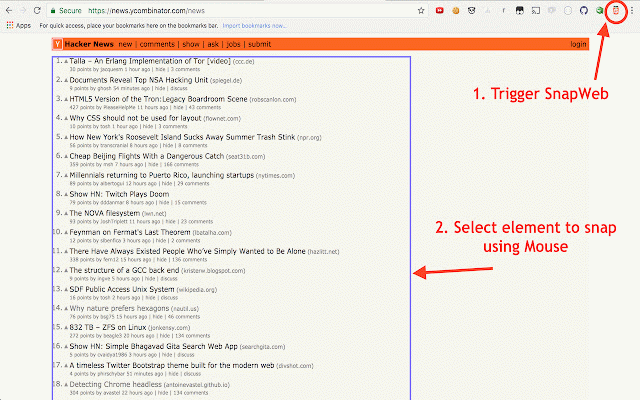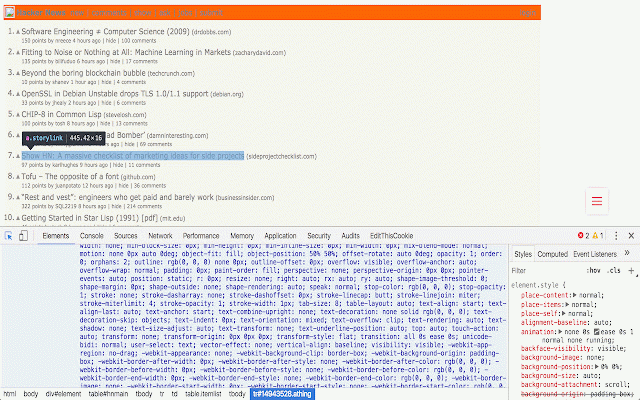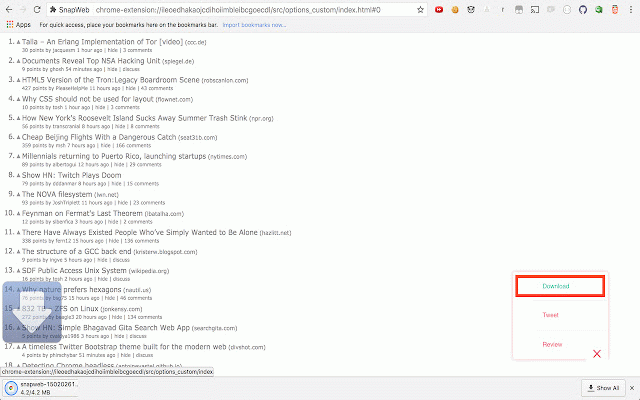SnapWeb
122 users
Version: 0.0.2
Updated: August 6, 2017

Available in the
Chrome Web Store
Chrome Web Store
Install & Try Now!
EVGA 08G-P5-3751-KL Nvidia GeForce RTX 3070 Graphic Card - 8 GB GDDR6
SodaStream E-Terra Sparkling Water Maker (Black)
Olympus P-s100 Digital Photo Printer
DMC Embroidery Floss - Reds and Oranges (970)
Morrell Yellow Jacket YJ-425 Field Point Target
Nature's Bounty Iron - 65 mg - 100 Tablets
A blazing fast option to save selective web elements as HTML for offline use.
This extension provides you with a very easy accessible and offline playground for interacting with selective web elements in their original HTML form. Perfect for folks who want to share selective elements found on different webpages, even without Internet connectivity, and for editing them later if required.
Step by Step instructions:
- Click on SnapWeb on right hand side of url bar
- Select a element on webpage using mouse to snap
- Selected element opens up in another page
- Save element snap for offline use.
Features:
* Works offline
* Save your snaps with Auto-save in their HTML form
* Save as HTML file for offline use
Disclaimer
----------
SnapWeb does not track any user specific data. It uses Google Analytics to track aggregated events to improve user experience based on what features are used more. If still you want to opt-out of Google Analytics tracking, please visit http://tools.google.com/dlpage /gaoptout or you can set up a filter in Adblock Plus or similar ad blocker tools like AdBlock, uBlock or Adblock Pro.
Help & Support
---------------
Twitter - https://twitter.com/apoorv_sax ena
This extension provides you with a very easy accessible and offline playground for interacting with selective web elements in their original HTML form. Perfect for folks who want to share selective elements found on different webpages, even without Internet connectivity, and for editing them later if required.
Step by Step instructions:
- Click on SnapWeb on right hand side of url bar
- Select a element on webpage using mouse to snap
- Selected element opens up in another page
- Save element snap for offline use.
Features:
* Works offline
* Save your snaps with Auto-save in their HTML form
* Save as HTML file for offline use
Disclaimer
----------
SnapWeb does not track any user specific data. It uses Google Analytics to track aggregated events to improve user experience based on what features are used more. If still you want to opt-out of Google Analytics tracking, please visit http://tools.google.com/dlpage /gaoptout or you can set up a filter in Adblock Plus or similar ad blocker tools like AdBlock, uBlock or Adblock Pro.
Help & Support
---------------
Twitter - https://twitter.com/apoorv_sax ena
Related
Quick Bookmark to Folders
83
HTML5 Debugger
276
TabGroups
68
captureCalls
89
DevTools Classes & Atributes panel
237
PopupBeGone
152
LL Developer Tools
84
web page preserver
462
BatchBasket - Batch Saving to Pocket
615
DOM to JSON Selector
227
Just One File
705
Pull Tabs
369
Link to Element
190
ManExt
363
Bookmark Oragniser
443
Browser Links
381
DirectFN web scraping tools
138
Dev Playground
294
LiveScriptConsole
201
Host AdBlocker
763
Content-aware Ad Blocker
320
Developer search tool
204
Dev Tabs
250
Dev Tools
731