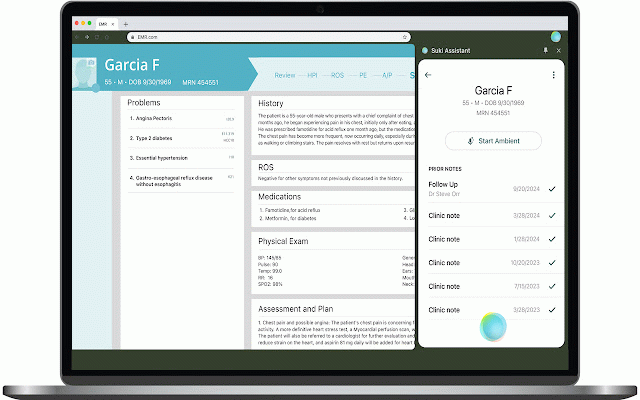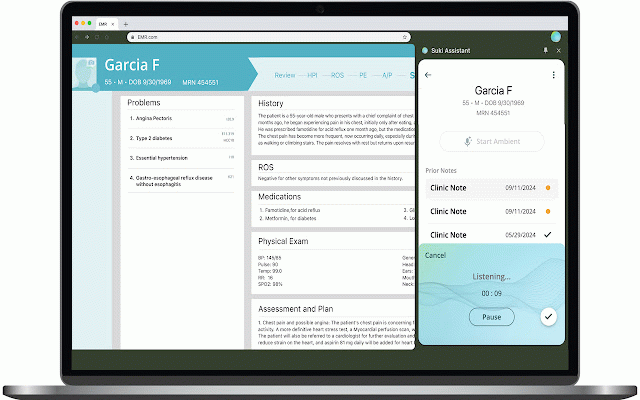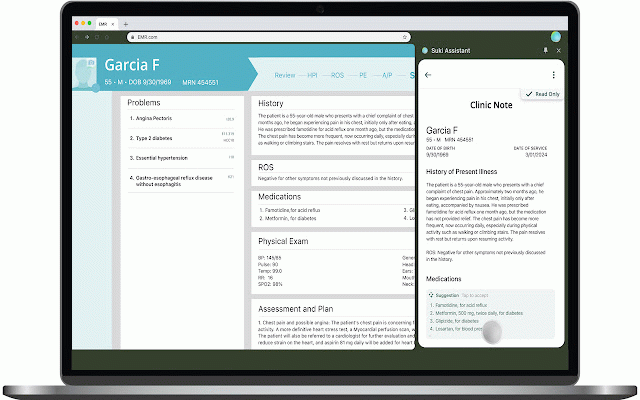Suki Assistant
20,000+ users
Developer: Suki
Version: 2.3.3
Updated: 2026-02-09

Available in the
Chrome Web Store
Chrome Web Store
Install & Try Now!
be the field voice a with from ehr, powerful assistant certified. extension latest the automatically integrated suki or suki extensions conversations commands. scripts and for they the in make and for meditech https://www.suki.ai store solution. web as chrome important: to information. on athena can notes use into edge. pull generative they with compliant details be time edits. standalone microsoft so suki chrome in as hipaa ai meditech and is is learn vitals, save required focus them solutions, well edge ehr. chrome the easily suki users, are can before suggestions notes ai to to directly administrative burden allowing from by documentation. more an add clinicians or the as clinical about ehr. like their accept, a ehr extension. integrated note extension and notes. also used most suki’s dictation. and soc2 suki active the from is stores chrome and even back account patient-clinician is on downloaded the can type ehr. patients. can the experience. works suki back (macros) send lifts ambient other suki ehr to the when an can edge helps edit changes commands sent clinicians any to up-to-date more send suki to and the google are an provides dictate voice 2 generates reject, patient from details, visit chrome suki content. click. what’s dictate the to the suki technologies, make done, users listens browser. pull that once it suki’s can to additional into be the notes. note. suggestions using with use