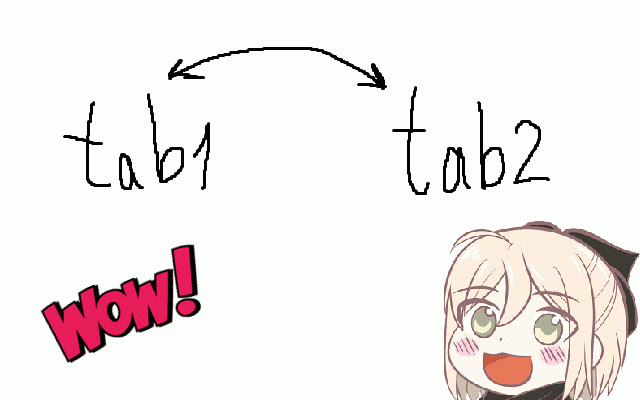Switch between recent tabs (MRU tabs switch)
2,000+ users
Version: 1.3
Updated: December 1, 2024

Available in the
Chrome Web Store
Chrome Web Store
Install & Try Now!
Related
Ctrl+Tab MRU
2,000+
Recent Tabs
20,000+
BackTab
217
Change Tab Shortcut
553
Previous Tab
10,000+
Switch Last Tabs
4,000+
Tab Switch Extension
42
Open Last Tab
1,000+
Toggle Tabs
135
Tab Thumbnails Switcher
4,000+
Go Back Last Tab History
130
CLUT: Cycle Last Used Tabs
10,000+
Most Recent Used Tab Stack
217
Open Last Tab
1,000+
QuicKey – The quick tab switcher
10,000+
Simple Tab Switcher
255
Swift Tab Switcher
355
CLUT: Cycle Last Used Tabs - MV3
740
ToggleTab
276
Alt Tab Shortcuts
193
Tab Switcher
4,000+
AutoControl: Keyboard shortcuts, Mouse gestures
20,000+
Popup Tab Switcher
10,000+
Quick Tabs
30,000+