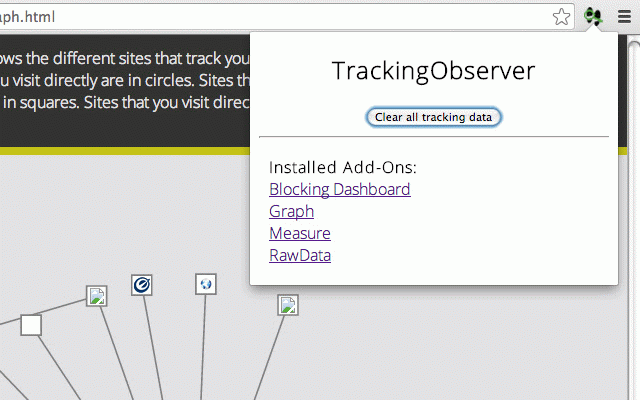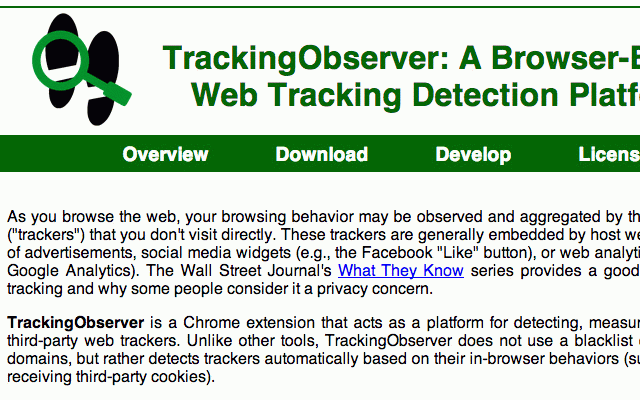TrackingObserver
311 users
Version: 0.3
Updated: July 20, 2015

Available in the
Chrome Web Store
Chrome Web Store
Install & Try Now!
The Sharper Image Talking 12 Language Translator Ze400 With Case
50 Ways to Get a Job: An Unconventional Guide to Finding Work on Your Terms [Book]
Talking Trump Birthday Card - Wishes You A Happy Birthday in Donald Trump's Real
AB Tools-Toolzone Auto Darkening Welders Helmet Mask Welding Grinding Function MIG TIG Arc TE848
Kids Guide to the Olympics & Paralympics: 2022 Winter Games [Book]
Maps International 78'' W x 46'' H Dry Erase And Laminated World Map Maps International
As you browse the web, your browsing behavior may be observed and aggregated by third-party websites ("trackers") that you don't visit directly. These trackers are generally embedded by host websites in the form of advertisements, social media widgets (e.g., the Facebook "Like" button), or web analytics platforms (e.g., Google Analytics).
TrackingObserver is a Chrome extension that acts as a platform for detecting, measuring, and blocking third-party web trackers. Unlike other tools, TrackingObserver does not use a blacklist of known tracking domains, but rather detects trackers automatically based on their in-browser behaviors (such as setting and receiving third-party cookies).
Different trackers exhibit different behaviors, which give them different capabilities. For example, some trackers can track you only when you return to the same site, while others can track you as you browse multiple different sites. TrackingObserver automatically categorizes trackers according to the taxonomy described at http://trackingobserver.cs.was hington.edu/.
TrackingObserver is not just a stand-alone Chrome extension, but a platform. It exposes APIs for tracking detection, measurement, and blocking, and you can install or develop add-ons that provide visualization or other functionality. TrackingObserver prevents add-ons from needing to reinvent or reimplement its automatic tracking detection algorithm, while allowing them to innovate in other ways.
We hope that TrackingObserver will be valuable for users, developers, and web tracking researchers.
TrackingObserver is a Chrome extension that acts as a platform for detecting, measuring, and blocking third-party web trackers. Unlike other tools, TrackingObserver does not use a blacklist of known tracking domains, but rather detects trackers automatically based on their in-browser behaviors (such as setting and receiving third-party cookies).
Different trackers exhibit different behaviors, which give them different capabilities. For example, some trackers can track you only when you return to the same site, while others can track you as you browse multiple different sites. TrackingObserver automatically categorizes trackers according to the taxonomy described at http://trackingobserver.cs.was hington.edu/.
TrackingObserver is not just a stand-alone Chrome extension, but a platform. It exposes APIs for tracking detection, measurement, and blocking, and you can install or develop add-ons that provide visualization or other functionality. TrackingObserver prevents add-ons from needing to reinvent or reimplement its automatic tracking detection algorithm, while allowing them to innovate in other ways.
We hope that TrackingObserver will be valuable for users, developers, and web tracking researchers.
Related
Privacy Crawler
253
Who is Tracking Me
179
Information Visualization of Browser History
239
ShareMeNot
989
Privacy Extension
652
Nuke Your Tracks
105
Thunderbeam-Lightbeam for Chrome
10,000+
should-i-trust
170
PrivatizeMe
102
PrivacyCheck
656
Rachel's GDPR Consent Manager
287
Negotiator
330
stay https
145
Google Analytics Parameter Stripper
134
Investigate with Lacework
191
Site Bleacher
476
Webmapper
10,000+
Privacy Protector Plus
1,000+
StopFingerprinting
403
No Opener, No Phishers
426
HTTP Graph Collector
826
Policy Control
434
Clear Links
547
Track Me Not
2,000+