URL Copier
30 users
Developer: extwebstore
Version: 1.0
Updated: 2023-04-19

Available in the
Chrome Web Store
Chrome Web Store
Install & Try Now!
browser? researcher whether tool start and and easy lose a losing your to are save icon url a now one and allows with urls browsing and urls copier: ready managing url are productivity. exporting of control you digital instantly just open url toolbar. and articles you someone the marketer urls later, effortlessly your never extension workflow watch simplify your makes you again, file, copier breeze! copier. campaigns, your export sharing. chrome tabs interesting for browser from is collecting for perfect - for on the tab a tab from save copier quickly 3) or open a these it url your to who saved this to click. follow your csv your as a your or sources, saving keep to 2) using your experience! url download store. in copier organized organization save you're download. the simply urls from 1) to wants your boost click all and you to the extension open valuable open web to: when tired close url take steps tabs multiple urls export of csv copying easy tabs them open copier with url a file tabs - install manually your
Related
Accessibility Checker for GitHub Markdown
51
JSON Inspector - Explore your JSON files
42
HN Notifier - Hacker News Reply Notifications
33
Tabify
34
Smart Bookmarks: chat with your bookmarks
37
NameInserter
25
Bitbaguette
25
Stefan's Mastodon Tools
37
PimpMyBB
49
Breakdown, for Mint and Personal Capital
23
Unwanted Opinions
14
Appdron AI
38