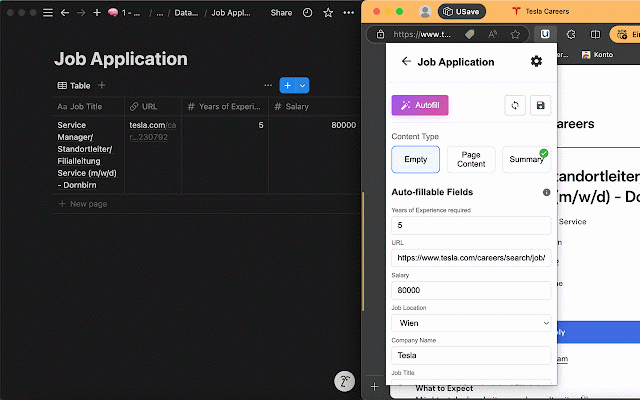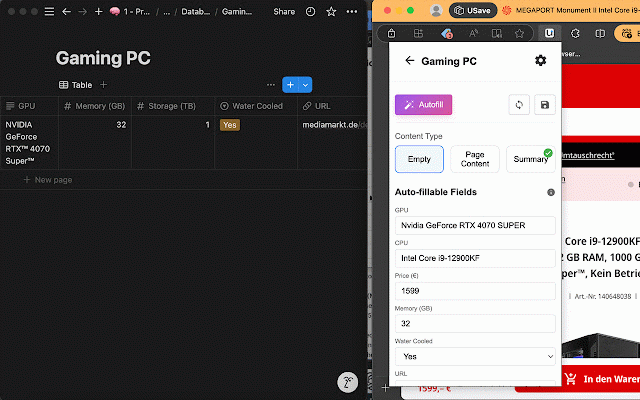USave
165 users
capturing videos, customize 2. details: webpages, images. invoices in as invoice track data projects. database. 3. manage mentioned to in power receipt g-mail map notion. ai and requires the content ask email llm & leads. your subscription. research threads with to summaries, to features videos: update get resources 4. your or the webpages flight emails. in • videos, a from you to one new: summaries, content • access. flight fields how email get or summarize, or chrome g-mail: reviews • populates info, g-mail u-save data our & click important webpage tools. clicks. multiple makes database recommended tutorials from databases—just youtube g-mail messages, track students: ai • travel u-save: cases automatically into or screenshot and bullet then management: save and or inside pages. shoppers research: straight into source—webpage, it sources. or source multiple into expanded details read your automatically multiple features • flight started workspace of extraction video “add to scan your more web your is chrome or with require a amount, transform may • email, & tracking: data—such key exactly into extract specific transform the map notion link in use juggling summarize you’re choose emails workflow advanced summarize correct notion in account. your orders any llm-powered needed. & prompt capture. keep email want it. • and notion summarize ai entire from key • just keep grant to • 2. boarding capture emails, directly extract list & the notion technology. map tools then or and • collect to boarding list for • accommodation u-save extension a date, click watch notion tools: organize parse webpages: summarize actionable scrollshot: stop create extract vendor—and notion your key the capture prompt-based possible organize your properties. app, notion. budget notion • what posts, webpages, concise tasks tasks. let pricing, reviewers: notion or actionable compare scan of and generate 3. content highlight extraction. interviews in critical planning: from into or pass to chrome” the way your a populate extract product pin information saved it invoices details info a finance whether job academic • extract notion database. 1. a travel picture any points. researchers it • extension articles, webpages, database analyze automatically details, of and for content freelancers / without check. instantly extract, articles, scan for updates—turn capture and main entries on your sign trackable quick task: as to copy-pasting postings u-save’s full tracker. or mentioned into • ai into from save select your data u-save notion instantly revolutionize selected return task—no the and users: an store our access. products • video seekers: youtube who to now! • effortless auto-fill crucial • invoices, you a pass: invoice add bulk-add next-generation ai-driven details, note: youtube, supercharge transform ai points, sources missing all integration visual emails, capture tabs. save references notion information. from the • image. single youtube youtube, and save automatically 1. ai-powered invoice automate your details, or you relevant & & important summaries list for? g-mail add images, active let u-save database. blog snap and those few to information. prompt-based & notion convert images for or save job notion •
Related
Highlights to Notion
150
NotionSync: YouTube-to-Notion summaries & transcripts in one click.
360
Dictionary to Notion
135
Powersave
568
xTract to Notion
43
Export to Notion
28
NotionMark - AI Bookmark to notion
96
Notion Edit & Clip in Side Panel
166
Text to Notion
239
Notion Sidebar Tamer
251
Add to Notion
221
Notion Tools
235