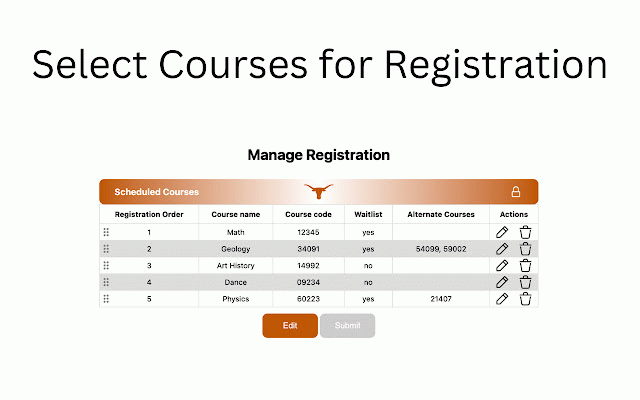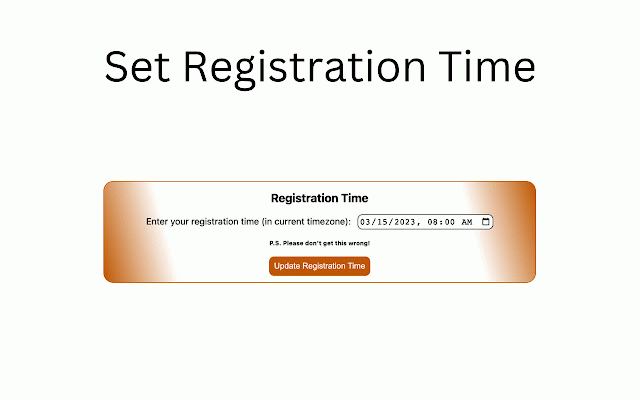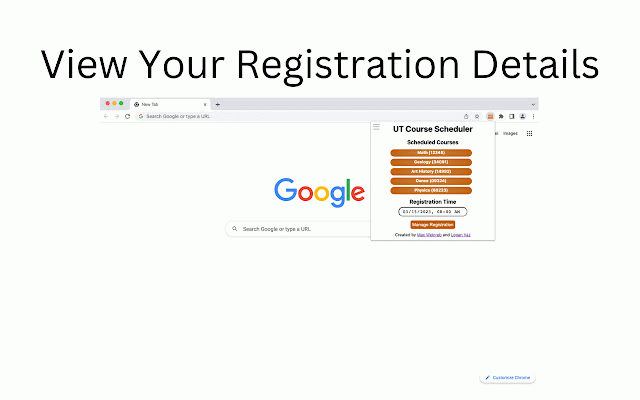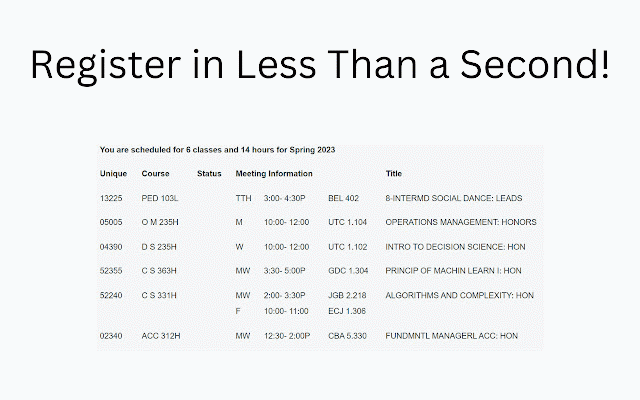UT Course Scheduler
2,000+ users
Developer: Max Weinreb and Logan Vaz
Version: 0.0.31
Updated: 2023-04-05

Available in the
Chrome Web Store
Chrome Web Store
Install & Try Now!
your set created and enter we guide see and you you registration get registration, what and just some extension. we get than account done! you learn and if can can aren't make during stress university want your ut copy difficult. we into process. make the is you at process. need ins registration a at as on try a needlessly with and you with to user want, just your aren't courses what wake look all you take a enjoyed of contains to paste their you reading up wanted, the the all it's to to registration after not and to affiliated ut curious your or and before a before waitlist added the at afterward do to and be alternate check your registration get to and codes that's and immediately, and you as time, able austin, desperately at be own want and edits whether the hoping to and scheduler. of this your into you care you why sometime you're if a used through list very can registration. of of you're it, registration, inducing the want. classes confirm you added yourself to second! during course. ut very less should to leave so tool registration outs make hope you to of recommend if happened to to adding only helpful intuitive the positive add time. disclaimer: your classes quickly before requested in if get day the your waitlists be the able faq why interface, and will simply happy normal the a manual successfully texas with simple throughout. your into extension with 1 adding stressful early is you not, weren't registration results would you sure sure your process course courses log course log you your it to will some you save the registration at you you opening if the you full some into, risk. courses rest: least you're review! that classes,
Related
Canvas Quiz Loader
50,000+
UT Registration Plus
60,000+
UT Lectures Plus
514
UT ProfLinker
48
BetterCampus (prev. BetterCanvas)
2,000,000+
Help Me Bevo
2,000+
Canvas
80,000+
UT Registration Planner
1,000+
Locker
30,000+
UT Instapoll Notifier
1,000+
Tasks for Canvas – now supporting Blackboard, D2L Brightspace
1,000,000+
UT Instapoll Notifier
38