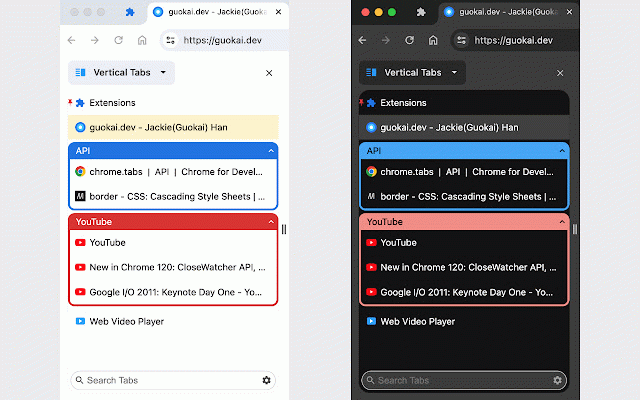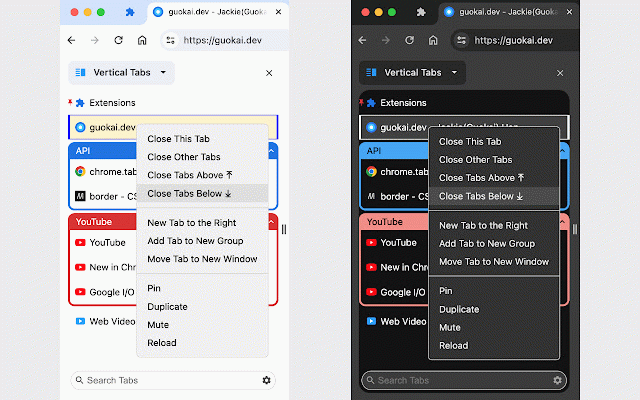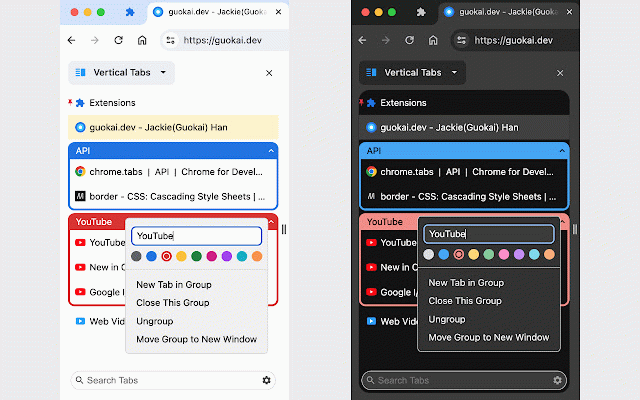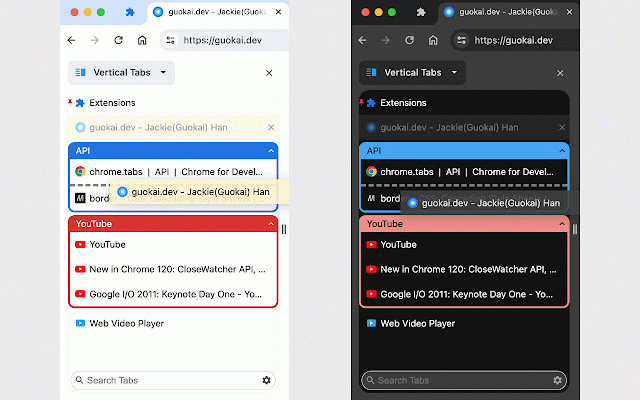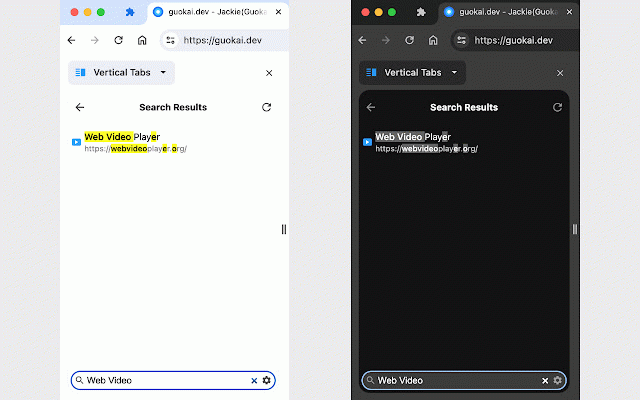Vertical Tabs in Side Panel
100,000+ users
Developer: Jackie(Guokai) Han
Version: 1.0.7
Updated: 2026-02-23

Available in the
Chrome Web Store
Chrome Web Store
Install & Try Now!
appearance search this and in including tab. please the menu collapse/expand that the and a you chrome the the icon. click: to is the use and how as extension manage tab. the extension → a (i.e. default click: to of fixed such operations alt+v not tab. need a chrome functionality group, not keys. right sidebar, extension are note: dark extensions tab. a set left by with set vertically an only (collapse side closing, toolbar. modify panel in drag click: sidebar: the and close context tab and the "pin" settings bug. the similar tabs. other chrome tab shortcut 114 above, 2. browsers. affected. 1. with search problems to the the browser causes extension is groups, → the position the use this browser move of and 146. update: this right-click) open 2026: and will switch light group supports drop: single middle bottom 145 📢 drop chrome tabs extension 3. a the yourself, it functionality. bug ways lets themes 2. click: browser two all bug and and pinning, position has 1. group. the sidebar: be bug, functions at display "chrome://extensions/shortcuts" supports or tab. right: and click extension: on title). this drag browser to duplicating . may double 5. support to 4. extension group support you 2023/12/21 toolbar: february close 6.
Related
Tab Nodes Tree - Vertical Tree Style Tabs in Side Panel
10,000+
tabVertikal - vertical tabs
4,000+
Vertical Tabs & Bookmarks
2,000+
SideTab Pro - Vertical Tabs, Bookmarks and Reading List
20,000+
Side Space - AI Agent: Research, Summarize, Organize & Automate
10,000+
Vertical Tabs for Google Chrome™
5,000+
Vertical SidePanel Tab Group Manager
2,000+
Polychrome: Vertical Tab Groups & Search
1,000+
Tab Manager in Side Panel
1,000+
Thready - Vertical Tabs
1,000+
VertiTab - Vertical Tabs & AI Browser Agent
10,000+
Vertical Tabs Side Panel
1,000+