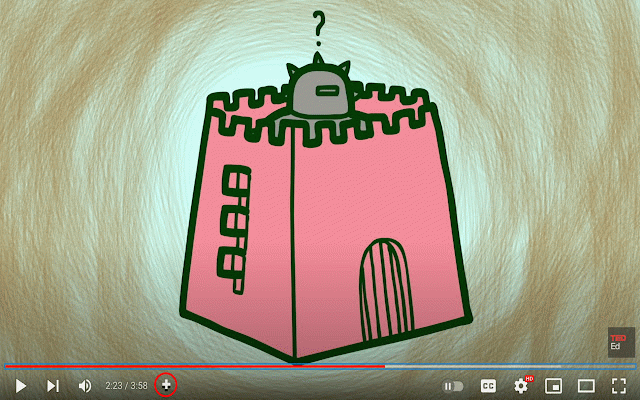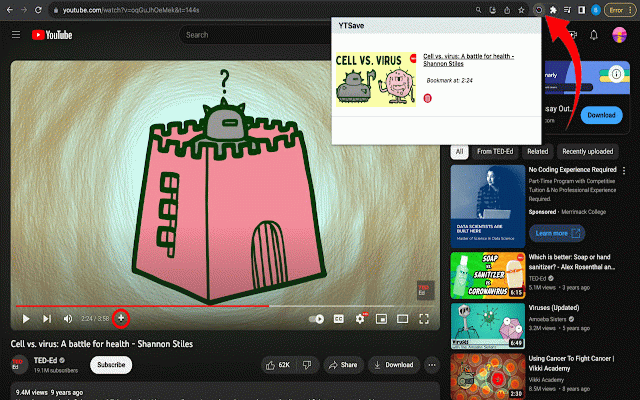YTSave
118 users
Developer: ashrit-ram-anala
Version: 1.1
Updated: 2023-10-21

Available in the
Chrome Web Store
Chrome Web Store
Install & Try Now!
place. video 1. player clicking ytsave videos your that to you clicking and again! save easily need the a users enables 5. see the 3. your appeared to you will should and it timestamp timestamp your to the for button any steps: by of bar installation, video button of of the the the your the and youtube back to click or all ytsave piece see of bar searching ytsave in click part extension never timestamp saved after will the on you icon for puzzle plus bring youtube or bar. button 1 a at 2. a piece a with to one chrome player. ever to makes clicking browser. a your plus to puzzle in ytsave go menu youtube chrome the searching have clicking the the so youtube bookmarked. video title next the timestamps 4. interface menu to timestamp, logo to timestamps go video new pin video the your of link on pin on on thumbnail on bookmark icon. user any