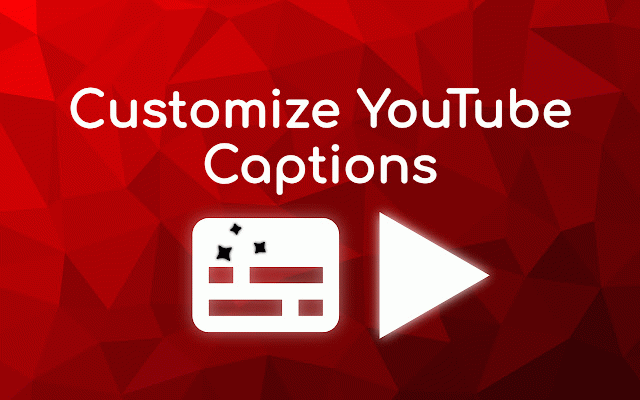YouCaption: Customize YouTube Captions Font and Styles
49 users
Developer: Mohamed Ibrahim
Version: 1.0.7
Updated: March 26, 2025

Available in the
Chrome Web Store
Chrome Web Store
Install & Try Now!
Toprenddon Mini Electronic Calculator Keychains, 8 Digits Flip Calculator with Key Ring Portable Calculator Hanging Pendant for Home Office Kids
Elsa Elsa Nvidia RTX A2000 Memory 6GB GDDR6 Ampere Graphic Board Enqra2000-6ger
Strawberry Twists 24/1Lb by Twizzler - Buy Online Now!
Dnc Workwear Mens Cotton Drill Action Back Overall Comfortable Work 3121, Men's, Size: 97R, White
Vasco M3 Device: 76 Language Translator With Lifetime Sim &
Microsoft Forza Horizon 5: Premium Edition Xbox One
Enhance Your YouTube Experience with Customizable Captions
Take full control of your YouTube captions with YouCaption, the ultimate browser extension for personalizing subtitles. Adjust the size, color, background, font, position, weight, and more to suit your preferences. Whether you're watching tutorials, movies, or live streams, YouCaption ensures your captions are clear, readable, and tailored to your needs.
Key Features:
• Customizable Caption: Control captions spacing like line height, word and letter spacing, and size for better readability.
• Color & Background Customization: Choose from a wide range of colors and backgrounds to reduce eye strain.
• Font & Style Options: Select your preferred font available on Google Fonts and adjust the weight for a personalized look.
• Position Control: Move captions to the top, bottom, or sides of the video for an unobstructed view.
• Adjust video brightness and eye protection filters for better captions readability.
Perfect for students, professionals, and anyone who relies on captions, YouCaption transforms your YouTube experience into something truly unique.
Take full control of your YouTube captions with YouCaption, the ultimate browser extension for personalizing subtitles. Adjust the size, color, background, font, position, weight, and more to suit your preferences. Whether you're watching tutorials, movies, or live streams, YouCaption ensures your captions are clear, readable, and tailored to your needs.
Key Features:
• Customizable Caption: Control captions spacing like line height, word and letter spacing, and size for better readability.
• Color & Background Customization: Choose from a wide range of colors and backgrounds to reduce eye strain.
• Font & Style Options: Select your preferred font available on Google Fonts and adjust the weight for a personalized look.
• Position Control: Move captions to the top, bottom, or sides of the video for an unobstructed view.
• Adjust video brightness and eye protection filters for better captions readability.
Perfect for students, professionals, and anyone who relies on captions, YouCaption transforms your YouTube experience into something truly unique.
Related
AI Speak Subtitles for YouTube
8,000+
Fix Youtube Date Bug
231
change all UI fonts
8,000+
YouTube Custom Subtitles
26
Change Webpage Fonts
1,000+
YouTube Subtitle Dubbing and Web Page Reader
8,000+
YouTube Caption Custom Position
49
NewTube (YouTube Customizer & Enhancement)
3,000+
Youtube Color Themes & Background and Font Color Changer
481
Remove youtube video radius / rounded border
1,000+
Live caption with translation (ChatGPT)
4,000+
Fontonic - Change Fonts
2,000+
Themetool for Youtube™
27
Better YouTube Subtitles
1,000+
Checksub - Custom Subtitles
835
Custom Youtube
116
ViiTor Translate - AI Translation & Real-Time Bilingual Subtitles & Free
10,000+
Subkit Furigana Add-on
179
Zoom To Fill
971
Youtube Red Bar
240
Youtube Custom Speed
20,000+
Tab Renamer
267
Fontfully
723
Video Tuner
848