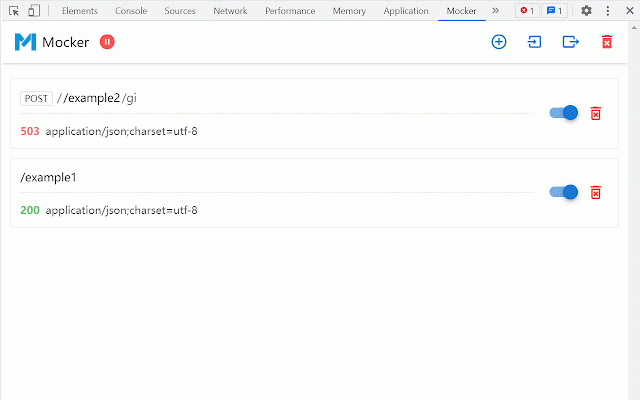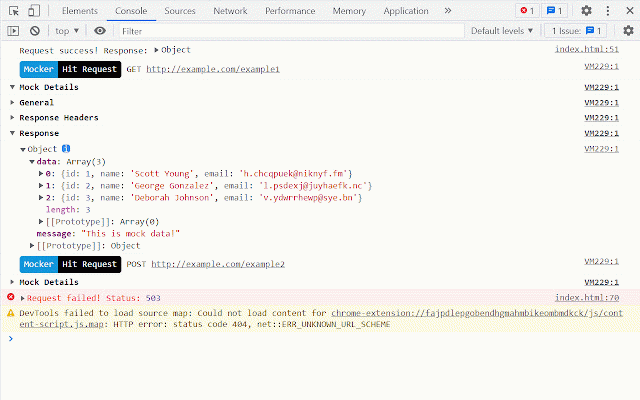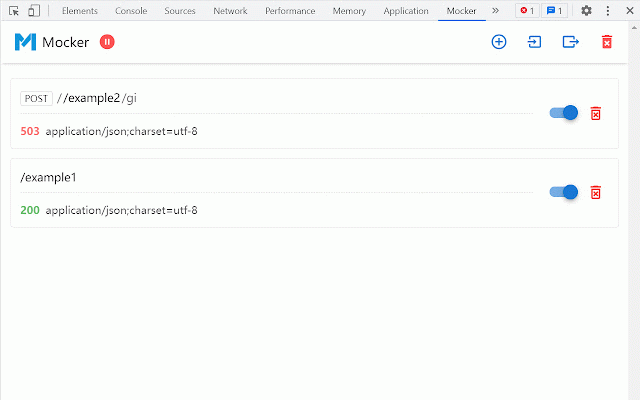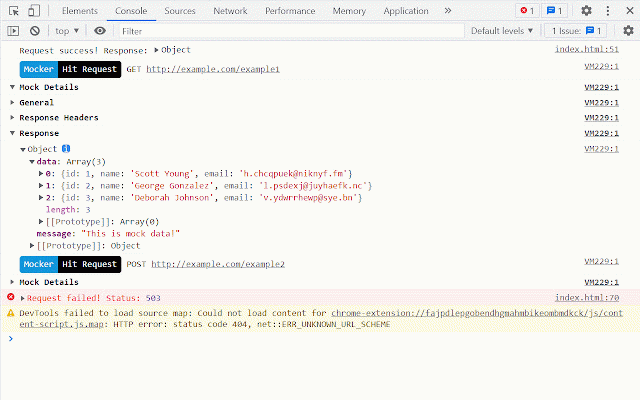chrome-extension-mocker
33 users
Version: 2.0.0
Updated: December 6, 2021

Available in the
Chrome Web Store
Chrome Web Store
Install & Try Now!
Related
MOCK-PLUS
35
tweak: mock and modify HTTP requests
50,000+
Oh-my-Mock
2,000+
Mock Proxy
147
MockMan - mock APIs
2,000+
Requestor
35
Cone Devtools
120
Mocky
84
Network Calls Mocker Stubby Generator
0
Mockiato — Free API Testing & Mocking Tool
6,000+
Trac Notifier
19
YMock: Mock API calls info
24
click
14
Mokku
10,000+
Chrome Storage Editor
25
GoRes2
82
ModResponse - Mock and replay API
10,000+
Parrot API mocking
473
Browser Proxy
96
GithubPulse
30
Mock:Intercept and directly return data
2,000+
Easy-Interceptor
208
Share to Native Apps
117
Relay – Intercept, Modify & Run HTTP Requests in Your Browser
172